react-native-infinite-scroll-view
Advanced tools
react-native-infinite-scroll-view - npm Package Compare versions
Comparing version
| module.exports = { | ||
| extends: 'expo/react', | ||
| rules: { | ||
| 'comma-dangle': [0], | ||
| 'operator-linebreak': [0], | ||
| extends: 'universe/native', | ||
| settings: { | ||
| react: { | ||
| version: '16', | ||
| }, | ||
| }, | ||
| }; |
| 'use strict'; | ||
| import React from 'react'; | ||
| import { | ||
| ActivityIndicator, | ||
| StyleSheet, | ||
| View, | ||
| } from 'react-native'; | ||
| import { ActivityIndicator, StyleSheet, View } from 'react-native'; | ||
@@ -10,0 +6,0 @@ export default class DefaultLoadingIndicator extends React.Component { |
@@ -5,6 +5,3 @@ 'use strict'; | ||
| import React from 'react'; | ||
| import { | ||
| ScrollView, | ||
| View, | ||
| } from 'react-native'; | ||
| import { ScrollView, View } from 'react-native'; | ||
| import ScrollableMixin from 'react-native-scrollable-mixin'; | ||
@@ -20,6 +17,3 @@ | ||
| distanceToLoadMore: PropTypes.number.isRequired, | ||
| canLoadMore: PropTypes.oneOfType([ | ||
| PropTypes.func, | ||
| PropTypes.bool, | ||
| ]).isRequired, | ||
| canLoadMore: PropTypes.oneOfType([PropTypes.func, PropTypes.bool]).isRequired, | ||
| onLoadMoreAsync: PropTypes.func.isRequired, | ||
@@ -64,18 +58,12 @@ onLoadError: PropTypes.func, | ||
| statusIndicator = React.cloneElement( | ||
| this.props.renderLoadingErrorIndicator( | ||
| { onRetryLoadMore: this._loadMoreAsync } | ||
| ), | ||
| { key: 'loading-error-indicator' }, | ||
| this.props.renderLoadingErrorIndicator({ onRetryLoadMore: this._loadMoreAsync }), | ||
| { key: 'loading-error-indicator' } | ||
| ); | ||
| } else if (this.state.isLoading) { | ||
| statusIndicator = React.cloneElement( | ||
| this.props.renderLoadingIndicator(), | ||
| { key: 'loading-indicator' }, | ||
| ); | ||
| statusIndicator = React.cloneElement(this.props.renderLoadingIndicator(), { | ||
| key: 'loading-indicator', | ||
| }); | ||
| } | ||
| let { | ||
| renderScrollComponent, | ||
| ...props, | ||
| } = this.props; | ||
| let { renderScrollComponent, ...props } = this.props; | ||
| Object.assign(props, { | ||
@@ -87,3 +75,5 @@ onScroll: this._handleScroll, | ||
| return cloneReferencedElement(renderScrollComponent(props), { | ||
| ref: component => { this._scrollComponent = component; }, | ||
| ref: component => { | ||
| this._scrollComponent = component; | ||
| }, | ||
| }); | ||
@@ -105,10 +95,13 @@ } | ||
| _shouldLoadMore(event) { | ||
| let canLoadMore = (typeof this.props.canLoadMore === 'function') ? | ||
| this.props.canLoadMore() : | ||
| this.props.canLoadMore; | ||
| let canLoadMore = | ||
| typeof this.props.canLoadMore === 'function' | ||
| ? this.props.canLoadMore() | ||
| : this.props.canLoadMore; | ||
| return !this.state.isLoading && | ||
| return ( | ||
| !this.state.isLoading && | ||
| canLoadMore && | ||
| !this.state.isDisplayingError && | ||
| this._distanceFromEnd(event) < this.props.distanceToLoadMore; | ||
| this._distanceFromEnd(event) < this.props.distanceToLoadMore | ||
| ); | ||
| } | ||
@@ -122,3 +115,3 @@ | ||
| try { | ||
| this.setState({isDisplayingError: false, isLoading: true}); | ||
| this.setState({ isDisplayingError: false, isLoading: true }); | ||
| await this.props.onLoadMoreAsync(); | ||
@@ -129,15 +122,10 @@ } catch (e) { | ||
| } | ||
| this.setState({isDisplayingError: true}); | ||
| this.setState({ isDisplayingError: true }); | ||
| } finally { | ||
| this.setState({isLoading: false}); | ||
| this.setState({ isLoading: false }); | ||
| } | ||
| } | ||
| _distanceFromEnd(event): number { | ||
| let { | ||
| contentSize, | ||
| contentInset, | ||
| contentOffset, | ||
| layoutMeasurement, | ||
| } = event.nativeEvent; | ||
| _distanceFromEnd(event) { | ||
| let { contentSize, contentInset, contentOffset, layoutMeasurement } = event.nativeEvent; | ||
@@ -144,0 +132,0 @@ let contentLength; |
| { | ||
| "name": "react-native-infinite-scroll-view", | ||
| "version": "0.4.3", | ||
| "version": "0.4.5", | ||
| "description": "An infinitely scrolling view that notifies you as the scroll offset approaches the bottom", | ||
| "main": "InfiniteScrollView.js", | ||
| "scripts": { | ||
| "lint": "eslint .", | ||
| "test": "eslint ." | ||
| "lint": "eslint ." | ||
| }, | ||
@@ -20,3 +19,3 @@ "repository": { | ||
| ], | ||
| "author": "James Ide <ide@expo.io>", | ||
| "author": "Expo", | ||
| "license": "MIT", | ||
@@ -28,3 +27,3 @@ "bugs": { | ||
| "dependencies": { | ||
| "prop-types": "^15.5.10", | ||
| "prop-types": "^15.6.2", | ||
| "react-clone-referenced-element": "^1.0.1", | ||
@@ -34,10 +33,6 @@ "react-native-scrollable-mixin": "^1.0.0" | ||
| "devDependencies": { | ||
| "babel-eslint": "^7.1.1", | ||
| "eslint": "^3.12.2", | ||
| "eslint-config-expo": "^5.1.3", | ||
| "eslint-plugin-babel": "^4.0.0", | ||
| "eslint-plugin-flowtype": "^2.29.2", | ||
| "eslint-plugin-import": "^2.2.0", | ||
| "eslint-plugin-react": "^6.8.0" | ||
| "eslint": "^5.4.0", | ||
| "eslint-config-universe": "^2.0.0-alpha.0", | ||
| "prettier": "^1.14.2" | ||
| } | ||
| } |
@@ -1,6 +0,6 @@ | ||
| # InfiniteScrollView [](http://slack.exponentjs.com) | ||
| # InfiniteScrollView [](https://circleci.com/gh/expo/react-native-infinite-scroll-view) | ||
| InfiniteScrollView is a React Native scroll view that notifies you as the scroll offset approaches the bottom. You can instruct it to display a loading indicator while you load more content. This is a common design in feeds. InfiniteScrollView also supports horizontal scroll views. | ||
| It conforms to [ScrollableMixin](https://github.com/exponentjs/react-native-scrollable-mixin) so you can compose it with other scrollable components. | ||
| It conforms to [ScrollableMixin](https://github.com/expo/react-native-scrollable-mixin) so you can compose it with other scrollable components. | ||
@@ -154,3 +154,3 @@ [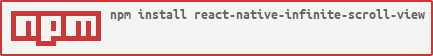](https://nodei.co/npm/react-native-infinite-scroll-view/) | ||
| - When you load more content in an infinite ListView, the ListView by default will render only one row per frame. This means that for a short amount of time after loading new content, the user could still be very close to the bottom of the scroll view and may trigger a second load. | ||
| - Known issue: Make sure your initial data reaches the bottom of the screen, otherwise scroll events won't trigger. Subsequent loads are not affected. See [exponentjs/react-native-infinite-scroll-view#9](https://github.com/exponentjs/react-native-infinite-scroll-view/issues/9) for more details. | ||
| - Known issue: Make sure your initial data reaches the bottom of the screen, otherwise scroll events won't trigger. Subsequent loads are not affected. See [expo/react-native-infinite-scroll-view#9](https://github.com/expo/react-native-infinite-scroll-view/issues/9) for more details. | ||
@@ -157,0 +157,0 @@ ## Implementation |
Sorry, the diff of this file is not supported yet
Sorry, the diff of this file is not supported yet
Improved metrics
- Total package byte prevSize
55756
6.45%- Dev dependency count
3
-57.14%Worsened metrics
- Number of package files
8
-11.11%- Lines of code
150
-9.09%Dependency changes
Updated
prop-types@^15.6.2