
Product
Introducing Socket Firewall Enterprise: Flexible, Configurable Protection for Modern Package Ecosystems
Socket Firewall Enterprise is now available with flexible deployment, configurable policies, and expanded language support.
react-native-multi-selectbox
Advanced tools
Platform independent (Android / iOS) Selectbox | Picker | Multi-select | Multi-picker. The idea is to bring out the common user-interface & user-experience on both platforms.
Platform independent (Android / iOS) Selectbox | Picker | Multi-select | Multi-picker. The idea is to bring out the common user-interface & user-experience on both platforms.
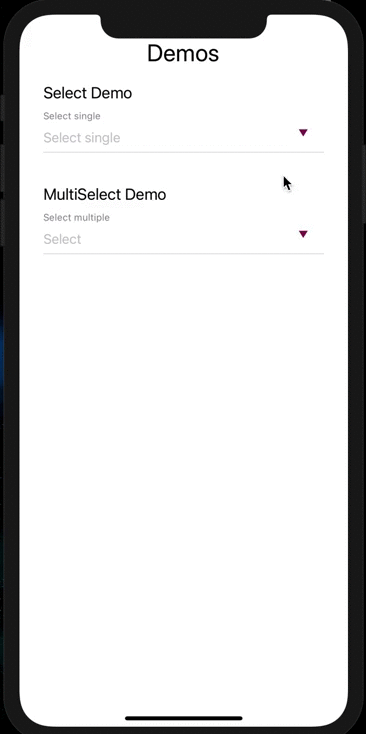
npm install react-native-multi-selectboxor
yarn add react-native-multi-selectboximport React, { useState } from 'react'
import { Text, View } from 'react-native'
import SelectBox from 'react-native-multi-selectbox'
import { xorBy } from 'lodash'
// Options data must contain 'item' & 'id' keys
const K_OPTIONS = [
{
item: 'Juventus',
id: 'JUVE',
},
{
item: 'Real Madrid',
id: 'RM',
},
{
item: 'Barcelona',
id: 'BR',
},
{
item: 'PSG',
id: 'PSG',
},
{
item: 'FC Bayern Munich',
id: 'FBM',
},
{
item: 'Manchester United FC',
id: 'MUN',
},
{
item: 'Manchester City FC',
id: 'MCI',
},
{
item: 'Everton FC',
id: 'EVE',
},
{
item: 'Tottenham Hotspur FC',
id: 'TOT',
},
{
item: 'Chelsea FC',
id: 'CHE',
},
{
item: 'Liverpool FC',
id: 'LIV',
},
{
item: 'Arsenal FC',
id: 'ARS',
},
{
item: 'Leicester City FC',
id: 'LEI',
},
]
function App() {
const [selectedTeam, setSelectedTeam] = useState({})
const [selectedTeams, setSelectedTeams] = useState([])
return (
<View style={{ margin: 30 }}>
<View style={{ width: '100%', alignItems: 'center' }}>
<Text style={{ fontSize: 30, paddingBottom: 20 }}>Demos</Text>
</View>
<Text style={{ fontSize: 20, paddingBottom: 10 }}>Select Demo</Text>
<SelectBox
label="Select single"
options={K_OPTIONS}
value={selectedTeam}
onChange={onChange()}
hideInputFilter={false}
/>
<View style={{ height: 40 }} />
<Text style={{ fontSize: 20, paddingBottom: 10 }}>MultiSelect Demo</Text>
<SelectBox
label="Select multiple"
options={K_OPTIONS}
selectedValues={selectedTeams}
onMultiSelect={onMultiChange()}
onTapClose={onMultiChange()}
isMulti
/>
</View>
)
function onMultiChange() {
return (item) => setSelectedTeams(xorBy(selectedTeams, [item], 'id'))
}
function onChange() {
return (val) => setSelectedTeam(val)
}
}
export default App
| Prop | Type | Default Value |
|---|---|---|
| label | String | Label |
| inputPlaceholder | string | Label |
| listEmptyText | String | "No results found" |
| width | string | "100%" |
| viewMargin | string | "0px" |
| isMulti | boolean | false |
| hideInputFilter | boolean | true |
| selectedValues | array | [] |
| value | array | [] |
| selectIcon | component | <Icon name={'downArrow'} /> |
| labelStyle | style object | Default style |
| containerStyle | style object | Default style |
| inputFilterContainerStyle | style object | Default style |
| inputFilterStyle | style object | Default style |
| optionsLabelStyle | style object | Default style |
| optionContainerStyle | style object | Default style |
| multiOptionContainerStyle | style object | Default style |
| multiOptionsLabelStyle | style object | Default style |
| multiListEmptyLabelStyle | style object | Default style |
| listEmptyLabelStyle | style object | Default style |
| selectedItemStyle | style object | Default style |
| searchInputProps | object | Default props |
| multiSelectInputFieldProps | object | Default props |
| listOptionProps | object | Default props |
| arrowIconColor | color string | Default primary color |
| searchIconColor | color string | Default primary color |
| toggleIconColor | color string | Default primary color |
| options | array | [{ item: 'Juventus', id: 'JUVE'},{ item: 'Real Madrid', id: 'RM'},{ item: 'Barcelona', id: 'BR'},{ item: 'PSG', id: 'PSG'},{ item: 'FC Bayern Munich', id: 'FBM'}] |
Check-in develop branch and submit a new pull-request
You can submit a request on https://github.com/sauzy34/react-native-multi-selectbox/issues
Please star the repository on Github to enhance the reach to more developers.
FAQs
Platform independent (Android / iOS) Selectbox | Picker | Multi-select | Multi-picker. The idea is to bring out the common user-interface & user-experience on both platforms.
The npm package react-native-multi-selectbox receives a total of 372 weekly downloads. As such, react-native-multi-selectbox popularity was classified as not popular.
We found that react-native-multi-selectbox demonstrated a not healthy version release cadence and project activity because the last version was released a year ago. It has 1 open source maintainer collaborating on the project.
Did you know?

Socket for GitHub automatically highlights issues in each pull request and monitors the health of all your open source dependencies. Discover the contents of your packages and block harmful activity before you install or update your dependencies.

Product
Socket Firewall Enterprise is now available with flexible deployment, configurable policies, and expanded language support.

Security News
Open source dashboard CNAPulse tracks CVE Numbering Authorities’ publishing activity, highlighting trends and transparency across the CVE ecosystem.

Product
Detect malware, unsafe data flows, and license issues in GitHub Actions with Socket’s new workflow scanning support.