
Security News
Open Source CAI Framework Handles Pen Testing Tasks up to 3,600× Faster Than Humans
CAI is a new open source AI framework that automates penetration testing tasks like scanning and exploitation up to 3,600× faster than humans.
react-native-url-polyfill
Advanced tools
A lightweight and trustworthy URL polyfill for React Native
The react-native-url-polyfill package provides a polyfill for the URL and URLSearchParams classes in React Native environments. This is particularly useful for ensuring compatibility with web standards and APIs that rely on these classes.
URL Polyfill
This feature provides a polyfill for the URL class, allowing you to create and manipulate URL objects in a React Native environment just as you would in a web browser.
import 'react-native-url-polyfill/auto';
const url = new URL('https://example.com/path?name=ReactNative');
console.log(url.hostname); // 'example.com'
console.log(url.pathname); // '/path'
console.log(url.searchParams.get('name')); // 'ReactNative'URLSearchParams Polyfill
This feature provides a polyfill for the URLSearchParams class, enabling you to work with query string parameters in a React Native environment.
import 'react-native-url-polyfill/auto';
const params = new URLSearchParams('name=ReactNative&version=0.64');
console.log(params.get('name')); // 'ReactNative'
console.log(params.get('version')); // '0.64'
params.append('platform', 'iOS');
console.log(params.toString()); // 'name=ReactNative&version=0.64&platform=iOS'The whatwg-url package is a full implementation of the WHATWG URL Standard, which is used in many web browsers. It provides similar functionality to react-native-url-polyfill but is more comprehensive and can be used in both Node.js and browser environments. However, it may require additional configuration to work seamlessly in React Native.
The url-polyfill package provides a polyfill for the URL and URLSearchParams classes, similar to react-native-url-polyfill. It is designed to work in environments that do not natively support these classes, such as older browsers. While it can be used in React Native, it is not specifically tailored for that environment.
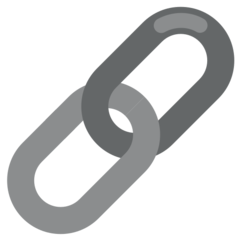
A lightweight and trustworthy URL polyfill for React Native
react-native-url-polyfill is an implementation of the WHATWG URL Standard optimized for React Native.
whatwg-url (whatwg-url-without-unicode) where unicode support has been stripped out — Going down from 372 KB to 40.9 KB.react-native-url-polyfill/auto will be no-op on web.React Native does include a polyfill for URL, but this polyfill is homemade — in order to keep it light-weight — and was initially created to handle specific use cases.
Meanwhile, React Native has grown around that polyfill, then some unexpected errors have arisen.
Known issues (non-exhaustive) with React Native's URL are:
- URL cannot handle "localhost" domain for base url react-native#26019.
- URL implementation should add a trailing slash to the base react-native#25717.
- URL incorrectly adds trailing slash react-native#24428.
- Creating an instance of URL like:
new URL('http://facebook.com')throws an exception react-native#16434.
That's why you may need this external dependency. So, if you use URL within your app, you probably want to take a look at the installation steps below!
Unfortunately, adding react-native-url-polyfill to React Native source code would mean adding 📦 73.67 KB (as of RN 0.72) to the JavaScript bundle, that's why it's not included by default.
First, you need to install the polyfill, which can be done with Yarn or npm.
yarn add react-native-url-polyfill
npm install --save react-native-url-polyfill
Then, the polyfill can be used in multiple ways. Pick your preferred option.
ℹ️ To verify if the polyfill has been correctly applied, you can check if the global variable
REACT_NATIVE_URL_POLYFILLcontains the current package and version like:react-native-url-polyfill@CURRENT_VERSION.
Locate your JavaScript entry-point file, commonly called index.js at the root of your React Native project.
Then, import react-native-url-polyfill/auto at the top of your entry-point file, the polyfill will be automatically applied.
import 'react-native-url-polyfill/auto';
If you want to apply the polyfill when you're ready, you can import setupURLPolyfill and call it yourself.
⚠️ Metro doesn't support optional imports.
If you do not apply the polyfill, it will still be added to your JavaScript bundle. Even if it's wrapped in a condition, Metro won't strip it in production.
import { setupURLPolyfill } from 'react-native-url-polyfill';
setupURLPolyfill();
If you prefer not to apply this polyfill over React Native's default URL, you can still import those classes manually when you want them.
import { URL, URLSearchParams } from 'react-native-url-polyfill';
const url = new URL('https://github.com');
const searchParams = new URLSearchParams('q=GitHub');
react-native-url-polyfill is MIT licensed.
FAQs
A lightweight and trustworthy URL polyfill for React Native
The npm package react-native-url-polyfill receives a total of 707,543 weekly downloads. As such, react-native-url-polyfill popularity was classified as popular.
We found that react-native-url-polyfill demonstrated a not healthy version release cadence and project activity because the last version was released a year ago. It has 1 open source maintainer collaborating on the project.
Did you know?

Socket for GitHub automatically highlights issues in each pull request and monitors the health of all your open source dependencies. Discover the contents of your packages and block harmful activity before you install or update your dependencies.

Security News
CAI is a new open source AI framework that automates penetration testing tasks like scanning and exploitation up to 3,600× faster than humans.

Security News
Deno 2.4 brings back bundling, improves dependency updates and telemetry, and makes the runtime more practical for real-world JavaScript projects.

Security News
CVEForecast.org uses machine learning to project a record-breaking surge in vulnerability disclosures in 2025.