
Product
Socket Now Supports pylock.toml Files
Socket now supports pylock.toml, enabling secure, reproducible Python builds with advanced scanning and full alignment with PEP 751's new standard.
react-skeleton-generator
Advanced tools
Generate amazing and animated loading skeletons that will automate and help your work.
Generate amazing and animated loading skeletons that will automate and help your work.
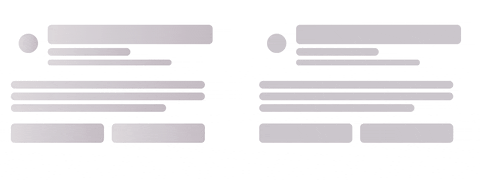
Installed by npm/yarn with react-skeleton-generator.
import { Skeleton } from 'react-skeleton-generator';
<Skeleton.SkeletonThemeProvider>
<Skeleton width="50px" height="50px" borderRadius="50%" /> // Simple, generated single line circle skeleton
<Skeleton count={3} widthMultiple={['100%', '50%', '75%']} heightMultiple={['50px', '20px', '15px']} /> // Three skeleton lines
</Skeleton.SkeletonThemeProvider>
Common props you may want to specify include:
<Skeleton.SkeletonThemeProvider />color: String, defaults to #F1EFF1
<Skeleton.SkeletonThemeProvider color="#C0C0C0" />
The color of skeleton, the animation color will be generated automatically depending on the passed color, it can be lighter or darker (generate automatically).
animation: 'opacity' | 'shimmer', defaults to 'shimmer'
<Skeleton.SkeletonThemeProvider animation="opacity" />
There are two types of effects, shimmer is like an wave and opacity will appear and disappear.
animationDuration: Number, defaults to 1
<Skeleton.SkeletonThemeProvider animationDuration={3} />
How long it takes do one cycle of the skeleton animation.
highlight: 'light' | 'dark' | undefined, defaults to undefined
<Skeleton.SkeletonThemeProvider highlight="dark" />
There are two types, if passed the light or dark value it will override the skeleton color value, and the animation color will be based on this prop (darker or lighter).
style: React.CSSProperties, defaults to undefined
<Skeleton.SkeletonThemeProvider style={{ padding: '10px' }} />
Free style when it's possible add any style here.
children: React.ReactNode
<Skeleton.SkeletonThemeProvider>
<Skeleton />
</Skeleton.SkeletonThemeProvider>
it will used to add the skeleton here.
dataTestId: String, defaults to SkeletonThemeProvider
<Skeleton.SkeletonThemeProvider dataTestId="anyTestId" />
used for test component.
<Skeleton />width: String, defaults to 100%
<Skeleton width="80%" />
Used to set the width of skeleton.
height: String, defaults to 30px
<Skeleton height="500px" />
Used to set the width of skeleton.
borderRadius: String, defaults to 4px
<Skeleton borderRadius="10px" />
Used to set the borderRadius of skeleton.
count: Number, defaults to 1
<Skeleton count={3} />
Used to set how many lines will be generate.
spaceBetween: String, defaults to 10px
<Skeleton spaceBetween="20px" />
Used to set the space that will be generate each lines if count > 1
widthMultiple: String, defaults to undefined
<Skeleton widthMultiple=["100px", "200px", "300px"] />
Used to set the width for each skeleton if count > 1
heightMultiple: String, defaults to undefined
<Skeleton heightMultiple=["100px", "200px", "300px"] />
Used to set the height for each skeleton if count > 1
dataTestId: String, defaults to Skeleton
<Skeleton dataTestId="anyTestId" />
used for test component.
Used to set the width of skeleton.
react-skeleton-generator need zero configuration, it is only install and use.
To generate an skeleton loader like the image below, here is an example for you:

import { Skeleton } from 'react-skeleton-generator';
<Skeleton.SkeletonThemeProvider>
<div style={{ display: 'flex', justifyContent: 'space-between', alignItems: 'center' }}>
<Skeleton
width="50px"
height="50px"
borderRadius="50%"
/>
<div style={{ width: '400px' }}>
<Skeleton
borderRadius="10px"
count={3}
widthMultiple={['100%', '50%', '75%']}
heightMultiple={['50px', '20px', '15px']}
/>
</div>
</div>
<div style={{ marginTop: '20px' }}>
<Skeleton
borderRadius="10px"
count={3}
widthMultiple={['100%', '100%', '80%']}
heightMultiple={['20px', '20px', '20px']}
/>
</div>
<div style={{ display: 'flex', justifyContent: 'space-between', marginTop: '30px' }}>
<Skeleton
width="48%"
height="50px"
borderRadius="10px"
/>
<Skeleton
width="48%"
height="50px"
borderRadius="10px"
/>
</div>
</Skeleton.SkeletonThemeProvider>
MIT
FAQs
Generate amazing and animated loading skeletons that will automate and help your work.
We found that react-skeleton-generator demonstrated a not healthy version release cadence and project activity because the last version was released a year ago. It has 1 open source maintainer collaborating on the project.
Did you know?

Socket for GitHub automatically highlights issues in each pull request and monitors the health of all your open source dependencies. Discover the contents of your packages and block harmful activity before you install or update your dependencies.

Product
Socket now supports pylock.toml, enabling secure, reproducible Python builds with advanced scanning and full alignment with PEP 751's new standard.

Security News
Research
Socket uncovered two npm packages that register hidden HTTP endpoints to delete all files on command.

Research
Security News
Malicious Ruby gems typosquat Fastlane plugins to steal Telegram bot tokens, messages, and files, exploiting demand after Vietnam’s Telegram ban.