🚀 Big News: Socket Acquires Coana to Bring Reachability Analysis to Every Appsec Team.Learn more →
react-timepicker
Advanced tools
react-timepicker - npm Package Compare versions
Comparing version 1.0.4 to 1.1.0
| Package.describe({ | ||
| name: 'universe:react-timepicker', | ||
| version: '1.0.4', | ||
| version: '1.1.0', | ||
| documentation: 'README.md', | ||
@@ -10,6 +10,6 @@ summary: 'React timepicker in Android KitKat style', | ||
| Package.onUse(function (api) { | ||
| api.versionsFrom('1.2.0.2'); | ||
| api.versionsFrom('1.2.1'); | ||
| api.use('react-runtime@0.13.3_7'); | ||
| api.use('universe:modules@0.6.1', { weak:true }); | ||
| api.use('react-runtime@0.14.1_1'); | ||
| api.use('universe:modules@0.6.1', { weak: true }); | ||
@@ -16,0 +16,0 @@ api.addFiles('timepicker.js'); |
@@ -7,3 +7,3 @@ { | ||
| "version": "1.0.4", | ||
| "version": "1.1.0", | ||
| "description": "React timepicker in Android KitKat style", | ||
@@ -10,0 +10,0 @@ |
| # react-timepicker | ||
| `Timepicker` is a [React]() timepicker component that looks like Android KitKat one. | ||
| `Timepicker` is a [React](https://facebook.github.io/react/) timepicker component that looks like Android KitKat one. | ||
| ### [Demo][] | ||
| 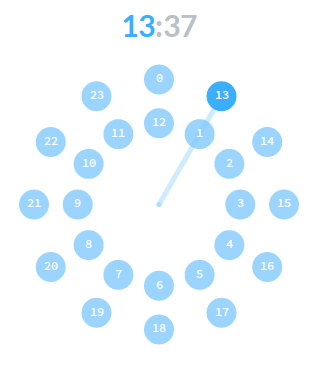 | ||
| ### Example | ||
| [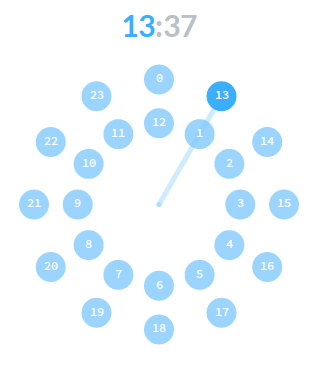](https://jsfiddle.net/radekm/o7syg3q9/embedded/result/) | ||
| ### Dependencies | ||
| ### Install | ||
| From [npm](https://www.npmjs.com/package/react-timepicker) | ||
| * [React][] | ||
| ### How To | ||
| Using [npm][] | ||
| ```sh | ||
| npm install react-timepicker | ||
| npm install react-timepicker --save | ||
| ``` | ||
| Using [Meteor][] | ||
| From [Atmosphere](https://atmospherejs.com/universe/react-timepicker) | ||
@@ -24,31 +20,66 @@ ```sh | ||
| ### Usage | ||
| ```js | ||
| ### Quick Start | ||
| ```javascript | ||
| 'use strict'; | ||
| import React from 'react'; | ||
| import ReactDOM from 'react-dom'; | ||
| import Timepicker from 'react-timepicker'; | ||
| // Remember to include timepicker.css | ||
| <Timepicker {...timepickerOptions} /> | ||
| class TimepickerExample extends React.Component { | ||
| onChange (hours, minutes) { | ||
| // ... | ||
| }, | ||
| render () { | ||
| return ( | ||
| <Timepicker onChange={this.onChange} /> | ||
| ); | ||
| } | ||
| } | ||
| ReactDOM.render(<TimepickerExample />, document.getElementById('timepicker-example')); | ||
| ``` | ||
| ### Options | ||
| ```js | ||
| // Everything is optional. | ||
| var timepickerOptions = { | ||
| mode: Timepicker.MODE_HOURS, // or Timepicker.MODE_MINUTES | ||
| ### Prop Values | ||
| #### mode | ||
| `React.PropTypes.any` | ||
| size: 300, | ||
| radius: 125, | ||
| Initial mode - `Timepicker.MODE_HOURS` or `Timepicker.MODE_MINUTES` **(default: `Timepicker.MODE_HOURS`)**. | ||
| hours: 0, | ||
| minutes: 0, | ||
| #### size | ||
| `React.PropTypes.number` | ||
| militaryTime: true // 24 hours if true, 12 otherwise | ||
| Clock size in pixels **(default: 300)**. | ||
| onChange: function (hours, minutes) {}, | ||
| onChangeMode: function (mode) {} | ||
| }; | ||
| ``` | ||
| #### radius | ||
| `React.PropTypes.number` | ||
| [npm]: https://npmjs.org/ | ||
| [React]: https://facebook.github.io/react/ | ||
| [Meteor]: https://www.meteor.com/ | ||
| Clock radius in pixels **(default: 125)**. | ||
| [Demo]: https://jsfiddle.net/radekm/o7syg3q9/embedded/result/ | ||
| #### hours | ||
| `React.PropTypes.number` | ||
| Initial hours **(default: 0)**. | ||
| #### minutes | ||
| `React.PropTypes.number` | ||
| Initial minutes **(default: 0)**. | ||
| #### militaryTime | ||
| `React.PropTypes.bool` | ||
| Military (24-hour) time switch **(default: `true`)**. | ||
| #### onChange | ||
| `React.PropTypes.func` | ||
| Callback function when a hour or a minute is changed. Passes 2 parameters: new hours and minutes. | ||
| #### onChangeMode | ||
| `React.PropTypes.func` | ||
| Callback function when mode is changed. Passes 1 parameter: new mode. |
@@ -262,5 +262,10 @@ 'use strict'; | ||
| var hand1Length = Math.hypot(hand1.getAttribute('x1') - hand1.getAttribute('x2'), hand1.getAttribute('y1') - hand1.getAttribute('y2')); | ||
| var hand2Length = Math.hypot(hand2.getAttribute('x1') - hand2.getAttribute('x2'), hand2.getAttribute('y1') - hand2.getAttribute('y2')); | ||
| var dx1 = hand1.getAttribute('x1') - hand1.getAttribute('x2'); | ||
| var dy1 = hand1.getAttribute('y1') - hand1.getAttribute('y2'); | ||
| var dx2 = hand2.getAttribute('x1') - hand2.getAttribute('x2'); | ||
| var dy2 = hand2.getAttribute('y1') - hand2.getAttribute('y2'); | ||
| var hand1Length = Math.ceil(Math.sqrt(dx1 * dx1 + dy1 * dy1)); | ||
| var hand2Length = Math.ceil(Math.sqrt(dx2 * dx2 + dy2 * dy2)); | ||
| hand1.style.strokeDasharray = hand1Length; | ||
@@ -469,4 +474,4 @@ hand2.style.strokeDasharray = hand2Length; | ||
| positions.push([ | ||
| size / 2 + radius * (militaryTime ? index > 12 ? 1 : 0.65 : 1) * Math.cos((index % 12 / 6 - 0.5) * Math.PI), | ||
| size / 2 + radius * (militaryTime ? index > 12 ? 1 : 0.65 : 1) * Math.sin((index % 12 / 6 - 0.5) * Math.PI) | ||
| Math.round(size / 2 + radius * (militaryTime ? index > 12 ? 1 : 0.65 : 1) * Math.cos((index % 12 / 6 - 0.5) * Math.PI)), | ||
| Math.round(size / 2 + radius * (militaryTime ? index > 12 ? 1 : 0.65 : 1) * Math.sin((index % 12 / 6 - 0.5) * Math.PI)) | ||
| ]); | ||
@@ -489,4 +494,4 @@ } | ||
| positions.push([ | ||
| size / 2 + radius * Math.cos((index / 30 - 0.5) * Math.PI), | ||
| size / 2 + radius * Math.sin((index / 30 - 0.5) * Math.PI) | ||
| Math.round(size / 2 + radius * Math.cos((index / 30 - 0.5) * Math.PI)), | ||
| Math.round(size / 2 + radius * Math.sin((index / 30 - 0.5) * Math.PI)) | ||
| ]); | ||
@@ -493,0 +498,0 @@ } |
Sorry, the diff of this file is not supported yet
No alert changes
Improved metrics
- Total package byte prevSize
37591
2.84%- Lines of code
494
0.82%- Number of lines in readme file
85
57.41%No dependency changes