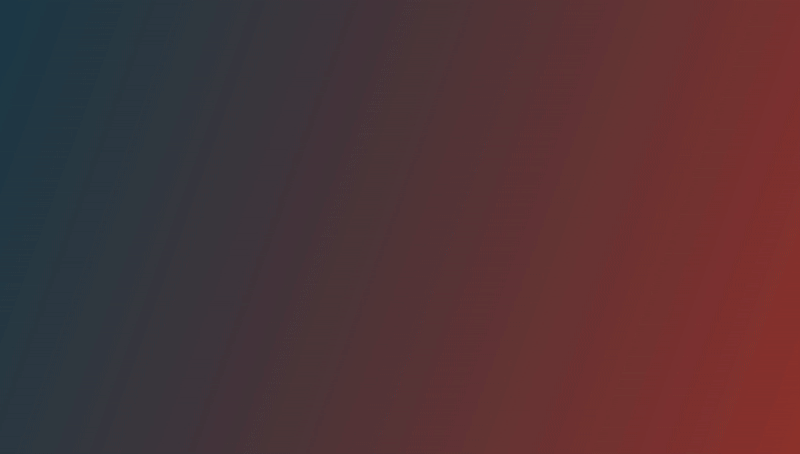What is react-toastify?
The react-toastify package allows developers to add customizable notification toasts to their React applications. It provides an easy way to display success, error, warning, and informational messages with a variety of animations, positions, and options.
What are react-toastify's main functionalities?
Displaying Toast Notifications
This feature allows you to display a simple toast notification with a message. The toast function can be called with a string message to display it to the user.
import { toast } from 'react-toastify';
toast('Hello World!');
Customizing Toast Appearance
This feature allows you to customize the appearance and behavior of the toast. You can specify the type (like success, error, etc.), position, auto-close time, and many other options.
import { toast } from 'react-toastify';
toast.success('Success!', {
position: "top-right",
autoClose: 5000,
hideProgressBar: false,
closeOnClick: true,
pauseOnHover: true,
draggable: true,
progress: undefined,
});
Custom Rendered Components
This feature allows you to render a custom React component inside the toast. This is useful for creating complex toasts with custom layouts and functionality.
import { toast } from 'react-toastify';
const CustomToast = ({ closeToast }) => (
<div>
Something went wrong! <button onClick={closeToast}>Close</button>
</div>
);
toast(<CustomToast />);
Updating Existing Toasts
This feature allows you to update an existing toast's content or appearance. You can change the message, type, or any other property of the toast after it has been displayed.
import { toast } from 'react-toastify';
const toastId = React.useRef(null);
const updateToast = () => {
toast.update(toastId.current, { type: toast.TYPE.INFO, render: 'Updated!' });
};
// Create a toast and save its ID
toastId.current = toast('Initial message');
Controlling Toasts Programmatically
This feature gives you programmatic control over the toasts. You can dismiss all toasts or specific toasts by their ID, which can be useful in scenarios where user actions or other events should close notifications.
import { toast } from 'react-toastify';
// Display a toast
toast('Will close in 5 seconds', { autoClose: 5000 });
// Dismiss all toasts on demand
toast.dismiss();
// Dismiss a specific toast by ID
toast.dismiss(toastId.current);
Other packages similar to react-toastify
notistack
Notistack is a Snackbar notification library that can be used with Material-UI. It allows for stacking notifications and offers similar customization options. Compared to react-toastify, it is more tightly integrated with Material-UI components and design patterns.
react-notification-system
React Notification System is another package for adding notifications to a React app. It provides a different set of customization options and a slightly different API. It is less maintained compared to react-toastify and might not have as many features.
sweetalert2-react-content
SweetAlert2 with React content is a package for creating beautiful, responsive, customizable, and accessible (WAI-ARIA) replacement for JavaScript's popup boxes with React content. It is more focused on modal dialogs and alerts rather than toasts, but it can be used for similar notification purposes.
React-Toastify






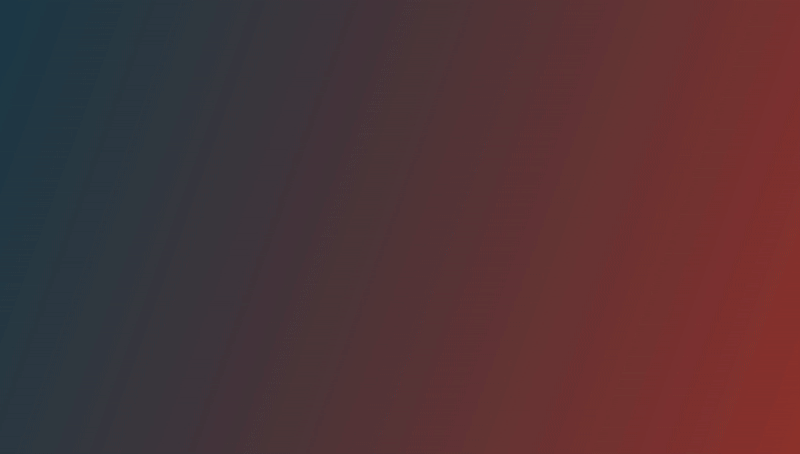


🎉 React-Toastify allows you to add notifications to your app with ease.
Installation
$ npm install --save react-toastify
$ yarn add react-toastify
import React from 'react';
import { ToastContainer, toast } from 'react-toastify';
function App(){
const notify = () => toast("Wow so easy!");
return (
<div>
<button onClick={notify}>Notify!</button>
<ToastContainer />
</div>
);
}
Documentation
Check the documentation to get you started!
Features
- Easy to set up for real, you can make it work in less than 10sec!
- Super easy to customize
- RTL support
- Swipe to close 👌
- Can choose swipe direction
- Super easy to use an animation of your choice. Works well with animate.css for example
- Can display a react component inside the toast!
- Has
onOpen and onClose hooks. Both can access the props passed to the react component rendered inside the toast
- Can remove a toast programmatically
- Define behavior per toast
- Pause toast when the window loses focus 👁
- Fancy progress bar to display the remaining time
- Possibility to update a toast
- You can control the progress bar a la
nprogress 😲
- You can limit the number of toast displayed at the same time
- Dark mode 🌒
- Pause timer programmaticaly
- Stacked notifications!
- And much more !
Demo
A demo is worth a thousand words
Contribute
Show your ❤️ and support by giving a ⭐. Any suggestions are welcome! Take a look at the contributing guide.
You can also find me on reactiflux. My pseudo is Fadi.
Contributors
Code Contributors
This project exists thanks to all the people who contribute. [Contribute].

Financial Contributors
Become a financial contributor and help us sustain our community. [Contribute]
Individuals

Organizations
Support this project with your organization. Your logo will show up here with a link to your website. [Contribute]










Release Notes
You can find the release note for the latest release here
You can browse them all here
License
Licensed under MIT