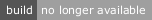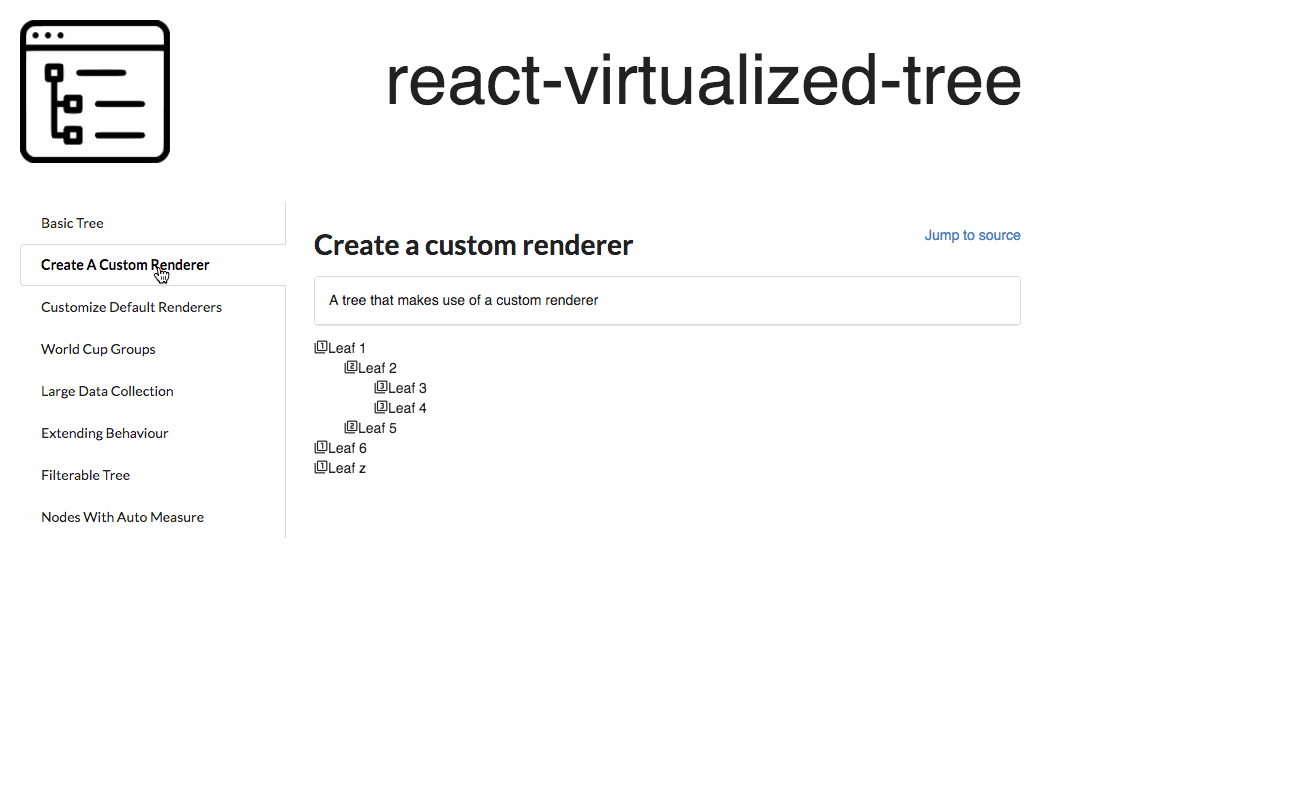react-virtualized-tree
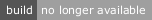




Introduction
react-virtualized-tree is a tree view react library built on top of react-virtualized
Its main goal is to display tree like data in a beautiful and fast way. Being a reactive library it uses children functions to achieve maximum extensibility. The core idea behind it is that anyone using it is enable to create a tree as they intent just by rendering their own components or components exported by the tree.
Demo and docs can be found in here.
Installation
You can install via npm or yarn.
npm i react-virtualized-tree --save
or
yarn add react-virtualized-tree
To get the basic styles for free you need to import react-virtualized styles only once.
import 'react-virtualized/styles.css'
import 'react-virtualized-tree/lib/main.css'
If you want to use the icons in the default renderers do the same for material icons.
import 'material-icons/css/material-icons.css'
Usage
To use the standalone tree
import Tree from 'react-virtualized-tree'
To use the FilteringContainer
import { FilteringContainer } from 'react-virtualized-tree'
Dependencies
Most react-virtualized-tree Dependencies are managed internally, the only required peerDependencies are react, react-dom and react-virtualized.