
Security News
/Research
Wallet-Draining npm Package Impersonates Nodemailer to Hijack Crypto Transactions
Malicious npm package impersonates Nodemailer and drains wallets by hijacking crypto transactions across multiple blockchains.
Middleware to block redux actions based on provided criteria.
Redux Cut is middleware for the Redux framework which enables you to block certain actions from firing, based on certain criteria. The middleware intercepts these actions and instead dispatches a "blocked action" action which you can listen for in your reducer. The new action includes the original action as a payload. You can use this to help with the implementation of protected functionality, permissions, or simply as a way to group this sort of functionality which you may have had in your reducers.
Definitely. Redux Cut just provides a certain way of going about things that you may prefer to other methods.
You can install Redux Cut through NPM:
npm install redux-cut --save
Import it:
import cut from 'redux-cut'; //or your module import syntax of choice
Then apply it to your store like so:
let store = createStore(reducer, initialState, applyMiddleware(cut(criteria), ...otherMiddlewares));
You'll notice that the imported cut function takes a single argument which then returns the middleware itself. This function (the criteria function), is one which you must provide, which determines whether actions are allowed to be dispatched. The function is passed two arguments, the current state of your store, and the action dispatched.
This signature will feel incredibly familiar to you if you if you have used Redux's reducers (which presumably you have or you probably wouldn't be reading this); the only difference is that instead of returning a new version of the state, you return false if the action is not permitted. You may return true to allow the function to be dispatched, but you may also return nothing at all, the middleware doesn't care about the return value of this function unless it is false. Let's look at an example:
const permitActions = (state, action) => {
switch(action.type) {
case 'DELETE_ALL_CUSTOMER_INFORMATION':
if ('manager' != state.currentUser.role) return false;
break;
case 'INSERT_NEW_RECORD':
if (state.records.entries.size() >= state.records.maxSize) return false;
}
};
export default permitActions;
Obviously Redux Cut isn't meant to be a replacement for a real server validated permissions system (someone trying to delete all records could probably work out how to set their role to manager through the console), it can be handy to provide some immediate user feedback in cases where permissions might be denied at the server level. You may also use it for soft validation on non-destructive actions like attempting to exceed the maximum size of some data store. I'm sure you could come up with other uses too.
Much like Redux's reducers, you can also combine multiple criteria functions into a single function using the provided combineCriteria function:
action-criteria/index.jsimport { combineCriteria } from 'redux-cut'
import playlistCriteria from './playlist'
import songCriteria from './song'
export default combineCriteria({
playlistCriteria,
songCriteria
})
App.jsimport criteria from './action-criteria/index';
let store = createStore(reducer, initialState, applyMiddleware(cut(criteria), ...otherMiddlewares));
You can listen for blocked actions by importing the avilable isBlockedAction function:
import { isBlockedAction } from '../index';
if (isBlockedAction(action)) {
return { modalVisible: true, message: 'Sorry you, can\'t do that!' }
}
This one is fairly self explanatory, middleware applied before your Redux Cut will receive the original action, while middleware after will get the blocked action.
applyMiddleware(myLoggingMiddleware, cut(criteria), ...otherMiddlewares));
Here, myLoggingMiddleware will receive the action as-is, while all other middlewares will receive the blocked version.
You bet! Apply it before Devtools.instrument() and you'll see this in your monitor:
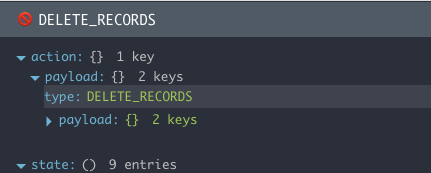
Like so, if you aren't completely familiar with the concept:
enhancer = compose(
applyMiddleware(cut(criteria), APIMiddleware),
DevTools.instrument()
);
FAQs
Middleware to block redux actions based on provided criteria.
The npm package redux-cut receives a total of 1 weekly downloads. As such, redux-cut popularity was classified as not popular.
We found that redux-cut demonstrated a not healthy version release cadence and project activity because the last version was released a year ago. It has 1 open source maintainer collaborating on the project.
Did you know?

Socket for GitHub automatically highlights issues in each pull request and monitors the health of all your open source dependencies. Discover the contents of your packages and block harmful activity before you install or update your dependencies.

Security News
/Research
Malicious npm package impersonates Nodemailer and drains wallets by hijacking crypto transactions across multiple blockchains.

Security News
This episode explores the hard problem of reachability analysis, from static analysis limits to handling dynamic languages and massive dependency trees.

Security News
/Research
Malicious Nx npm versions stole secrets and wallet info using AI CLI tools; Socket’s AI scanner detected the supply chain attack and flagged the malware.