
Research
Security News
Lazarus Strikes npm Again with New Wave of Malicious Packages
The Socket Research Team has discovered six new malicious npm packages linked to North Korea’s Lazarus Group, designed to steal credentials and deploy backdoors.
rn-custom-alert-prompt
Advanced tools
npm i rn-custom-alert-prompt
or
yarn add rn-custom-alert-prompt
Now, we need to import the AlertContainer component. Normally you would do this in your input file, such as App.js or App.tsx.
import {AlertContainer} from 'rn-custom-alert-prompt';
export const App = () => {
return (
<View>
<AlertContainer />
{/* Rest of your app code */}
</View>
);
};
You can send some optional properties in order to customize your alerts.
| Prop | Description | Type | Default |
|---|---|---|---|
animationType | Choose the animation with which your alert will appear. | 'none' | 'fade' | 'slide' | 'none' |
appearance | Choose between light and dark appearance for your alert. | 'light' | 'dark' | Device appearance |
personalTheme | Completely customize how your alert will appear. | PersonalTheme | PersonalTheme defaults |
theme | Choose the theme between iOS and Android for your alert. | 'ios' | 'android' | Auto detect OS |
| Prop | Description | Type | Default iOS | Default Android |
|---|---|---|---|---|
backgroundColor | Background color around your alert. | rgba color | rgba(0,0,0,0.4) | rgba(0,0,0,0.4) |
backgroundInputColor | Background color of the text input in the prompt. | string | Light: '#1C1C1E' | Dark: '#FFFFFF' | Light: 'transparent' | Dark: 'transparent' |
cardBackgroundColor | Alert color. | string | Light: '#EEEEEE' | Dark: '#222222' | Light: '#282F2C'| Dark: '#FFFFFF' |
descriptionColor | Color of your alert description. | string | Light: '#000000' | Dark: '#FFFFFF' | Light: '#000000'| Dark: '#FFFFFF' |
inputBorderColor | Border color for your prompt input. | string | Light: '#C3C3C3' | Dark: '#616161' | Light: '#00D982'| Dark: '#00D982' |
inputColor | Color of the text input in the prompt. | string | Light: '#000000' | Dark: '#FFFFFF' | Light: '#000000' | Dark: '#FFFFFF' |
lineColor | Color of the line border to separate buttons -iOS Only-. | string | Light: '#C3C3C3' | Dark: '#616161' | N/A |
placeholderColor | Color of the placeholder in the prompt. | string | Light: '#C3C3C3' | Dark: '#666666' | Light: '#C3C3C3' | Dark: '#666666' |
textButtonColor | Color of the text on the buttons. | string | Light: '#4F87FF' | Dark: '#4F87FF' | Light: '#00D982' | Dark: '#00D982' |
titleColor | Color of your alert title. | string | Light: '#000000' | Dark: '#FFFFFF' | Light: '#000000' | Dark: '#FFFFFF' |
Alert componentThis is the typical system alert with the big difference that we can customize it and it returns a promise with the user's response.
import {Text, TouchableOpacity, View} from 'react-native';
import {Alert} from 'rn-custom-alert-prompt';
const MyComponent = () => {
const handlePress = () => {
Alert.alert('Title', 'Description')
}
return (
<View>
<TouchableOpacity onPress={handlePress} >
<Text>Open Alert</Text>
</TouchableOpacity>
</View>
)
iOS
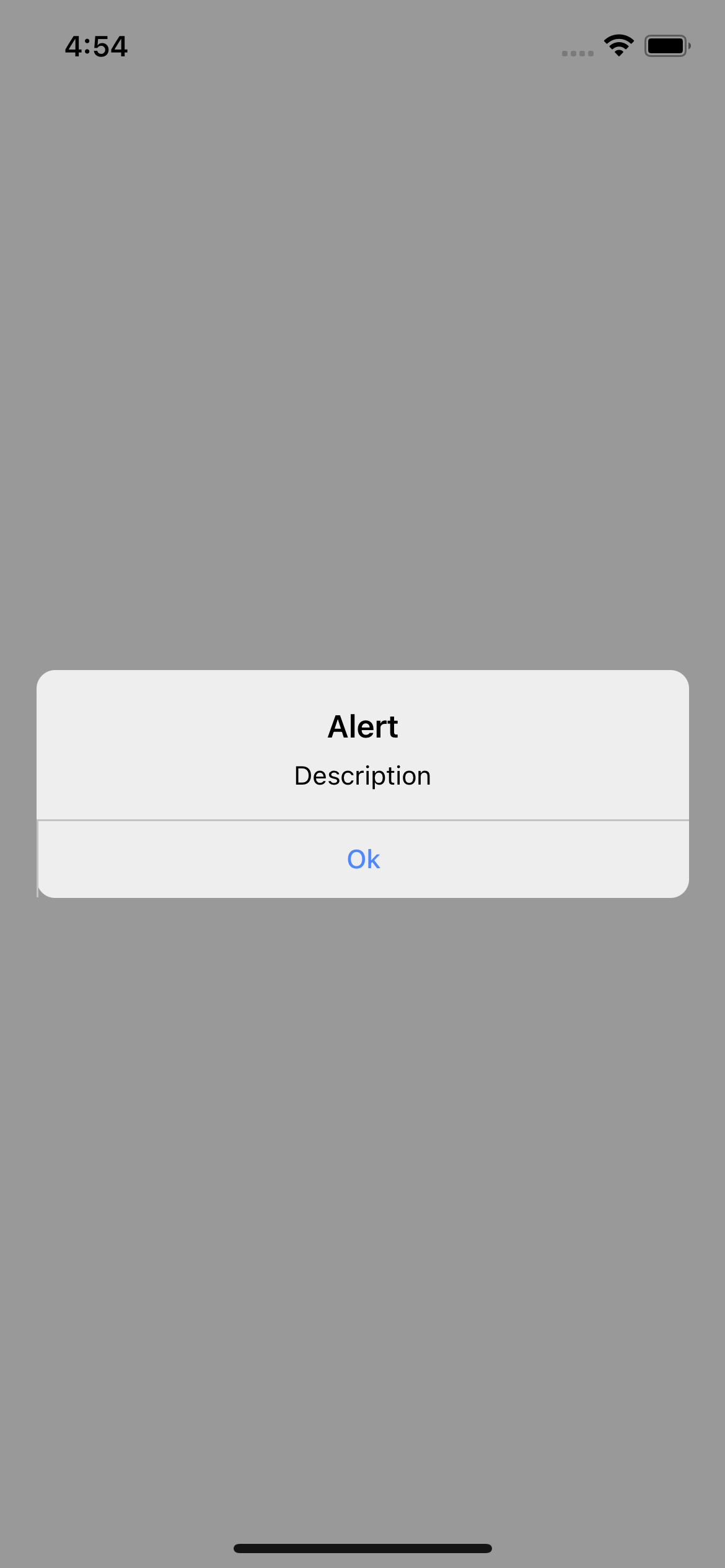
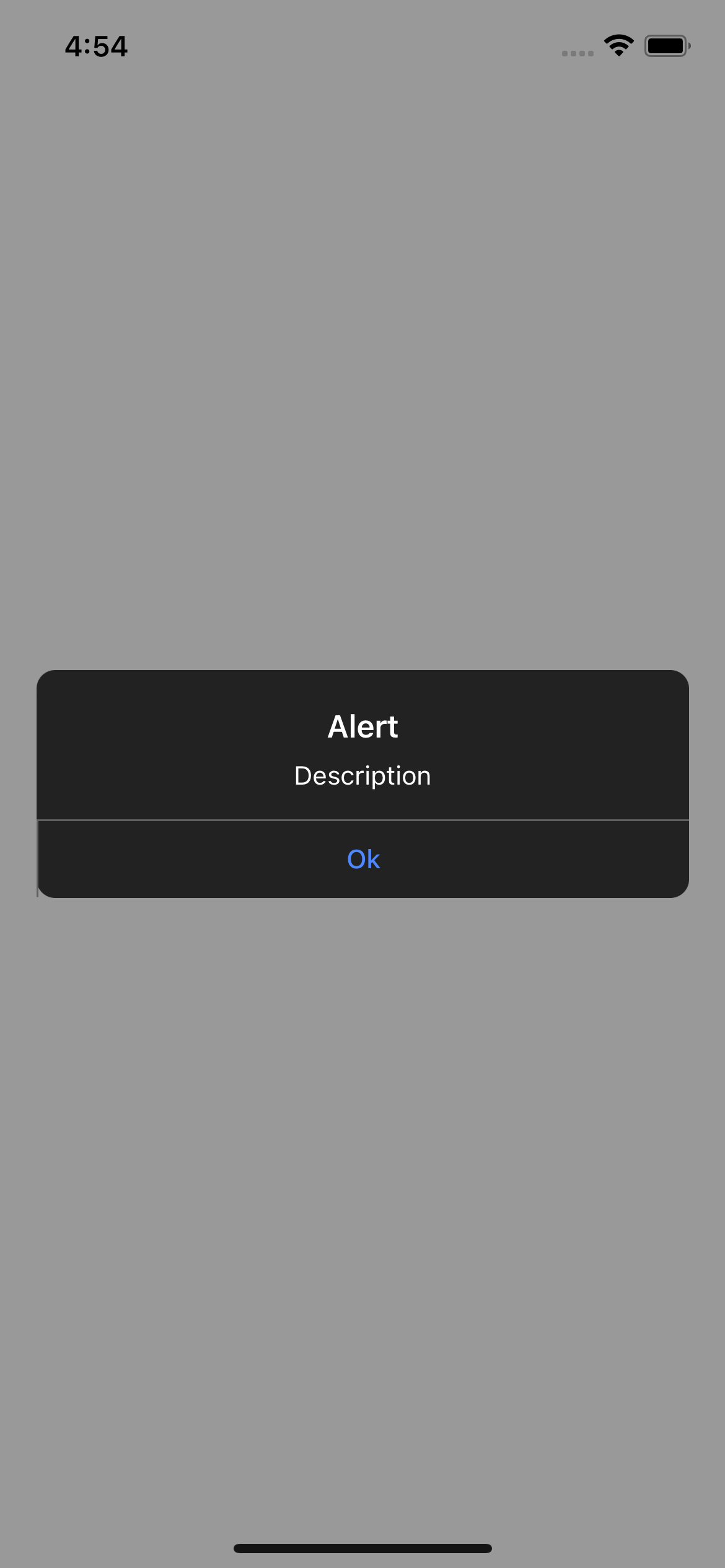
Android


import {Text, TouchableOpacity, View} from 'react-native';
import {Alert} from 'rn-custom-alert-prompt';
const MyComponent = () => {
const handlePress = async () => {
const response = await Alert.alert({
title: 'Alert',
description: 'Would you like to continue learning how to use React Native alerts?',
showCancelButton: true,
})
console.log(response) // true or false
}
return (
<View>
<TouchableOpacity onPress={handlePress} >
<Text>Open Alert</Text>
</TouchableOpacity>
</View>
)
| Prop | Description | Type | Required |
|---|---|---|---|
title | Title for your alert. | string | Yes |
buttons | Personalized buttons for your alert. | Button[] | No |
cancelColorText | Cancel button text color. | string | No |
cancelText | Cancel button text. | string | No |
confirmColorText | Confirm button text color. | string | No |
confirmText | Confirm button text. | string | No |
icon | Alert icon. | 'error' | 'info' | 'success' | 'question' | No |
iconColor | Icon color. | string | No |
showCancelButton | Shows the cancel button. | boolean | No |
| Prop | Description | Type | Required |
|---|---|---|---|
text | Button text. | string | Yes |
textStyle | Personalized styles for your text button. | StyleProp<TextStyle> | No |
onPress | Function that is executed when the button is pressed. | function | No |
iOS

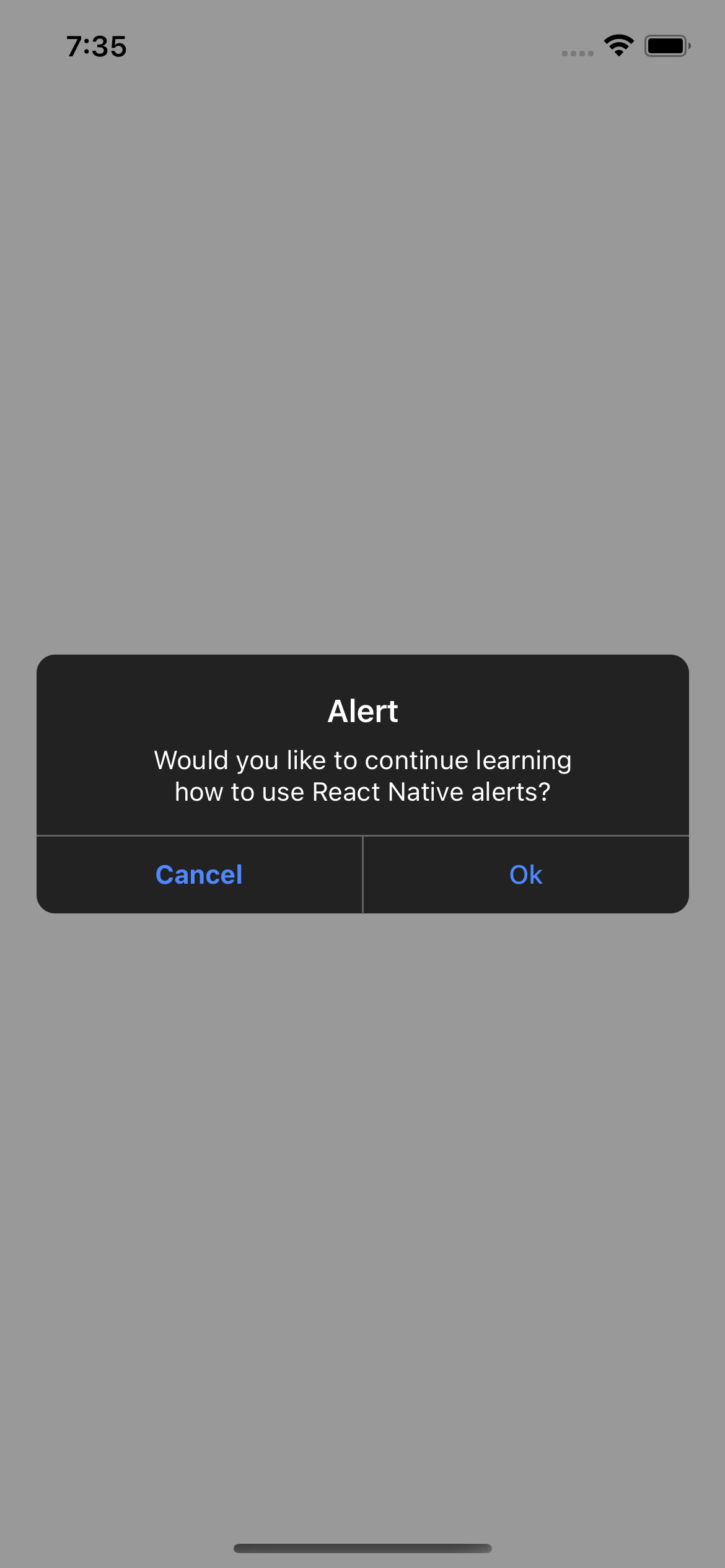
Android
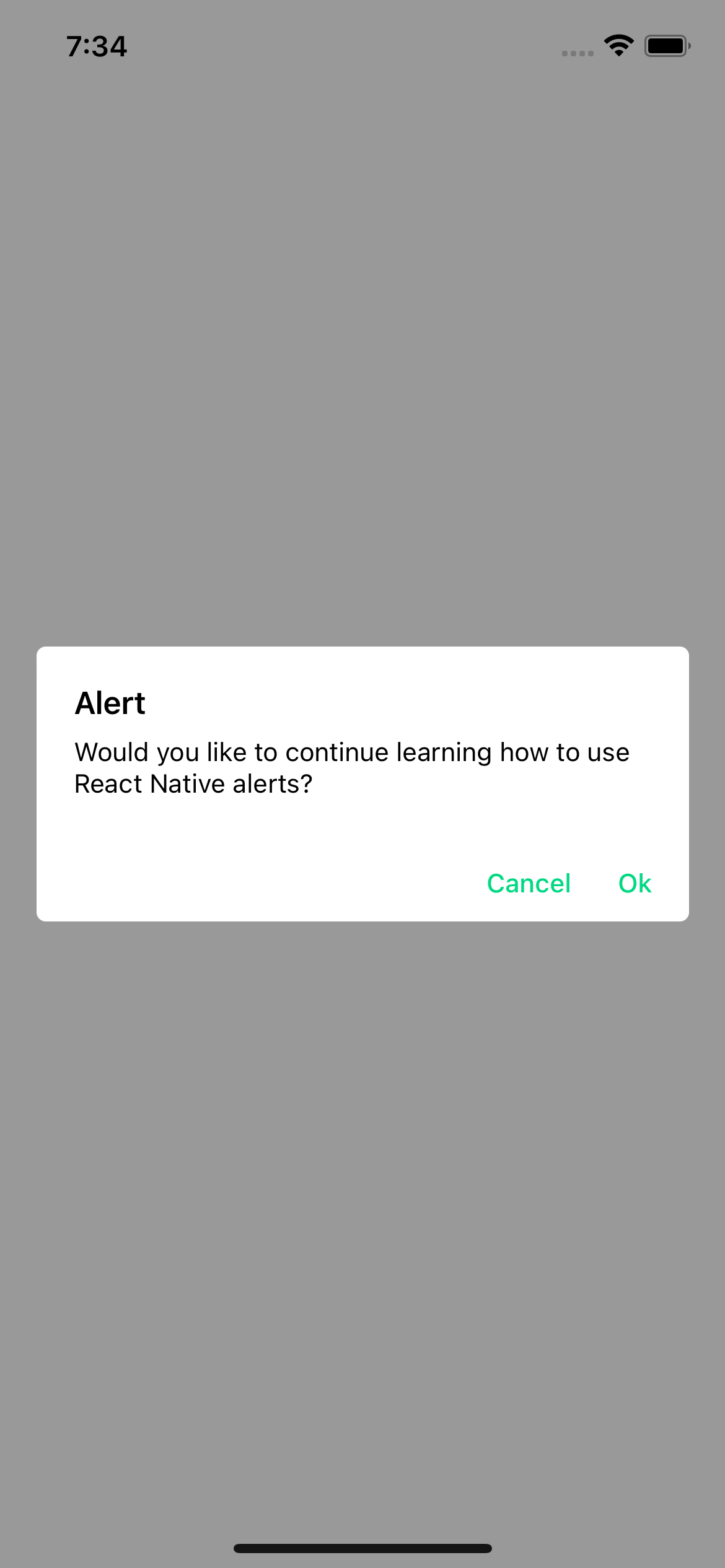
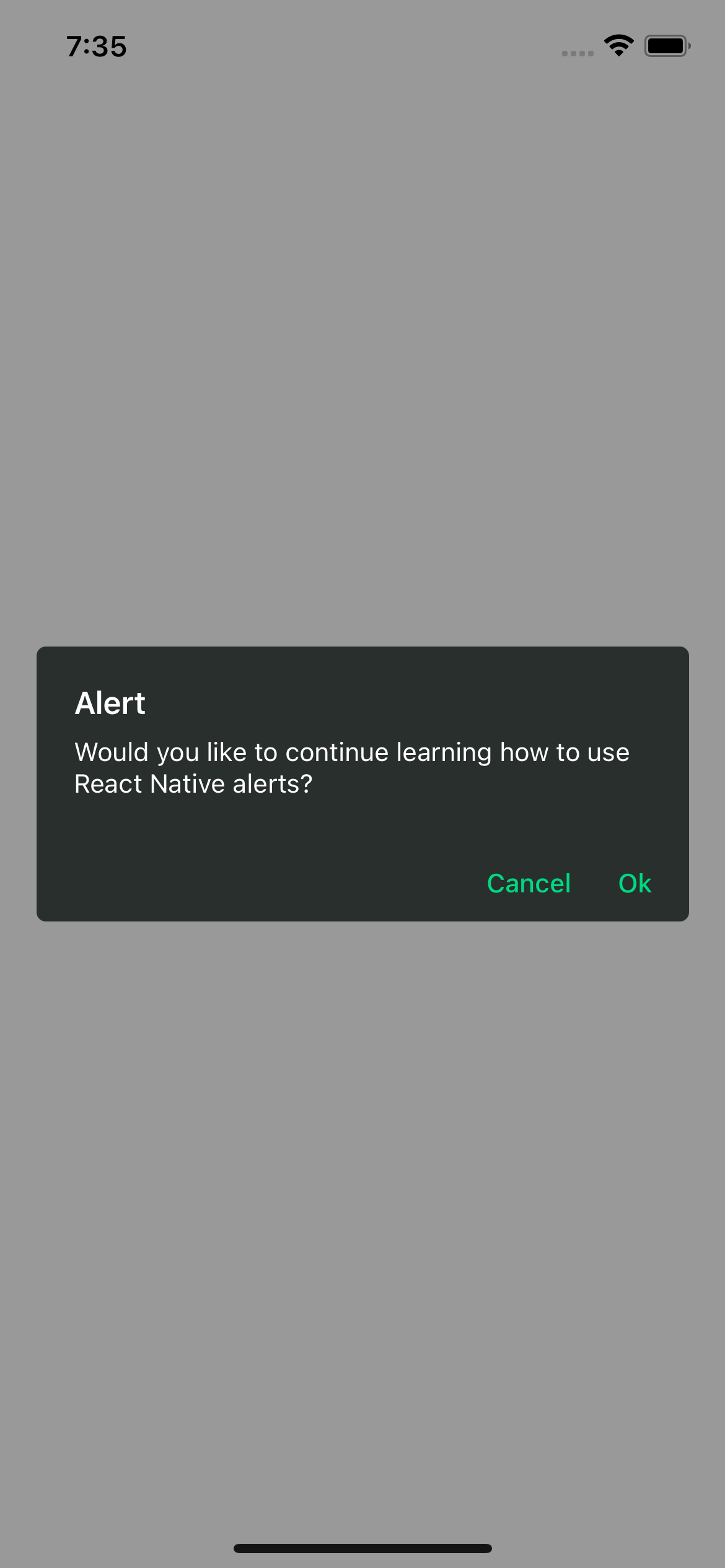
With icon
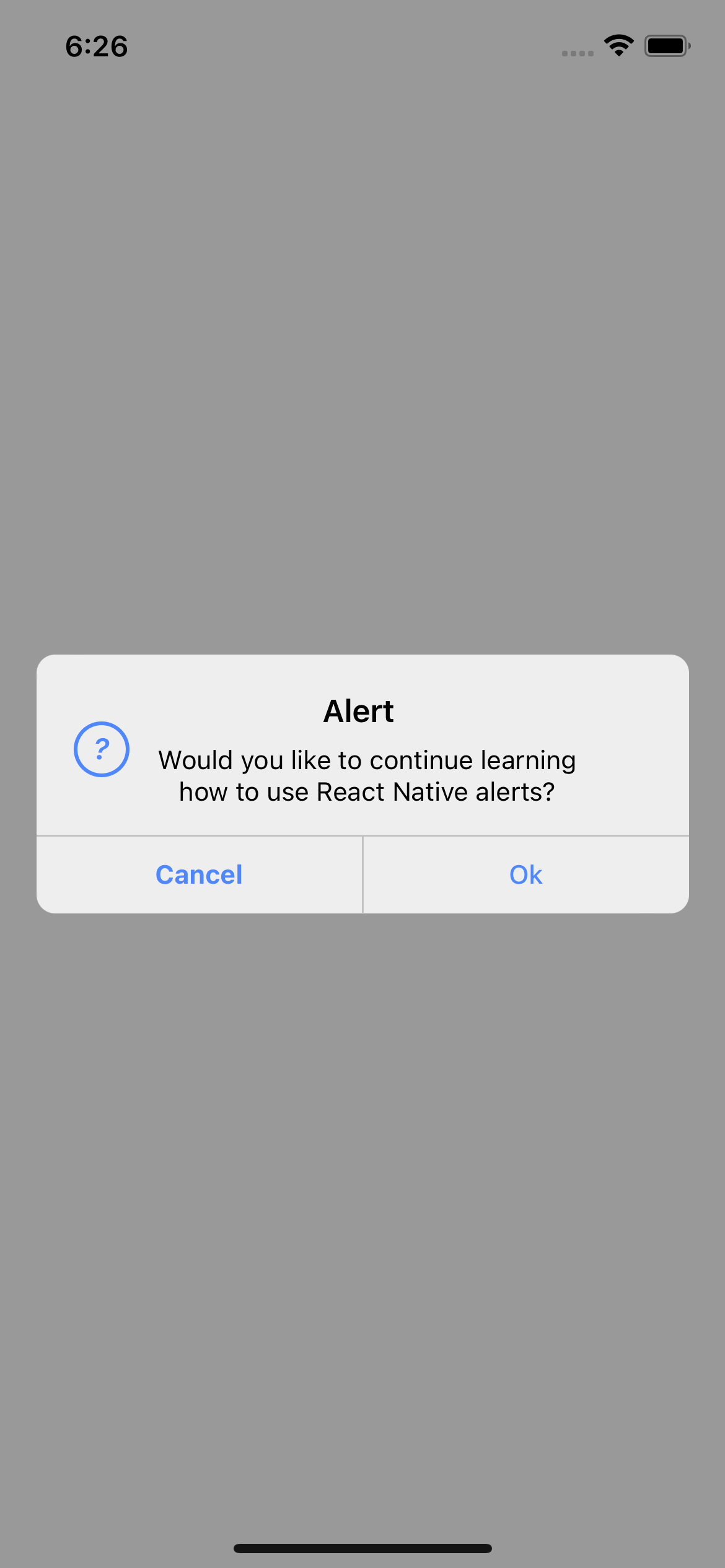
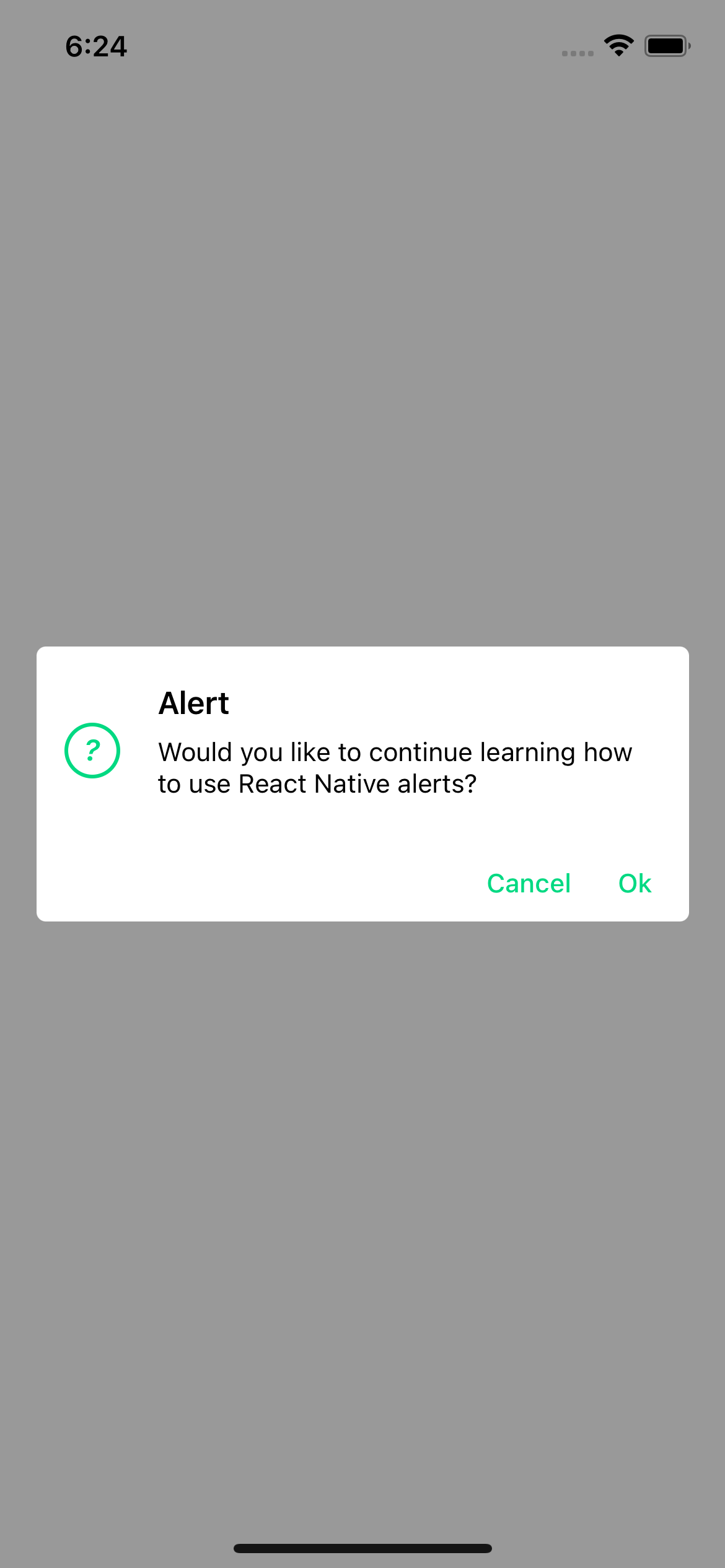
Prompt componentThis is the system prompt that we can use in iOS, with the big difference that we can customize it and it returns a promise with the text entered by the user.
import {Text, TouchableOpacity, View} from 'react-native';
import {Alert} from 'rn-custom-alert-prompt';
const MyComponent = () => {
const handlePress = () => {
const response = await Alert.prompt('Email', 'Please enter your email');
console.log(response) // string | undefined
}
return (
<View>
<TouchableOpacity onPress={handlePress} >
<Text>Open Prompt</Text>
</TouchableOpacity>
</View>
)
iOS
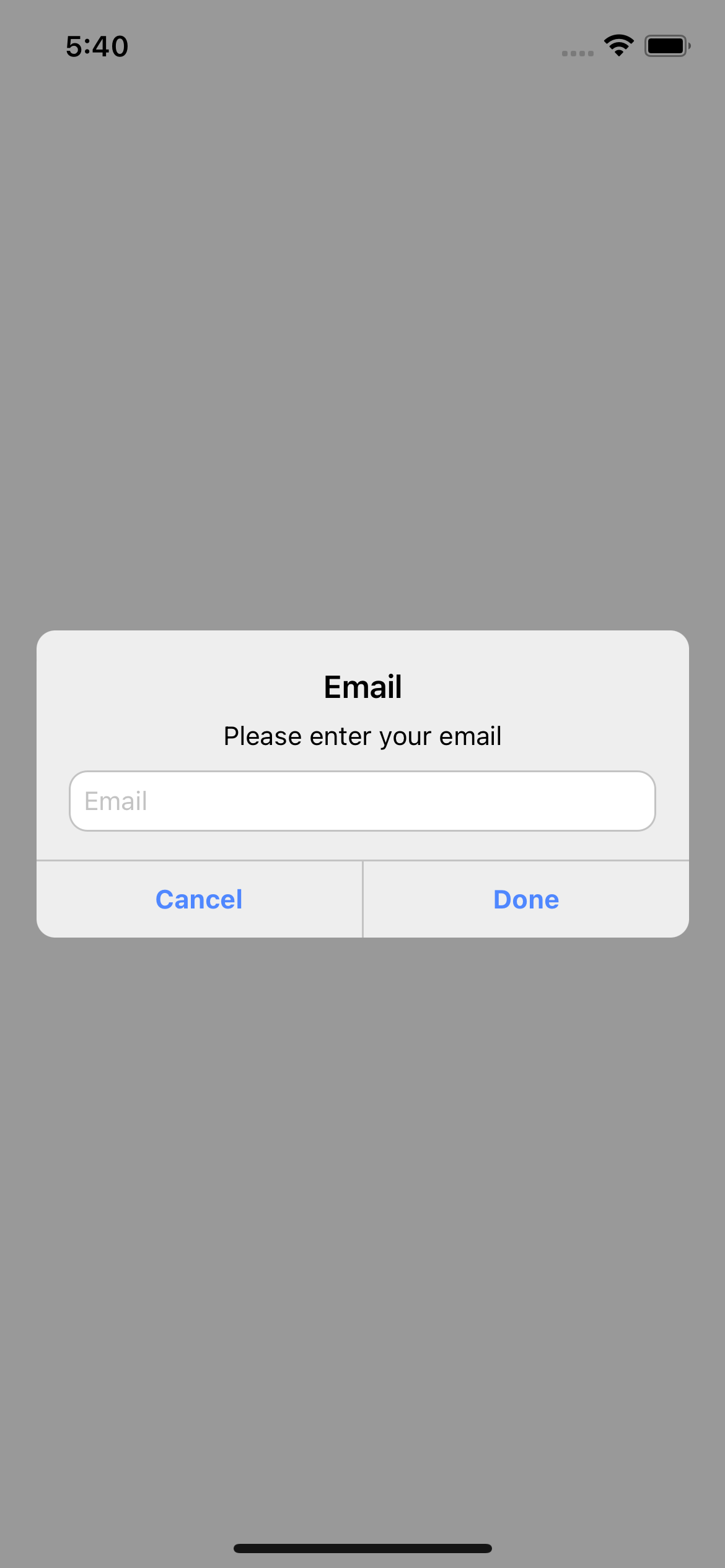
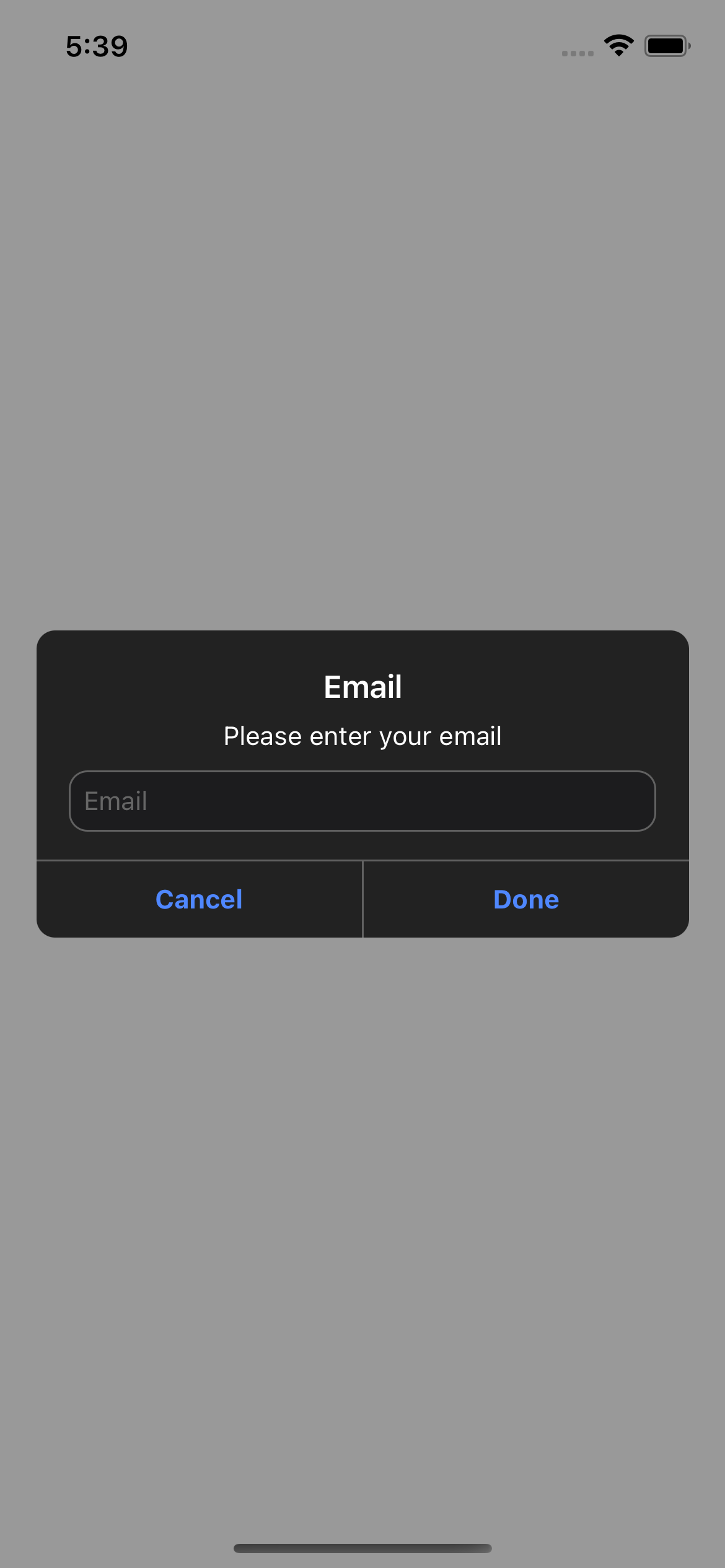
Android
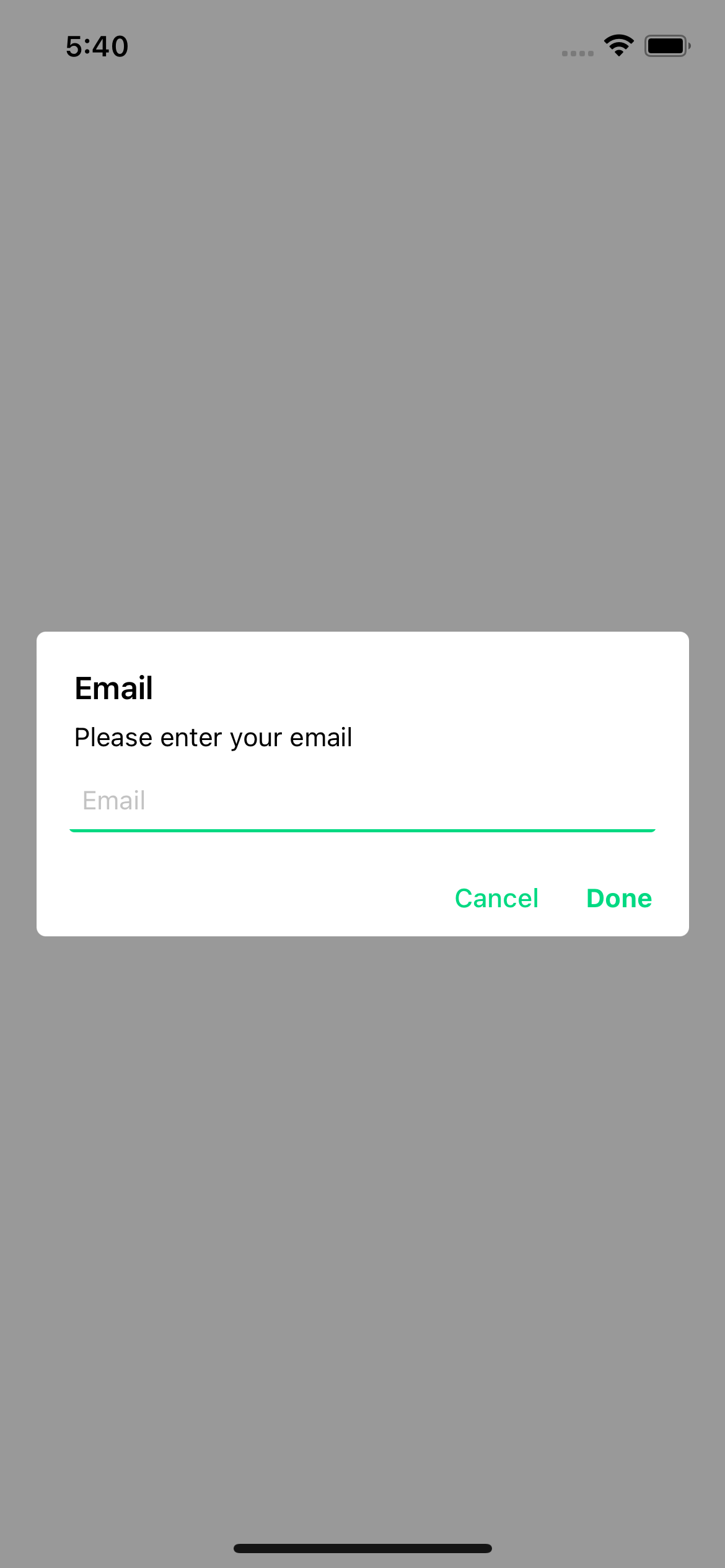
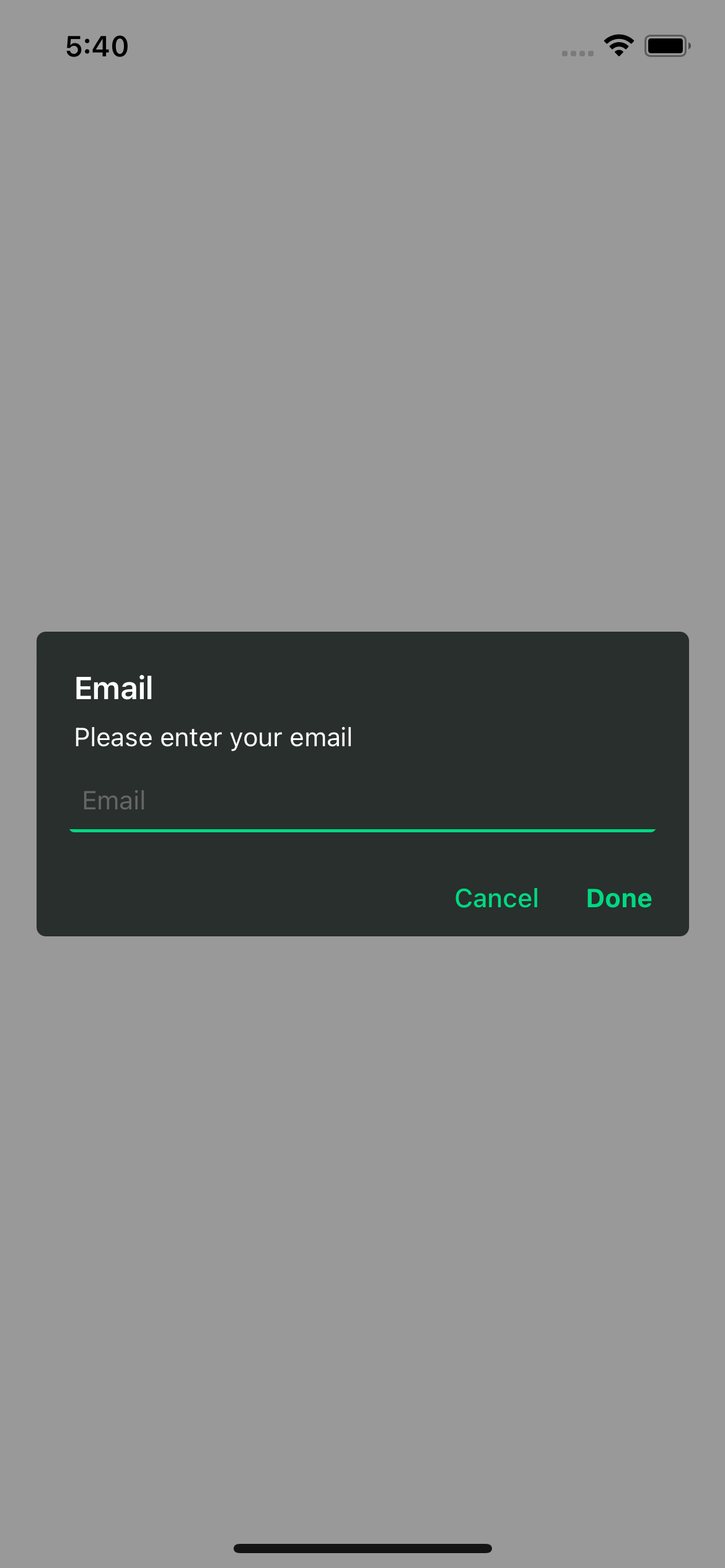
import {Text, TouchableOpacity, View} from 'react-native';
import {Alert} from 'rn-custom-alert-prompt';
const MyComponent = () => {
const handlePress = async () => {
const response = await Alert.prompt({
title: 'Prompt',
description: 'Enter your email to continue learning how to use React Native alerts!',
label: 'Email',
placeholder: 'example@example.com',
})
console.log(response) // string | undefined
}
return (
<View>
<TouchableOpacity onPress={handlePress} >
<Text>Open Prompt</Text>
</TouchableOpacity>
</View>
)
| Prop | Description | Type | Required |
|---|---|---|---|
title | Title for your alert. | string | Yes |
cancelColorText | Cancel button text color. | string | No |
cancelText | Cancel button text. | string | No |
confirmColorText | Confirm button text color. | string | No |
confirmText | Confirm button text. | string | No |
label | Label for input -Android only-. | string | No |
placeholder | Input placeholder. default: title value | string | No |
iOS
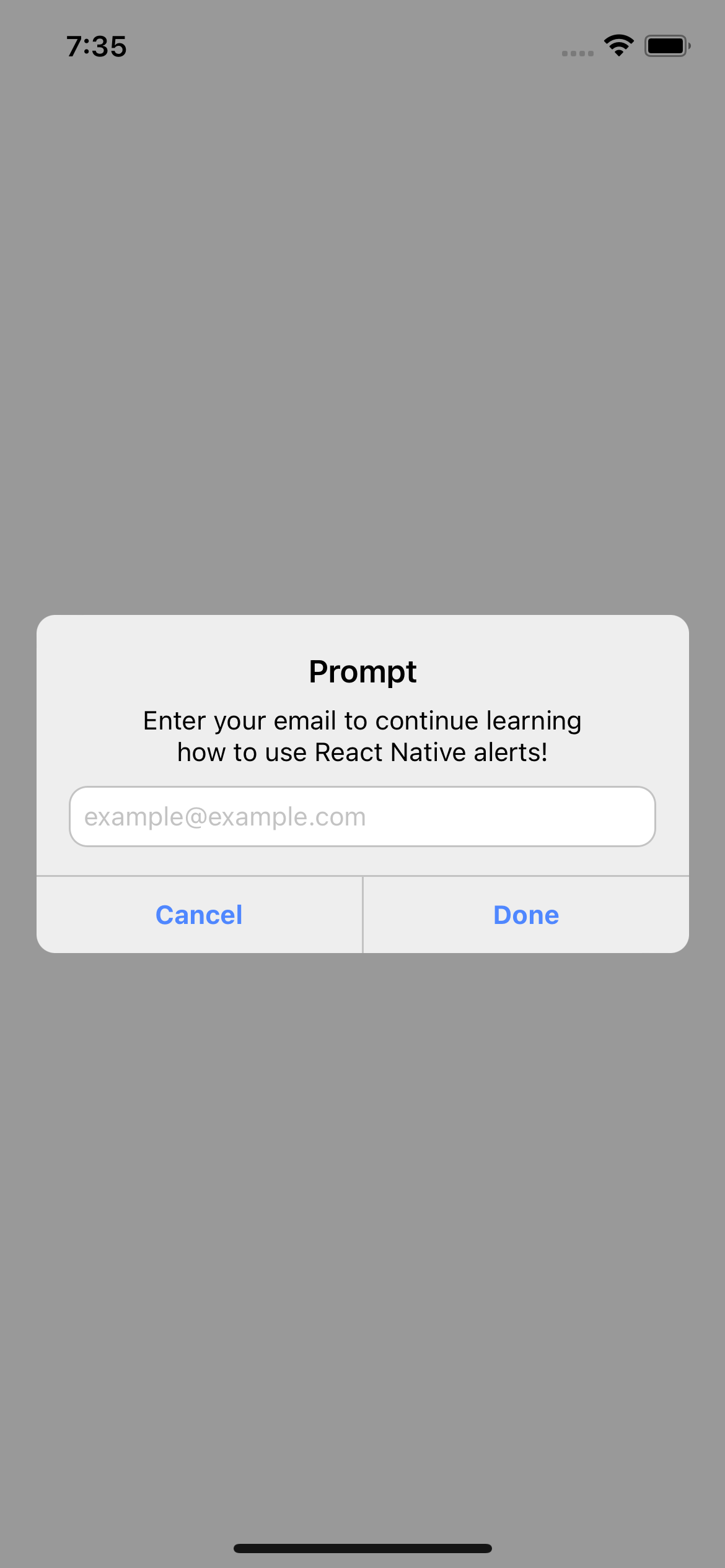
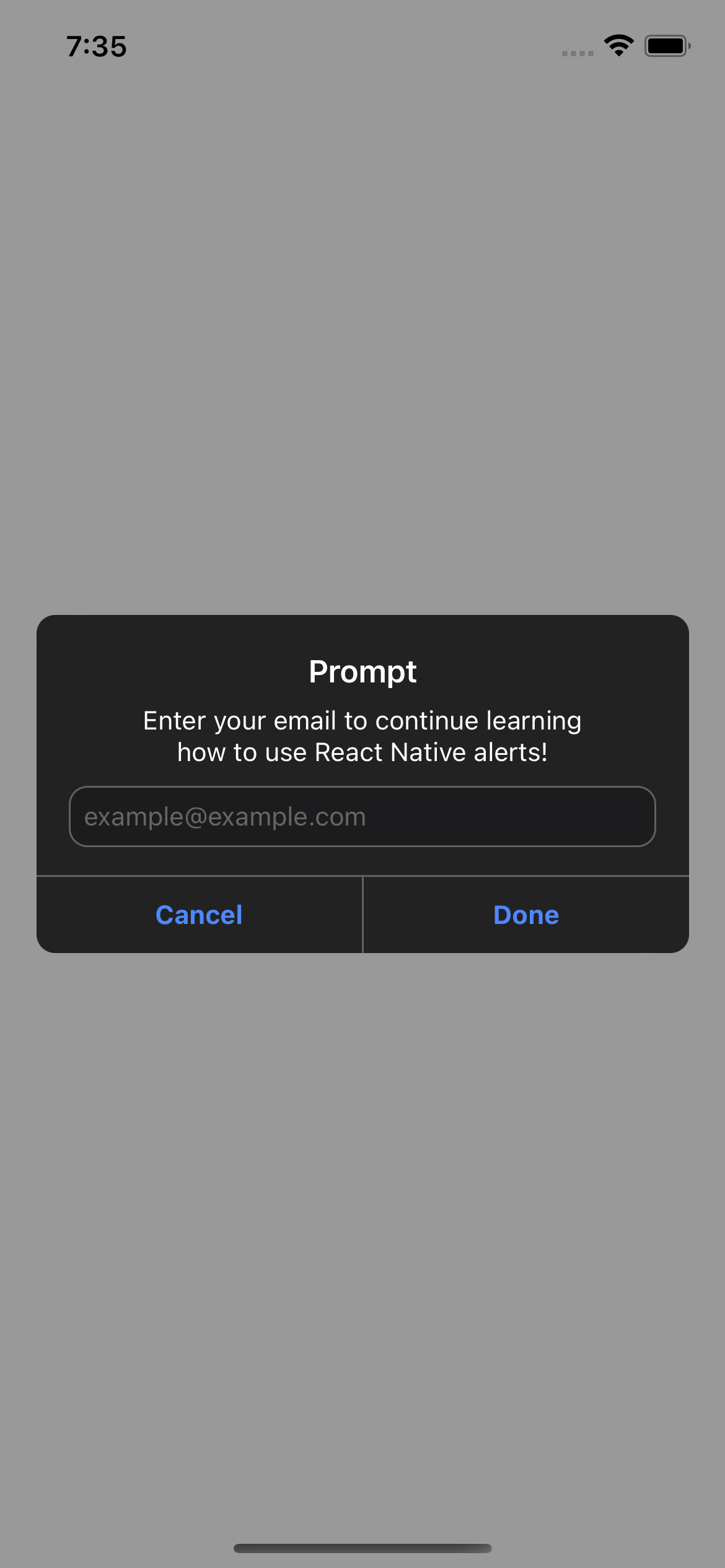
Android
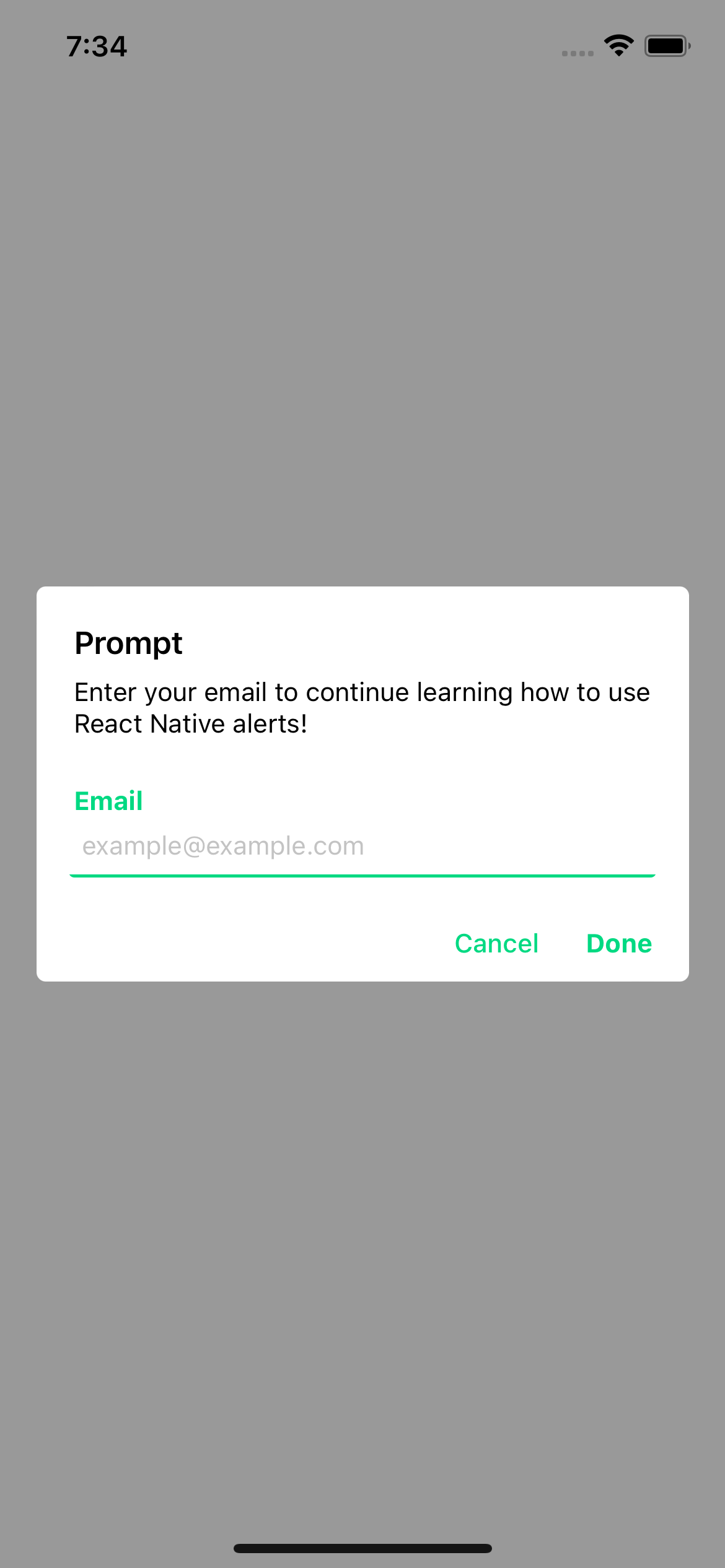
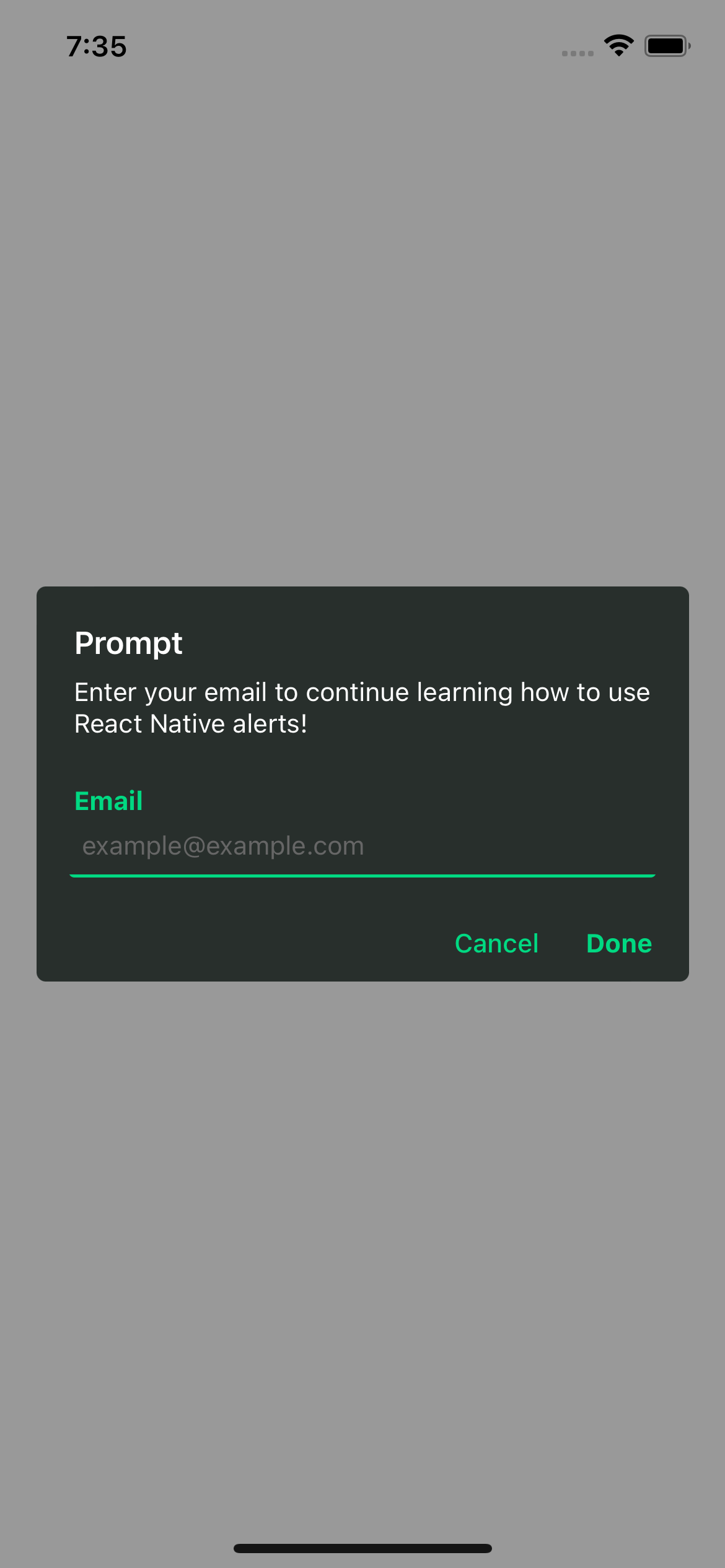
This project is licenced under the MIT License.
FAQs
ReactNative Alert & Prompt with no dependencies
The npm package rn-custom-alert-prompt receives a total of 13 weekly downloads. As such, rn-custom-alert-prompt popularity was classified as not popular.
We found that rn-custom-alert-prompt demonstrated a healthy version release cadence and project activity because the last version was released less than a year ago. It has 0 open source maintainers collaborating on the project.
Did you know?

Socket for GitHub automatically highlights issues in each pull request and monitors the health of all your open source dependencies. Discover the contents of your packages and block harmful activity before you install or update your dependencies.

Research
Security News
The Socket Research Team has discovered six new malicious npm packages linked to North Korea’s Lazarus Group, designed to steal credentials and deploy backdoors.

Security News
Socket CEO Feross Aboukhadijeh discusses the open web, open source security, and how Socket tackles software supply chain attacks on The Pair Program podcast.

Security News
Opengrep continues building momentum with the alpha release of its Playground tool, demonstrating the project's rapid evolution just two months after its initial launch.