
Security News
Open Source Maintainers Demand Ability to Block Copilot-Generated Issues and PRs
Open source maintainers are urging GitHub to let them block Copilot from submitting AI-generated issues and pull requests to their repositories.
sanity-qr-code-generator
Advanced tools
To install this plugin, use the following command:
npm install sanity-qr-code-generator
To use this plugin, add it as a plugin to your sanity.config.ts (or .js) file, as shown in the example below:
import { defineConfig } from "sanity";
import { QRCodeGenerator } from "sanity-qr-code-generator";
export default defineConfig({
plugins: [QRCodeGenerator()],
});
Then you can use qrCode as a custom type in your schemas.
defineField({
title: "Generate your QR code",
name: "qrCode",
type: "qrCode",
});
By default, a rendered field will ask to provide a value which has to be encoded in the QR code. But if you want to provide that value automatically, define the dependOn option. That option accepts a document's field name which value should be encoded.
defineField({
title: "Generate your QR code",
name: "qrCode",
type: "qrCode",
options: {
dependOn: "slug",
},
});
You can refer only to fields of the document where QR code field is defined.
If you want to depend on a property of some inner object, provide an array with property names which can lead to the wanted value.
defineField({
title: "Generate your QR code",
name: "qrCode",
type: "qrCode",
options: {
dependOn: ["someObject", "propertyOfSomeObject"],
},
});
Additionally, you can configure the size, background and foreground colours of the code image and its level.
defineField({
title: "Generate your QR code",
name: "qrCode",
type: "qrCode",
options: {
size: 400, // px. Default is 500
level: "H", // Default is "L". Allowed values are "L" | "M" | "H" | "Q"
bgColor: "#e3ea15", // Default is #FFFFFF
fgColor: "#111111", // Default is #000000
},
});
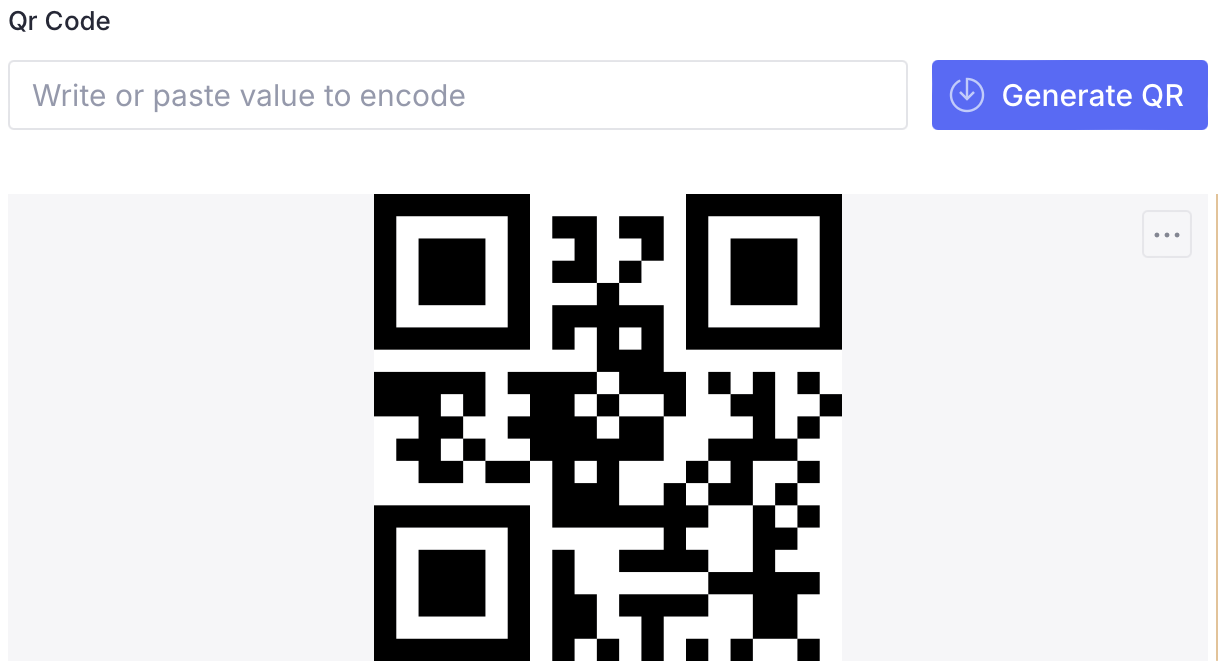
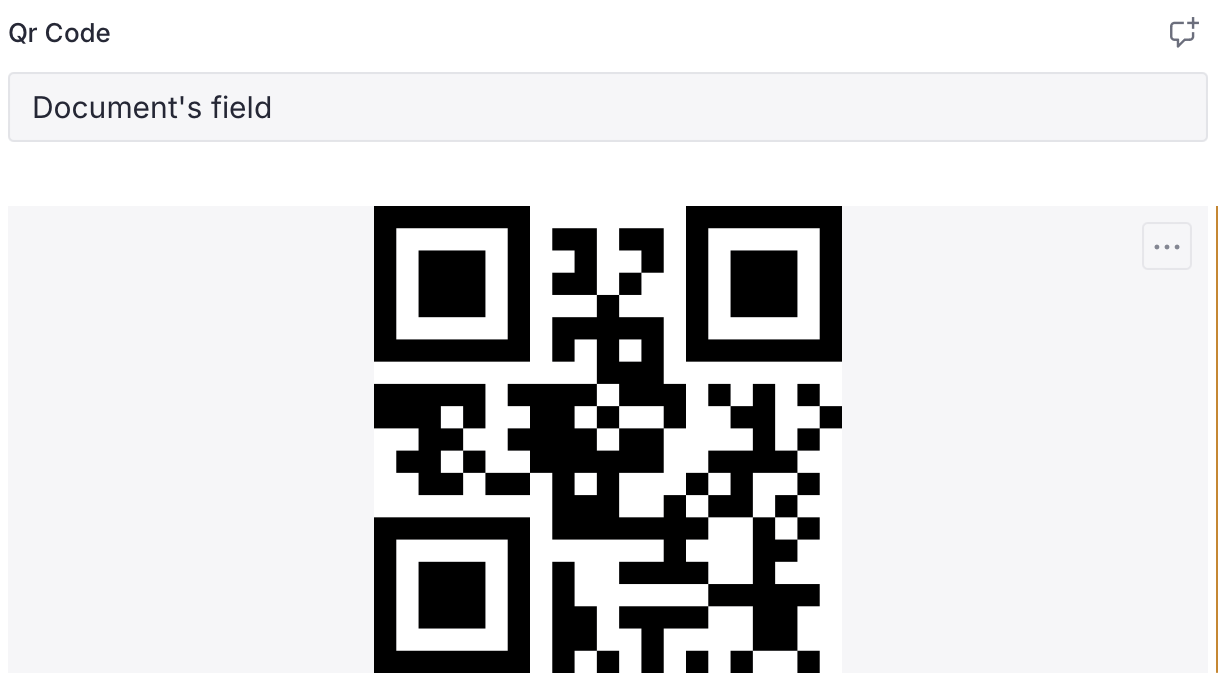
Have fun ✌️
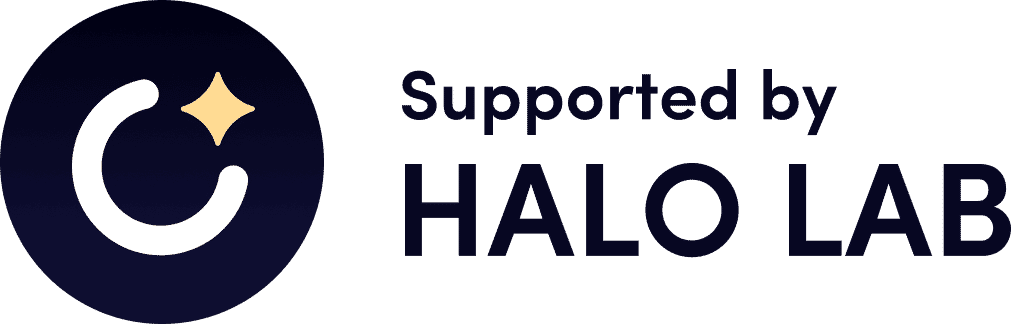
FAQs
QR code generator component for the Sanity v3
The npm package sanity-qr-code-generator receives a total of 6 weekly downloads. As such, sanity-qr-code-generator popularity was classified as not popular.
We found that sanity-qr-code-generator demonstrated a healthy version release cadence and project activity because the last version was released less than a year ago. It has 0 open source maintainers collaborating on the project.
Did you know?

Socket for GitHub automatically highlights issues in each pull request and monitors the health of all your open source dependencies. Discover the contents of your packages and block harmful activity before you install or update your dependencies.

Security News
Open source maintainers are urging GitHub to let them block Copilot from submitting AI-generated issues and pull requests to their repositories.

Research
Security News
Malicious Koishi plugin silently exfiltrates messages with hex strings to a hardcoded QQ account, exposing secrets in chatbots across platforms.

Research
Security News
Malicious PyPI checkers validate stolen emails against TikTok and Instagram APIs, enabling targeted account attacks and dark web credential sales.