
Security News
Risky Biz Podcast: Making Reachability Analysis Work in Real-World Codebases
This episode explores the hard problem of reachability analysis, from static analysis limits to handling dynamic languages and massive dependency trees.
sass-deprecate
Advanced tools
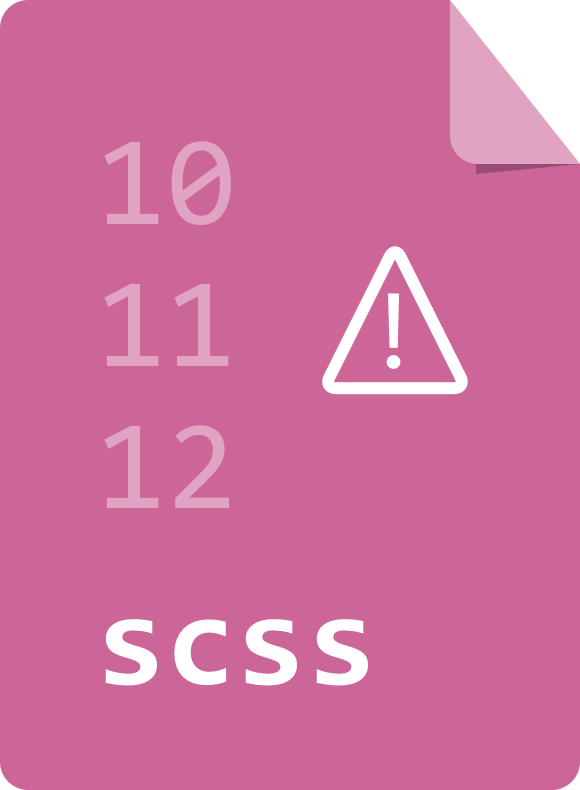
deprecate() is a Sass mixin that helps managing code deprecation.
How? Sass Deprecate warns about the pieces of your codebase that are deprecated, instructing developers where to clean up. It helps provide a clear upgrade path for framework and library users.
We (the Salesforce UX team) built this tool to help us deprecate code with confidence in the Lightning Design System.
Here is a typical workflow in which deprecate() comes in handy:
Consider a Sass style guide in v1.0.0, button:
$app-version: '1.0.0';
@import 'path/to/deprecate/index.scss';
.button { background: red; }
We're introducing a new type of button, but we want to keep the old one in the code for backwards compatibility.
$app-version: '1.1.0';
@import 'path/to/deprecate/index.scss';
@include deprecate('2.0.0', 'Use .button-new instead') {
.button { background: red; }
}
.button-new { background: red; border: 3px solid blue; }
/* Compiled CSS */
.button { background: red; }
.button-new { background: red; border: 3px solid blue; }
Major update: we don't want to ship deprecated code, and this is where Sass Deprecate comes into play:
$app-version: '2.0.0';
@import 'path/to/deprecate/index.scss';
...
The compiler will start throwing warnings, such as:
WARNING: Deprecated code was found, it should be removed before its release.
REASON: Use .button-new instead
on line 145 of index.scss
from line 5 of button.scss
And the compiled CSS won't include .button:
/* Compiled CSS */
.button-new { background: red; border: 3px solid blue; }
Need to compare version numbers such as 3.2.1-beta.5 and 1.2.3-alpha.2?
By default, sass-deprecate only compares $version with $app-version in the form of Major.Minor.Patch (e.g. 1.2.3 with 2.0.0).
For advanced SemVer support in the form of Major.Minor.Patch-beta/alpha/rc.1, define a deprecate-version-greater-than($v1, $v2) function, or rely on Hugo's sass-semver:
// Override the default SemVer resolution engine
// with sass-semver: https://github.com/HugoGiraudel/sass-semver
@import 'node_modules/sass-semver/index';
@function deprecate-version-greater-than($version, $app-version) {
@return gt($v1: $version, $v2: $app-version);
}
@import 'path-to/sass-deprecate/index';
Clone the repository, then:
npm install
npm test
Sass Deprecate's API is documented using SassDoc.
npm run generate-doc
Generate & deploy the documentation to https://salesforce-ux.github.io/sass-deprecate/:
npm run deploy-doc
Thanks to Hugo Giraudel for his to-number Sass function.
FAQs
Sass Deprecate: deprecate with confidence
The npm package sass-deprecate receives a total of 149 weekly downloads. As such, sass-deprecate popularity was classified as not popular.
We found that sass-deprecate demonstrated a not healthy version release cadence and project activity because the last version was released a year ago. It has 2 open source maintainers collaborating on the project.
Did you know?

Socket for GitHub automatically highlights issues in each pull request and monitors the health of all your open source dependencies. Discover the contents of your packages and block harmful activity before you install or update your dependencies.

Security News
This episode explores the hard problem of reachability analysis, from static analysis limits to handling dynamic languages and massive dependency trees.

Security News
/Research
Malicious Nx npm versions stole secrets and wallet info using AI CLI tools; Socket’s AI scanner detected the supply chain attack and flagged the malware.

Security News
CISA’s 2025 draft SBOM guidance adds new fields like hashes, licenses, and tool metadata to make software inventories more actionable.