
Security News
New CVE Forecasting Tool Predicts 47,000 Disclosures in 2025
CVEForecast.org uses machine learning to project a record-breaking surge in vulnerability disclosures in 2025.
smart-table-scroll
Advanced tools
Build 1MM row tables with native scroll bars by reusing and yielding nodes.
Created by @ChrisPolis, originally as a component of Datacomb
For related projects, see: Clusterize.js and fixed-data-table
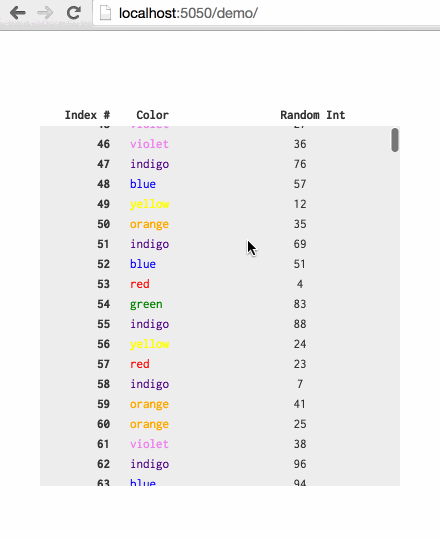
var table = new SmartTableScroll({
// DOM element to render to
el: document.querySelector('#some-table'),
// Array of objects that will be used to build and update each row
data: [ { row1Data }, { row2Data } ... ],
// Function used to calculate the height of each row
heightFn: function(rowData) { return rowData.hasPicture ? 20 : 10; },
// Used when first creating dom nodes for each row
buildRow: function(rowData) {
var node = document.createElement('div');
node.classList.add('test-row');
node.innerHTML =
"<div class='test-col index'>"+rowData.index+"</div>"+
"<div class='test-col color'>"+rowData.color+"</div>"+
"<div class='test-col random'>"+rowData.random+"</div>";
return node;
},
// Used to yield an existing row to a new element in `data`
updateRow: function(rowData, rowEl) {
rowEl.childNodes[0].textContent = rowData.index;
rowEl.childNodes[1].textContent = rowData.color;
rowEl.childNodes[2].textContent = rowData.random;
},
// (Optional) How many rows to create nodes for
// this needs to be > than the max number of rows that can fit on screen (2x this value seems right)
// play around, this will have performance implications
availableNodes: 200,
});
// To update the table, pass in new data to `updateData`
table.updateData([ { updatedRow1Data }, { updatedRow2Data } ... ]);
Include smart-table-scroll.css or add the following to your CSS:
.sts-container {
overflow-y: scroll;
position: relative;
/* scroll container also needs a fixed/defined height */
}
.sts-container .sts-row {
position: absolute;
}
.sts-container .sts-bottom-anchor {
position: absolute;
height: 1px;
width: 1px;
}
Firefox has an issue with top css property greater than ~18,000,000px(more info); the 1,000,000 row demo works with Firefox, but larger tables may not.
$ npm install
$ npm run build
$ npm run serve
$ open localhost:5050
FAQs
Build scrollable tables w/ many(1MM) rows.
We found that smart-table-scroll demonstrated a not healthy version release cadence and project activity because the last version was released a year ago. It has 1 open source maintainer collaborating on the project.
Did you know?

Socket for GitHub automatically highlights issues in each pull request and monitors the health of all your open source dependencies. Discover the contents of your packages and block harmful activity before you install or update your dependencies.

Security News
CVEForecast.org uses machine learning to project a record-breaking surge in vulnerability disclosures in 2025.

Security News
Browserslist-rs now uses static data to reduce binary size by over 1MB, improving memory use and performance for Rust-based frontend tools.

Research
Security News
Eight new malicious Firefox extensions impersonate games, steal OAuth tokens, hijack sessions, and exploit browser permissions to spy on users.