stdio - npm Package Compare versions
Comparing version
386
main.js
@@ -1,369 +0,23 @@ | ||
| /*jslint node: true, nomen: true, vars: true, plusplus: true*/ | ||
| 'use strict'; | ||
| /** _ _ _ | ||
| * ___| |_ __| (_) ___ | ||
| * / __| __/ _` | |/ _ \ | ||
| * \__ \ || (_| | | (_) | | ||
| * |___/\__\__,_|_|\___/ | ||
| * | ||
| * Standard input/output management for NodeJS | ||
| * | ||
| * Copyright (c) 2013- Sergio García <sgmonda@gmail.com> | ||
| * Distributed under MIT License | ||
| * | ||
| **/ | ||
| // DEPENDENCIES | ||
| // Command-line arguments parsing | ||
| exports.getopt = require('./lib/getopt.js').getopt; | ||
| // GLOBALS | ||
| // Terminal questions/forms | ||
| exports.question = require('./lib/question.js').question; | ||
| var stdin = process.stdin; | ||
| var MAX_PROMPT_TRIES = 3; | ||
| // MAIN LOGIC | ||
| function preprocess (argv) { | ||
| var i, arg; | ||
| for (i = 0; i < argv.length; i++) { | ||
| arg = argv[i]; | ||
| var parts = arg.match(/(.+[^\\])=(.+)/); | ||
| if (parts) { | ||
| argv.splice(i, 1, parts[1], parts[2]); | ||
| } | ||
| if(arg.match(/\\=/)){ | ||
| argv.splice(i, 1, arg.replace(/\\=/g, '=')); | ||
| } | ||
| } | ||
| return argv; | ||
| } | ||
| /** | ||
| * Parses command line options | ||
| * @param {function} options options specification | ||
| * @param {string} extra Extra arguments description | ||
| * @param {argv} arguments Arguments array (optionsl) | ||
| */ | ||
| module.exports.getopt = function (options, extra, argv) { | ||
| var opts = {}; // Options map | ||
| var arg; // Every argument | ||
| var expected; | ||
| var i; | ||
| var len; | ||
| var opt; | ||
| var optname; | ||
| var j; | ||
| var o; | ||
| var argvBackup; | ||
| argv = argv || process.argv; | ||
| argv = preprocess(argv); | ||
| argvBackup = argv.join('&%$·').split('&%$·'); | ||
| // Arguments parsing | ||
| argv = argv.slice(2); | ||
| /** | ||
| * Creates the help description (to be used by printHelp(), for instance) | ||
| */ | ||
| opts.createHelp = function () { | ||
| var o = null, lines = [], maxLength, help = ''; | ||
| for (o in options) { | ||
| if (options.hasOwnProperty(o)) { | ||
| var ops = ' ', i; | ||
| for (i = 0; i < options[o].args; i++) { | ||
| ops += '<ARG' + (i + 1) + '> '; | ||
| } | ||
| lines.push([' ' + (options[o].key ? '-' + options[o].key + ', --' : '--') + o + ops, (options[o].description || '') + (options[o].mandatory ? ' (mandatory)' : '') + (options[o].multiple ? ' (multiple)' : '')]); | ||
| } | ||
| } | ||
| maxLength = lines.reduce(function (prev, curr) { | ||
| var aux = curr[0].length; | ||
| if (aux > prev) { | ||
| return aux; | ||
| } | ||
| return prev; | ||
| }, 0); | ||
| lines.forEach(function (l) { | ||
| help += l[0] + (new Array(maxLength - l[0].length + 1)).join(' ') + '\t' + l[1] + '\n'; | ||
| }); | ||
| return help; | ||
| }; | ||
| /** | ||
| * Prints the standard help message | ||
| */ | ||
| opts.printHelp = function () { | ||
| var usage = 'USAGE: '; | ||
| usage += 'node ' + argvBackup[1].split('/').pop() + ' [OPTIONS] ' + (extra || ''); | ||
| usage += ', where OPTIONS are:'; | ||
| console.log(usage); | ||
| process.stdout.write(opts.createHelp()); | ||
| }; | ||
| /** | ||
| * Perform the parsing | ||
| */ | ||
| for (i = 0, len = argv.length; i < len; i = i + 1) { | ||
| opt = null; | ||
| optname = null; | ||
| arg = argv[i]; | ||
| if (arg.charAt(0) === '-') { | ||
| opt = {}; | ||
| expected = null; | ||
| if (arg.charAt(1) === '-') { | ||
| // It's a long option | ||
| optname = arg.substring(2); | ||
| expected = options[optname]; | ||
| if (!expected) { | ||
| console.log('Unknown option: --' + optname); | ||
| opts.printHelp(); | ||
| process.exit(-1); | ||
| } | ||
| } else if (arg.charAt(1).match(/[a-zA-Z]/)) { | ||
| // It's a negative number, a short option (or many one) | ||
| var keys = arg.substring(1).split(''); | ||
| keys.forEach(function (k) { | ||
| var name; | ||
| for (name in options) { | ||
| if (options[name].key === k) { | ||
| optname = name; | ||
| break; | ||
| } | ||
| } | ||
| expected = options[optname]; | ||
| if (!expected) { | ||
| console.log('Unknown option: -' + k); | ||
| opts.printHelp(); | ||
| process.exit(-1); | ||
| } | ||
| if (keys.length > 1) { | ||
| opts[optname] = true; | ||
| } | ||
| }); | ||
| } | ||
| if (argv[i + 1]) { | ||
| // Arguments asociated with this option | ||
| if (expected.args === 1) { | ||
| i = i + 1; | ||
| opt = argv[i]; | ||
| } else if (expected.args) { | ||
| opt = []; | ||
| for (j = i + 1; j < i + 1 + (expected.args || 0); j = j + 1) { | ||
| opt.push(argv[j]); | ||
| } | ||
| i += expected.args; | ||
| } else { | ||
| opt = true; | ||
| } | ||
| } else { | ||
| opt = true; | ||
| } | ||
| if (opt) { | ||
| if (expected.multiple && opts[optname]) { | ||
| if (Array.isArray(opts[optname])) { | ||
| opts[optname].push(opt); | ||
| } else { | ||
| opts[optname] = [opts[optname], opt]; | ||
| } | ||
| } else { | ||
| opts[optname] = opt; | ||
| } | ||
| } | ||
| } else { | ||
| if (!opts.args) { | ||
| opts.args = []; | ||
| } | ||
| opts.args.push(argv[i]); | ||
| } | ||
| } | ||
| // Check if two options has the same short key | ||
| var key = null; | ||
| var shorts = {}; | ||
| for (key in options) { | ||
| if (options.hasOwnProperty(key) && options[key].key) { | ||
| if (shorts[options[key].key]) { | ||
| console.log('Wrong options specification: There are two or more options with the key "-%s"', options[key].key); | ||
| process.exit(-1); | ||
| } | ||
| shorts[options[key].key] = true; | ||
| } | ||
| } | ||
| // Check if there is any mandatory and not specified option, or any wrong specified one | ||
| var mandatoryNotSpecified = []; | ||
| var wrongSpecified = []; | ||
| for (o in options) { | ||
| if (options.hasOwnProperty(o)) { | ||
| var argsCount = parseInt(options[o].args, 10); | ||
| if (opts[o] === true && argsCount === 1) { | ||
| // Wrong specified | ||
| wrongSpecified.push(o); | ||
| } else if (opts[o] && argsCount >= 2) { | ||
| for (i = 0; i < argsCount; i++) { | ||
| if (!opts[o][i]) { | ||
| // Wrong specified | ||
| wrongSpecified.push(o); | ||
| break; | ||
| } | ||
| } | ||
| } else if (!opts[o] && options[o].mandatory) { | ||
| // Not specified being mandatory | ||
| mandatoryNotSpecified.push(o); | ||
| } | ||
| } | ||
| } | ||
| if (wrongSpecified.length > 0) { | ||
| var error2 = 'Incomplete specification of option' + (mandatoryNotSpecified.length > 1 ? 's' : '') + ': '; | ||
| error2 += wrongSpecified.map(function (o) { | ||
| return '--' + o; | ||
| }).join(', '); | ||
| console.log(error2); | ||
| } | ||
| if (mandatoryNotSpecified.length > 0) { | ||
| var error = 'Mandatory option' + (mandatoryNotSpecified.length > 1 ? 's' : '') + ' not specified: '; | ||
| error += mandatoryNotSpecified.map(function (o) { | ||
| return '--' + o; | ||
| }).join(', '); | ||
| console.log(error); | ||
| } | ||
| if (mandatoryNotSpecified.length > 0 || wrongSpecified.length > 0) { | ||
| opts.printHelp(); | ||
| process.exit(-1); | ||
| } | ||
| return opts; | ||
| }; | ||
| /** | ||
| * Reads the complete standard input | ||
| * @param {function} callback | ||
| */ | ||
| module.exports.read = function (callback) { | ||
| if (!callback) { | ||
| throw new Error('no callback provided to readInput() call'); | ||
| } | ||
| var inputdata; | ||
| stdin.resume(); | ||
| var listener = function (text) { | ||
| inputdata += String(text); | ||
| }; | ||
| stdin.on('data', listener); | ||
| stdin.on('end', function () { | ||
| stdin.removeListener('data', listener); | ||
| callback(inputdata); | ||
| }); | ||
| }; | ||
| /** | ||
| * Shows a prompt question with some possible answers | ||
| * @param {string} question Question to show | ||
| * @param {array} options Possible answers | ||
| * @param {function} callback Function to call with user response (err, response) | ||
| */ | ||
| module.exports.question = function (question, options, callback) { | ||
| // Options can be omited | ||
| if (typeof options === 'function' && !callback) { | ||
| callback = options; | ||
| options = null; | ||
| } | ||
| if (!question || (options && (!Array.isArray(options) || options.length < 2))) { | ||
| throw new Error('Stdio prompt question is malformed'); | ||
| } | ||
| var tries = MAX_PROMPT_TRIES; | ||
| var performQuestion = function () { | ||
| var str = question; | ||
| if (options) { | ||
| str += ' [' + options.join('/') + ']'; | ||
| } | ||
| str += ': '; | ||
| process.stdout.write(str); | ||
| }; | ||
| stdin.resume(); | ||
| var listener = function (data) { | ||
| var response = data.toString().toLowerCase().trim(); | ||
| if (options && options.indexOf(response) === -1) { | ||
| console.log('Unexpected answer'); | ||
| tries--; | ||
| if (tries === 0) { | ||
| stdin.removeListener('data', listener); | ||
| callback('Retries spent'); | ||
| } else { | ||
| performQuestion(); | ||
| } | ||
| return; | ||
| } | ||
| stdin.removeListener('data', listener); | ||
| callback(false, response); | ||
| }; | ||
| stdin.addListener('data', listener); | ||
| performQuestion(); | ||
| }; | ||
| // Input reading | ||
| var reading = require('./lib/reading.js'); | ||
| exports.read = reading.read; | ||
| exports.readByLines = reading.readByLines; |
| { | ||
| "name": "stdio", | ||
| "version": "0.1.7", | ||
| "description": "Module for standard input/output management with NodeJS", | ||
| "keywords": ["input", "console", "output", "terminal", "system"], | ||
| "homepage": "http://sgmonda.github.io/stdio/", | ||
| "version": "0.2.0", | ||
| "description": "Standard input/output management with NodeJS", | ||
| "keywords": ["input", "console", "output", "terminal", "system", "arguments", "cli"], | ||
| "homepage": "https://github.com/sgmonda/stdio", | ||
| "license": "MIT", | ||
@@ -16,9 +16,15 @@ "main": "main.js", | ||
| }, | ||
| "dependencies": {}, | ||
| "devDependencies": { | ||
| "jasmine-node": "1.14.2", | ||
| "jshint": "2.5.1" | ||
| }, | ||
| "engines": { | ||
| "node": "*" | ||
| }, | ||
| "readmeFilename": "README.md", | ||
| "readmeFilename": "readme.md", | ||
| "scripts": { | ||
| "test": "node test/tests.js < test/lipsum.txt" | ||
| "jshint": "jshint main.js tests", | ||
| "test": "jasmine-node --matchall tests/" | ||
| } | ||
| } |
159
README.md
@@ -1,7 +0,5 @@ | ||
| Module for input/output management with nodejs. | ||
| Module for standard input/output management with nodejs. | ||
| [](http://travis-ci.org/sgmonda/stdio) | ||
| Website: http://sgmonda.github.io/stdio/ | ||
| [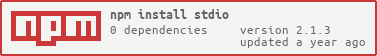](https://nodei.co/npm/stdio/) | ||
@@ -20,3 +18,4 @@ | ||
| * Read standard input at once | ||
| * Make prompt questions | ||
| * Read standard input by lines | ||
| * Make command-line questions | ||
@@ -58,8 +57,23 @@ ### 2.1. Parse Unix-like command line options | ||
| As you can see, every option in `ops` object can has 3 different type of values: | ||
| As you can see, every option in `ops` object can have one of the following 3 types of values: | ||
| * The boolean value `true` if it has been specified without an `args` attribute. | ||
| * A single `string` if it has been specified with `args: 1`. | ||
| * A `string` array, if it has been specified with `args` >= 2. | ||
| * A `string` array, if it has been specified with `args` > 1. | ||
| Options can have the `multiple` flag, in which case they can appear multiple times (with one argument each time). The value of that option will be an array with all provided arguments: | ||
| ``` | ||
| var ops = stdio.getopt({ | ||
| 'check': {key: 'c', description: 'What this option means', multiple: true} | ||
| }); | ||
| ``` | ||
| ``` | ||
| node program.js -c 1 -c 2 -c 3 | ||
| ``` | ||
| ``` | ||
| { check: ['1', '2', '3'] } | ||
| ``` | ||
| Options can have the attribute `multiple`: | ||
@@ -86,3 +100,3 @@ | ||
| This module can generate an usage message automatically. You can use it when user specifies `--help` option, which is automatically supported. This code: | ||
| This module generates a descriptive usage message automatically. You'll see it when your program is called with `-- help` option (or its short version `-h`), which is automatically supported. The following code: | ||
@@ -92,8 +106,8 @@ ```javascript | ||
| var ops = stdio.getopt({ | ||
| una: {description: 'Sets something to some value', key: 'u', args: 2, mandatory: true}, | ||
| var ops = exports.getopt({ | ||
| una: {description: 'Sets something to some value', args: 2, mandatory: true}, | ||
| otra_muy_larga: {description: 'A boolean flag', key: 'o', mandatory: true}, | ||
| una_sin_desc: {description: 'Another boolean flag'}, | ||
| ultima: {description: 'A description', key: 'u', args: 1} | ||
| }, '[FILE1] [FILE2] ...'); // Optional extra arguments description | ||
| }); | ||
| ``` | ||
@@ -104,41 +118,69 @@ | ||
| ``` | ||
| USAGE: node something.js [OPTIONS] [FILE1] [FILE2] ... | ||
| -u, --una <ARG1> <ARG2> Sets something to some value (mandatory) | ||
| -o, --otra_muy_larga A boolean flag (mandatory) | ||
| --una_sin_desc Another boolean flag | ||
| -u, --ultima <ARG1> A description | ||
| USAGE: node main.js [OPTION1] [OPTION2]... arg1 arg2... | ||
| --una <ARG1> <ARG2> Sets something to some value (mandatory) | ||
| -o, --otra_muy_larga A boolean flag (mandatory) | ||
| --una_sin_desc Another boolean flag | ||
| -u, --ultima <ARG1> A description | ||
| ``` | ||
| If a non-expected option is given or a mandatory option is not, an error (followed by the usage message) will be shown, finishing your program automatically. It's cool, isn`t it? | ||
| If a non-expected option is given or a mandatory option isn't, then an error will be shown, suggesting to use `--help` option to know how to use your program and finishing it automatically. | ||
| ``` | ||
| Missing "una" argument. | ||
| Try "--help" for more information. | ||
| ``` | ||
| ### 2.2. Read standard input at once | ||
| This simple following code will read the whole standard input. | ||
| The following code will read the whole standard input at once and put it into `text` variable. | ||
| ```javascript | ||
| var stdio = require('stdio'); | ||
| stdio.read(function(data){ | ||
| console.log(data); | ||
| stdio.read(function(text){ | ||
| console.log(text); | ||
| }); | ||
| ``` | ||
| Obviously it is not recommended for huge input files. | ||
| Obviously it is recommended only for small input streams, for instance a small file: | ||
| ### 2.3. Show prompt questions and wait user's answer | ||
| ``` | ||
| node myprogram.js < input-file.txt | ||
| ``` | ||
| ### 2.3. Read standard input line by line | ||
| The following code will execute dynamically a function over every line, when it is read from the standard input: | ||
| ```javascript | ||
| var stdio = require('stdio'); | ||
| stdio.question('This is a question?', ['y', 'n'], function (err, answer) { | ||
| // Use answer here | ||
| stdio.readByLines(function lineHandler(line, index) { | ||
| // You can do whatever you want with every line | ||
| console.log('Line %d:', index, line); | ||
| }, function () { | ||
| console.log('Finished'); | ||
| }); | ||
| ``` | ||
| The previous code will show something like the following: | ||
| The previous code will apply `lineHandler()` to every line while they are read, without waiting the whole input to end, so it is very useful for large text streams. For instance a continuous log: | ||
| ```` | ||
| This is a question? [y/n]: | ||
| ```` | ||
| ``` | ||
| tail -f /var/log/system.log | node myprogram.js | ||
| ``` | ||
| and waits until user enters an answer. There will be 3 retries before reporting an error by mean of the callback. | ||
| ### 2.4. Show prompt questions and wait user's answer | ||
| The following code will ask the user for some info and then print it. | ||
| ```javascript | ||
| stdio.question('What is your name?', function (err, name) { | ||
| stdio.question('How old are you?', function (err, age) { | ||
| stdio.question('Are you male or female?', ['male', 'female'], function (err, sex) { | ||
| console.log('Your name is "%s". You are a "%s" "%s" years old.', name, sex, age); | ||
| }); | ||
| }); | ||
| }); | ||
| ``` | ||
| By default `stdio.question()` offers some retries when allowed answers are restricted (see the male/female question above). If no possible answers are specified, then the user can answer whatever he wants to the question. | ||
| ## 3. Testing | ||
@@ -151,62 +193,1 @@ | ||
| ```` | ||
| ## Changelog | ||
| ### 0.1.7 | ||
| * Support for multiple options added by mean of `multiple: true` flag: | ||
| ```` | ||
| node test.js -c 1 -c 2 -c 3 | ||
| ```` | ||
| ### 0.1.6 | ||
| * Arguments now can have "=" sign escaped: `node program.js -m loc.ark+\\=13960\\=t0000693r.meta.json` will give the following: | ||
| ```` | ||
| { | ||
| createHelp: [Function], | ||
| printHelp: [Function], | ||
| meta: 'loc.ark+=13960=t0000693r.meta.json' | ||
| } | ||
| ```` | ||
| ### 0.1.5 | ||
| * Added support for prompt questions without options | ||
| ### 0.1.4 | ||
| * New fancy feature! Now you can show simple prompts to interact with users by mean of a question. | ||
| * Old printf-like feature has been removed. | ||
| ### 0.1.3 | ||
| * Support for extended large options added. Now it is possible to write `--anoption=44` instead of `--anoption 44`. This works only for options with a single parameter. | ||
| ### 0.1.2 | ||
| * Bug fix: Negative numbers as parameters caused wrong errors. | ||
| ### 0.1.1 | ||
| * Grouped short options support added (for boolean flags). Now you can write `-abc` instead of `-a -b -c`. | ||
| * Usage message has been simplified. Extra arguments description is supported now. | ||
| ### 0.1.0 | ||
| * If an option is specified with less arguments than the specified, an error (and the help message) is shown and program finishes. | ||
| * Captured options now has 3 possible values: `true`, a single `string` or an array of `strings`. Much easier to use than in previous releases (but incompatible with them, so be careful updating). | ||
| ## Projects using `stdio` module | ||
| The following projects are currently using `stdio` module: | ||
| * mammock: https://github.com/earmbrust/mammock | ||
| * sqsmonitor: https://github.com/hasallen/sqsmonitor | ||
| * frejus: https://npmjs.org/package/frejus | ||
| * cli-mirror: https://www.npmjs.org/package/cli_mirror | ||
| * parser-energymech: https://www.npmjs.org/package/parser-energymech | ||
| * tool-twist: https://www.npmjs.org/package/tooltwist | ||
| * vtools-cli: https://www.npmjs.org/package/vtools-cli | ||
| If you use this module in your project, please, let us know. |
@@ -9,2 +9,3 @@ # TODO | ||
| - [ ] Create a stdio.inspect() function to inspect objects with color (maybe integrated with printf) | ||
| - [ ] Add support for dynamic arguments count for options: {..., args: '*'} | ||
@@ -11,0 +12,0 @@ - [X] Add a function to print usage |
Sorry, the diff of this file is not supported yet
Sorry, the diff of this file is not supported yet
Sorry, the diff of this file is not supported yet
New alerts
Major refactor
Supply chain riskPackage has recently undergone a major refactor. It may be unstable or indicate significant internal changes. Use caution when updating to versions that include significant changes.
Found 1 instance in 1 package
URL strings
Supply chain riskPackage contains fragments of external URLs or IP addresses, which the package may be accessing at runtime.
Found 1 instance in 1 package
Fixed alerts
Shell access
Supply chain riskThis module accesses the system shell. Accessing the system shell increases the risk of executing arbitrary code.
Found 1 instance in 1 package
URL strings
Supply chain riskPackage contains fragments of external URLs or IP addresses, which the package may be accessing at runtime.
Found 1 instance in 1 package
Improved metrics
- Number of package files
14
16.67%- Lines of code
523
16.74%Worsened metrics
- Total package byte prevSize
26642
-99.09%- Dev dependency count
2
Infinity%- Number of lines in readme file
188
-9.18%