
Security News
Official Go SDK for MCP in Development, Stable Release Expected in August
The official Go SDK for the Model Context Protocol is in development, with a stable, production-ready release expected by August 2025.
svelte-native-nativescript-ui
Advanced tools
Provides support for using NativeScript UI in Svelte Native Applications
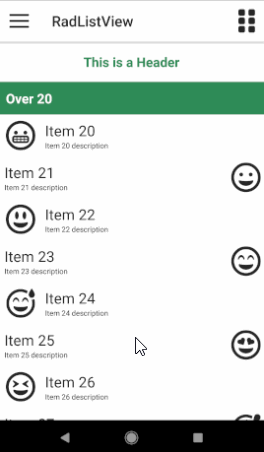
npm install any of the following nativescript ui packages you wish to use.
Supported:
In your project's app.ts file, add:
//import the components you are using
import RadListViewElement from "svelte-native-nativescript-ui/listview"
import RadSideDrawerElement from "svelte-native-nativescript-ui/sidedrawer"
import RadCalendarElement from "svelte-native-nativescript-ui/calendar"
import Charts from "svelte-native-nativescript-ui/chart"
import RadDataFrom from "svelte-native-nativescript-ui/dataform"
import Gauges from "svelte-native-nativescript-ui/gauge"
import AutoCompleteElement from "svelte-native-nativescript-ui/autocomplete"
//register them with svelte-native so they can be used in svelte components
RadListViewElement.register();
RadSideDrawerElement.register();
RadCalendarElement.register();
Charts.register();
RadDataFrom.register();
Gauges.register();
AutoCompleteElement.register();
Then use them in your .svelte components:
<radSideDrawer>
...
<radSideDrawer.mainContent>
<radListView>
...
</radListView>
</radSideDrawer.mainContent>
</radSideDrawer>
The included demo project can be launched with:
$ cd demo
$ npm install
$ tns run android
The demo contains examples for each of the supported elements that you can use as a starting poing.
The documentation for the supported controls can be obtained from the NativeScript site
The differences between the documentation at the nativescript site and the usage in svelte-native can be observed by looking at the examples in the demo project.
The main differences are the assigning of configuration elements to their parent's properties, and the handling of templates.
Most configuration elements in the nativescript-ui components only have a single valid parent component and property that they can be assigned to. Svelte Native sets the default parent property for these configuration elements where possible.
eg
<chart:RadCartesianChart id="cartesianChart">
<chart:RadCartesianChart.horizontalAxis>
<chart:CategoricalAxis/>
</chart:RadCartesianChart.horizontalAxis>
<chart:RadCartesianChart.verticalAxis>
<chart:LinearAxis/>
</chart:RadCartesianChart.verticalAxis>
<chart:RadCartesianChart.series>
<chart:LineSeries items="{{ categoricalSource }}" categoryProperty="Country" valueProperty="Amount">
</chart:LineSeries>
</chart:RadCartesianChart.series>
</chart:RadCartesianChart>
becomes:
<radCartesianChart id="cartesianChart">
<categoricalAxis prop:horizontalAxis />
<linearAxis prop:verticalAxis/>
<lineSeries items="{ categoricalSource }" categoryProperty="Country" valueProperty="Amount" />
</radCartesianChart>
Note that since the axis elements are valid on either the horizontalAxis or verticalAxis properties, they still need to be specified using svelte-natives prop: directive.
When a controls needs to render a child view multiple times (RadAutoCompleteTextView, RadListView) , Svelte Native configures the controls to use Template elements.
For RadListView the item the template represents is given by the type, eg:
<Template type="{ListViewViewType.HeaderView}" >
<label class="header">This is a Header</label>
</Template>
<Template type="{ListViewViewType.FooterView}" >
<label class="footer">This is a Footer</label>
</Template>
For Autocomplete it is given as the child of a suggestionView element:
<suggestionView suggestionViewHeight="300">
<Template let:item>
<stackLayout orientation="horizontal" height="40">
<label text="{ item.text }" marginLeft="10" verticalAlignment="center"/>
</stackLayout>
</Template>
</suggestionView>
[1.0.0] - 2021-10-29
FAQs
Svelte Native support for Nativescript UI
We found that svelte-native-nativescript-ui demonstrated a not healthy version release cadence and project activity because the last version was released a year ago. It has 1 open source maintainer collaborating on the project.
Did you know?

Socket for GitHub automatically highlights issues in each pull request and monitors the health of all your open source dependencies. Discover the contents of your packages and block harmful activity before you install or update your dependencies.

Security News
The official Go SDK for the Model Context Protocol is in development, with a stable, production-ready release expected by August 2025.

Security News
New research reveals that LLMs often fake understanding, passing benchmarks but failing to apply concepts or stay internally consistent.

Security News
Django has updated its security policies to reject AI-generated vulnerability reports that include fabricated or unverifiable content.