
Product
Introducing Module Reachability: Focus on the Vulnerabilities That Matter
Module Reachability filters out unreachable CVEs so you can focus on vulnerabilities that actually matter to your application.
syncano-cli
Advanced tools
A small teaser of what you will have build in a couple of minutes from now:

Tutorial steps:
You can test the app live at this url: https://production--chat-app.syncano.site/
First git clone the sample Chat project by going to your terminal application and running:
git clone https://github.com/Syncano-Community/chat-app.git
cd chat-app
In order to use the Syncano CLI you will have to install the following dependencies:
The syncano-cli is the main tool for setting up and managing your projects on the Syncano Platform. To install it, run:
npm install -g syncano-cli
Once the Syncano CLI is installed you can sign up for an account. Run the following command in the root directory of your project:
syncano-cli init
You'll be asked for an email and password so that we can create an account for you.
You'll also be prompted for a project template. Choose the recommended Hello World template and press enter.

Now, we will install the chat socket from the Syncano Registry.
Sockets are modules that enclose a piece of functionality needed for your app. The difference is, that instead of functions they expose endpoints for communication with the server, and emit events so that integrations with other sockets are possible. You can find out more about the Sockets concept in the Sockets Overview section.
syncano-cli add chat

This command will add a chat Socket as a dependency of your project. It has everything that is needed for your chat application front-end to work. By now your chat-app project structure should look like this:

Run
syncano-cli list chatto view the Socket documentation
To make sure it has been added correctly, you can open the /chat-app/syncano/syncano.yml and see if these lines are present:
The chat app Socket you installed may have a higher version number
dependencies:
sockets:
chat:
version: 0.0.1
The only change you need to make in the code is in the ./web/index.html file. Open it and replace the INSTANCE_NAME with your Instance name in the 8th line:

To find out your Instance name you can run
syncano-clicommand. It will be printed as aCurrent Instance.
Now it's time to deploy your app. To do this, run the following command:
syncano-cli hosting add ./web

Choose the defaults when prompted and type y and press enter when asked Do you want to sync files now?
Your web assets will be published under the url printed by the Syncano CLI. It should have this format: https://staging--<instance name>.syncano.site/. Go to this url to see the published project. Open the url in two tabs to experience the realtime in action.
You have successfully configured and deployed a full stack, realtime chat application. Well done!
How did it happen? Here's a quick rundown:
syncano-cli add chat you have connected to Syncano Registry which contains components that you can integrate into your app. Run syncano-cli search [term] to discover more Sockets.chat Socket was added as a dependency in the syncano.yml file. All the dependencies installed from the Syncano Registry will be present in this fileinstance_name in the index.html you simply configure your web app to use your API. The Syncano Client library handles the rest.syncano-cli deploy chat, you tell Syncano to read from the socket.yml spec and, based on it, build your own API endpoints. The endpoints are available for use instantly after the deploy command is finished. To keep your local changes in sync with the Instance during development you can use the syncano-cli deploy --hot [socket-name] commandsyncano-cli hosting add is the last command. It publishes your static web assets from the web folder and hosts them on Syncano.That's it! If you have any questions, log into our Slack and chat with the community. Happy coding!
FAQs
CLI for Syncano
The npm package syncano-cli receives a total of 135 weekly downloads. As such, syncano-cli popularity was classified as not popular.
We found that syncano-cli demonstrated a not healthy version release cadence and project activity because the last version was released a year ago. It has 1 open source maintainer collaborating on the project.
Did you know?

Socket for GitHub automatically highlights issues in each pull request and monitors the health of all your open source dependencies. Discover the contents of your packages and block harmful activity before you install or update your dependencies.

Product
Module Reachability filters out unreachable CVEs so you can focus on vulnerabilities that actually matter to your application.
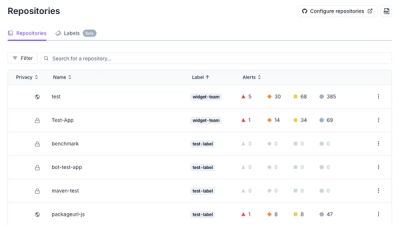
Product
Socket is introducing a new way to organize repositories and apply repository-specific security policies.

Research
Security News
Socket researchers uncovered malicious npm and PyPI packages that steal crypto wallet credentials using Google Analytics and Telegram for exfiltration.