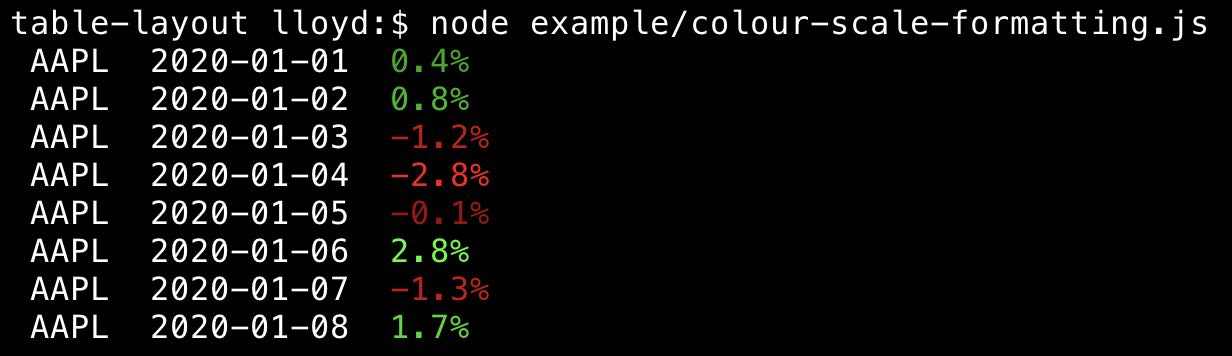What is table-layout?
The table-layout package is a utility for Node.js that allows for the easy formatting of text into a table structure. It provides a way to organize data in rows and columns, with options for customizing alignment, width, and padding. This package is useful for CLI tools and scripts that need to present data in a structured, readable format.
What are table-layout's main functionalities?
Basic table layout
This feature allows you to create a basic table layout by specifying an array of objects, where each object represents a row in the table. The keys of the object represent column names.
const Table = require('table-layout');
const data = [{ colA: 'row 1 column A', colB: 'row 1 column B' }, { colA: 'row 2 column A', colB: 'row 2 column B' }];
const table = new Table(data);
console.log(table.toString());
Custom column width and wrapping
This feature demonstrates how to customize the width of columns and enable text wrapping. It is useful for controlling the appearance of the table and ensuring that it fits within a specific layout.
const Table = require('table-layout');
const data = [{ name: 'Some really long name that exceeds the default column width', age: '30' }];
const options = { columns: [{ name: 'name', width: 30, nowrap: true }, { name: 'age', width: 10 }] };
const table = new Table(data, options);
console.log(table.toString());
Other packages similar to table-layout
cli-table
cli-table is a similar package that provides functionalities for rendering unicode-aided tables on the command line. Compared to table-layout, cli-table focuses more on the visual styling of the table borders and padding but does not offer as much control over text wrapping and column width.
ascii-table
ascii-table is another package for creating ASCII tables. It allows for quick and easy table generation with minimal configuration. While it's simpler and less feature-rich than table-layout, it's suitable for applications that require basic table functionalities without the need for advanced formatting options.






table-layout
Styleable plain-text table generator. Useful for formatting console output. Available as both a command-line tool and isomorphic Javascript library.
Install as a library
Add table-layout to your project:
$ npm install --save table-layout
Display an array of objects as a table
Trivial example. Read a JSON file from disk and output a table with a maximum width (in characters) of 60.
import Table from 'table-layout'
import { promises as fs } from 'fs'
const issues = await fs.readFile('./issues.json', 'utf8')
const table = new Table(JSON.parse(issues), { maxWidth: 60 })
console.log(table.toString())
This is the example input file:
[
{
"number": 15134,
"title": "Coveralls has no source available ",
"login": "ndelangen",
"comments": 0
},
{
"number": 15133,
"title": "Fixing --preserve-symlinks. Enhancing node to exploit.",
"login": "phestermcs",
"comments": 0
},
{
"number": 15131,
"title": "Question - Confused about NPM's local installation philosophy",
"login": "the1mills",
"comments": 0
},
{
"number": 15130,
"title": "Question - global npm cache directory if user is root?",
"login": "ORESoftware",
"comments": 0
}
]
This is the output:
15134 Coveralls has no source available ndelangen 0
15133 Fixing --preserve-symlinks. phestermcs 0
Enhancing node to exploit.
15131 Question - Confused about NPM's the1mills 0
local installation philosophy
15130 Question - global npm cache ORESoftware 0
directory if user is root?
15127 how to installa gulp fontfacegen aramgreat 0
on Windows 10
15097 Cannot install package from mastertinner 3
tarball out of package.json entry
generated by npm
15067 npm "SELF_SIGNED_CERT_IN_CHAIN" LegendsLyfe 3
error when installing discord.js
with .log
Cherry-picked and computed values
Sometimes, your input data might contain a deeper structure or you want to transform or compute some values. Some example input data with structural depth and large numbers you'd like to reformat:
[
{
"country": { "name": "USA" },
"GDP": 19485394000000,
"population": 325084756
},
{
"country": { "name": "China" },
"GDP": 12237700479375,
"population": 1421021791
},
{
"country": { "name": "Japan" },
"GDP": 4872415104315,
"population": 127502725
}
]
Example usage of the column getter function:
import Table from 'table-layout'
import { promises as fs } from 'fs'
const rows = JSON.parse(await fs.readFile('./example/deep-data/gdp.json', 'utf8'))
const germanCurrency = new Intl.NumberFormat('de-DE', { style: 'currency', currency: 'EUR' })
const germanNumber = new Intl.NumberFormat('de-DE', { notation: 'compact', maximumSignificantDigits: 3, maximumFractionDigits: 0 })
const table = new Table(rows, {
maxWidth: 60,
columns: [
{
name: 'country',
get: (cellValue) => cellValue.name
},
{
name: 'GDP',
get: (cellValue) => germanCurrency.format(cellValue)
},
{
name: 'population',
get: (cellValue) => germanNumber.format(cellValue)
},
]
})
console.log(table.toString())
Output.
$ node example/computed-values.js
USA 19.485.394.000.000,00 € 325 Mio.
China 12.237.700.479.375,00 € 1,42 Mrd.
Japan 4.872.415.104.315,00 € 128 Mio.
Colour-scale conditional formatting
See this file for a example of colour-scale formatting (increasing intensity of red/green for more positive/negative values).
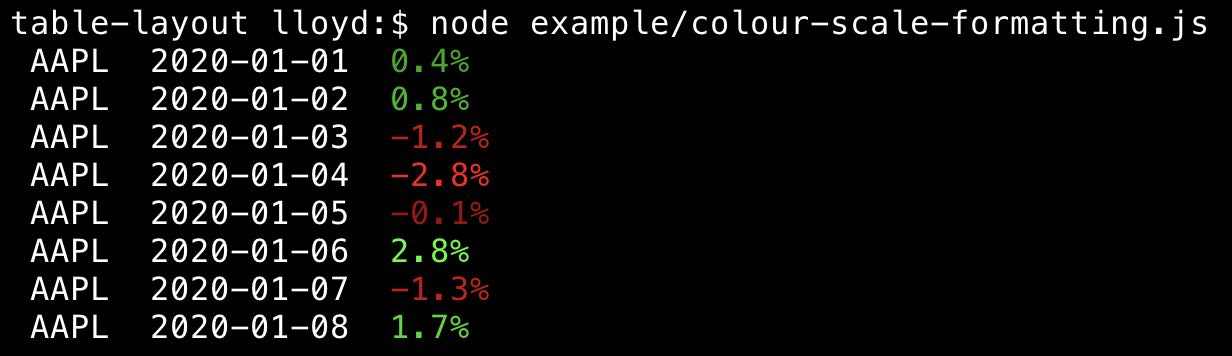
API Reference
For the full API documentation, see here.
Load anywhere
This library is compatible with Node.js, the Web and any style of module loader. It can be loaded anywhere, natively without transpilation.
Within a Node.js CommonJS Module:
const Table = require('table-layout')
Within a Node.js ECMAScript Module:
import Table from 'table-layout'
Within a modern browser ECMAScript Module:
import Table from './node_modules/table-layout/dist/index.mjs'
See Also
- gfmt: A github-flavoured-markdown table generator.
© 2015-24 Lloyd Brookes <75pound@gmail.com>.
Isomorphic test suite by test-runner. Documented by jsdoc-to-markdown.