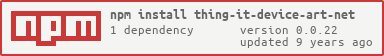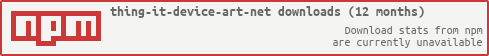thing-it-device-art-net
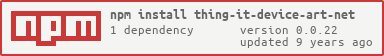
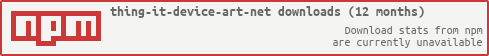
[thing-it-node] Device Plugin for Art-Net/DMX 512 universes and lighting (and other equipment) connected to those.
This allows you to
- control Art-Net universes over the Internet,
- define complex stage designs, storyboards and timer controlled execution
by means of thing-it-node and thing-it.com.
Using this plugin on thing-it-node is an attractive
alternative to commercial Apps as you only need
- your DMX devices (lights, moving heads, fog machines) - you have and need anyways
- your Art-Net Ethernet/DMX512 Bridge - which you also need for the commercial Apps
- a Wifi Router - which you also need for the commercial Apps
- your Phone or Pad - which you also need for the commercial Apps
- a computer - which could be anything from a used laptop to a Raspberry Pi
In other words: you get a quite powerful Art-Net controller setup more or less for free.
Installation
After you have
- set up your [thing-it] Node Box and
- configured or copied a [thing-it] Mesh with Art-Net Universes,
connect your Art-Net Universes to your [thing-it] Node Box via Wifi and probably an Art-Net/DMX512 Bridge to connect to
your DMX devices.
User Interface
The appearance of the UI of the Art-Net Plugin on the [thing-it] Mobile Client depends on the configured units.
The sample configuration specifies
- 2 RGB Lights
- 1 Simple Light
- 1 Fog Machine
- 1 Moving Head
- a Blackout Service
- 2 Stage Designs (Scene 1 and Scene 2)
- one Storyboard
and would lead to a UI like