
Security News
ECMAScript 2025 Finalized with Iterator Helpers, Set Methods, RegExp.escape, and More
ECMAScript 2025 introduces Iterator Helpers, Set methods, JSON modules, and more in its latest spec update approved by Ecma in June 2025.
timeline-slider-vue
Advanced tools
timeline-slider-vue
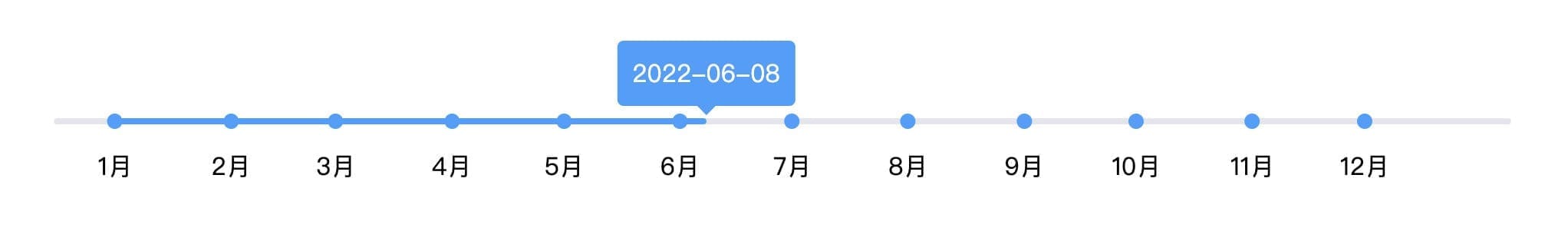
npm install --save timeline-slider-vue
main.js
import TimelineSliderVue from 'timeline-slider-vue'
import 'timeline-slider-vue/lib/timeline-slider-vue.css'
Vue.use(TimelineSliderVue)
```vue
<TimelineSliderVue
:date="date"
:mask="mask"
:mark-date="markDate"
:lock-date="lockDate"
:play="play"
:play-speed="playSpeed"
@change="handleChange"
@input="handleInput">
<div
slot="sliderContent"
slot-scope="scope">
{{ scope.data }}
</div>
</TimelineSliderVue>
<template>
<div id="app">
<TimelineSliderVue
:date="date"
:mask="mask"
:mark-date="markDate"
:lock-date="lockDate"
:play="play"
:play-speed="playSpeed"
@change="handleChange"
@input="handleInput"
>
<div slot="sliderContent" slot-scope="scope">
{{ scope.data }}
</div>
</TimelineSliderVue>
</div>
</template>
<script>
export default {
data() {
return {
playSpeed: 1000, // 播放速度
play: false, // 自动播放
lockFlag: false,
markFlag: false,
lockDate: [], // 锁定的日期(滑动结束时自动跳到指定的日期)
markDate: [], // 做标记的日期
mask: true,
date: '2022-06-01',
}
},
methods: {
handleInput(date, value) {
console.log('input', date, value)
},
handleChange(date, value) {
console.log('change', date, value)
},
},
}
</script>
<TimelineSliderVue
vertical
height="240px"
:max-value="100"
:min-value="0"
:init-value="40"
@change="handleChange"
@input="handleInput"
>
<div slot="sliderContent" slot-scope="scope">
<div>{{ scope.value }}</div>
</div>
</TimelineSliderVue>
| 参数 | 类型 | 默认值 | 说明 |
|---|---|---|---|
| vertical | Boolean | false | 竖向模式(只有滑块功能样式,没有日期等功能) |
| initValue | Number | 0 | v-model 绑定的初始值(仅在 vertical = true 时生效) |
| minValue | Number | 0 | 最小值(仅在 vertical = true 时生效) |
| maxValue | Number | 100 | 最大值(仅在 vertical = true 时生效) |
| date | String | 当日 | yyyy-MM-dd 格式的日期,根据传入的日期,设置滑块的位置 |
| mask | Boolean | true | 拖动过程中是否显示遮罩层 |
| mark-date | Array | [] | 一些特殊日期标注,例如 ['2022-03-08', '2022-06-18', '2022-11-11'] |
| lock-date | Array | [] | 锁定的日期,只能在指定日期下切换,当滑块拖动到其他位置,自动跳到离指定日期最近的日期处例如 ['2022-03-08', '2022-06-18', '2022-11-11'] |
| play | Boolean | false | 播放 |
| playSpeed | Number | 1000 | 播放速度,同 setInterval milliseconds 参数 |
| 参数 | 说明 |
|---|---|
| sliderContent | 滑块内容 |
| 事件名称 | 说明 | 回调参数 |
|---|---|---|
| change | 值改变时触发(使用鼠标拖拽时,只在松开鼠标后触发) | 改变后的值 |
| input | 数据改变时触发(使用鼠标拖拽时,活动过程实时触发) | 改变后的值 |
yarn install
yarn serve
yarn build
yarn lint
FAQs
timeline-slider-vue
The npm package timeline-slider-vue receives a total of 16 weekly downloads. As such, timeline-slider-vue popularity was classified as not popular.
We found that timeline-slider-vue demonstrated a not healthy version release cadence and project activity because the last version was released a year ago. It has 1 open source maintainer collaborating on the project.
Did you know?

Socket for GitHub automatically highlights issues in each pull request and monitors the health of all your open source dependencies. Discover the contents of your packages and block harmful activity before you install or update your dependencies.

Security News
ECMAScript 2025 introduces Iterator Helpers, Set methods, JSON modules, and more in its latest spec update approved by Ecma in June 2025.

Security News
A new Node.js homepage button linking to paid support for EOL versions has sparked a heated discussion among contributors and the wider community.

Research
North Korean threat actors linked to the Contagious Interview campaign return with 35 new malicious npm packages using a stealthy multi-stage malware loader.