
Security News
Static vs. Runtime Reachability: Insights from Latio’s On the Record Podcast
The Latio podcast explores how static and runtime reachability help teams prioritize exploitable vulnerabilities and streamline AppSec workflows.
timelinejs-slider
Advanced tools
jQuery timeline plugin, easily creates a timeline.
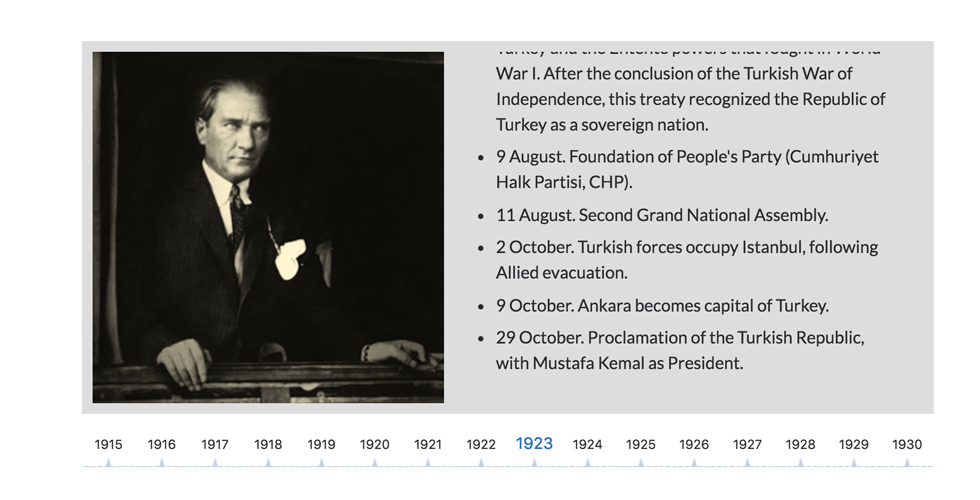
Timeline.js is now setup and ready to be used with Bower and NPM and can be installed using the following commands.
bower install timelinejs-slider
npm install timelinejs-slider
Include the jQuery library and plugin:
<script src="js/jquery.min.js"></script> <!-- >=1.11.2 -->
<script src="js/timeline.min.js"></script>
Include the plugin css file:
<link rel="stylesheet" href="css/timeline.css">
Html markup:
<div class="timeline-container timeline-theme-1">
<div class="timeline js-timeline">
<div data-time="2017">your content or markup</div>
<div data-time="2016">your content or markup</div>
<div data-time="2015">your content or markup</div>
<div data-time="2014">your content or markup</div>
<div data-time="2013">your content or markup</div>
</div>
</div><!-- /.timeline-container -->
Start plugin:
$(function(){
$('.js-timeline').Timeline();
});
Options:
Available options listed below.
$('.timeline').Timeline({
autoplay: false,
// value: boolean | Enables Autoplay
autoplaySpeed: 3000,
// value: integer | Autoplay Speed in milliseconds
mode: 'horizontal',
// value: horizontal | vertical, default to horizontal
itemClass: 'timeline-item',
// value: item class
dotsClass: 'timeline-dots',
// value: dots item class
activeClass: 'slide-active',
// value: item and dots active class
prevClass: 'slide-prev',
// value: item and dots prev class
nextClass: 'slide-next',
// value: item and dots next class
startItem: 'first', // first|last|number
// value: first | last | number , default to first
dotsPosition: 'bottom',
// value: bottom | top, default to bottom
pauseOnHover: true,
// value: boolean | Pause Autoplay On Hover
pauseOnDotsHover: false,
// value: boolean | Pause Autoplay when a dot is hovered
});
https://ilkeryilmaz.github.io/timelinejs/
FAQs
jQuery timeline plugin, easily creates a timeline.
We found that timelinejs-slider demonstrated a not healthy version release cadence and project activity because the last version was released a year ago. It has 1 open source maintainer collaborating on the project.
Did you know?

Socket for GitHub automatically highlights issues in each pull request and monitors the health of all your open source dependencies. Discover the contents of your packages and block harmful activity before you install or update your dependencies.

Security News
The Latio podcast explores how static and runtime reachability help teams prioritize exploitable vulnerabilities and streamline AppSec workflows.

Security News
The latest Opengrep releases add Apex scanning, precision rule tuning, and performance gains for open source static code analysis.

Security News
npm now supports Trusted Publishing with OIDC, enabling secure package publishing directly from CI/CD workflows without relying on long-lived tokens.