🚀 Big News: Socket Acquires Coana to Bring Reachability Analysis to Every Appsec Team.Learn more →
toast-me - npm Package Compare versions
Comparing version 1.0.16 to 1.0.17
| { | ||
| "name": "toast-me", | ||
| "version": "1.0.16", | ||
| "version": "1.0.17", | ||
| "description": "Creates toast messages", | ||
@@ -5,0 +5,0 @@ "main": "lib/toast-me.min.js", |
@@ -1,32 +0,85 @@ | ||
| # ToastMe | ||
| # toast-me | ||
| [](https://badge.fury.io/js/toast-me) | ||
| [](https://travis-ci.org/a-kalinin/toast-me) | ||
| Tool to show toasts | ||
| Tiny, easy to use tool to show toast-like notifications on the web page. | ||
| WORK IN PROCESS | ||
| 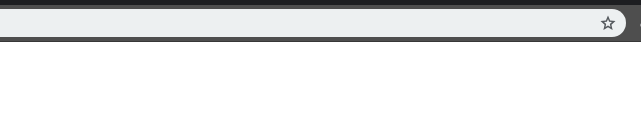 | ||
| [](https://travis-ci.org/a-kalinin/toast-me) | ||
| ## Features | ||
| * ES6 as a source. | ||
| * Exports in a [umd](https://github.com/umdjs/umd) format so your library works everywhere. | ||
| ** Linting with [ESLint](http://eslint.org/). | ||
| * Exported in a [umd](https://github.com/umdjs/umd) format so works everywhere. | ||
| * Customizable | ||
| * Light-weight (15kB until gzip, 5kB zipped) | ||
| * Supports actions | ||
| ## Process | ||
| ## How to use | ||
| #### Import | ||
| Install package from npm | ||
| ``` | ||
| yarn add toast-me | ||
| # or | ||
| npm install toast-me | ||
| ``` | ||
| *Have in mind that you have to build your library before publishing. | ||
| The files under the `lib` folder are the ones that should be distributed.* | ||
| #### Add module to your script | ||
| ```javascript | ||
| import toast from 'toast-me'; | ||
| ``` | ||
| #### Use it | ||
| ```javascript | ||
| toast('My message'); | ||
| ``` | ||
| #### Use it with own customization | ||
| ```javascript | ||
| toast('My message', { duration: 3000, toastClass: 'my-toast-class' /* ... */ }); | ||
| ``` | ||
| ## Toast function arguments | ||
| Function accepts three arguments: | ||
| * `message` - message to show in toast, | ||
| * `options` - toast customization options, | ||
| * `action` - some action button options. | ||
| #### Message argument | ||
| Accepts string, any message to put in toast. | ||
| Text shown in one line, no wraps allowed. | ||
| Overflowed text will be hidden with ellipsis. | ||
| #### Options argument | ||
| Accepts object with any allowed fields, or string as a name of options preset. | ||
| ##### Accepted options | ||
| * `position` - *string*, one of `"top"` `"bottom"`. Default `"top"`. | ||
| * `toastClass` - *string*, CSS class name for toast node, can be used for custom toast styling. | ||
| Default `""` - empty string | ||
| * `closeable` - *boolean*, enables/hides "close" button on toast. Default `true` | ||
| * `timeoutOnRemove` - *number*, time in ms, till node should be removed from DOM after toast hides. | ||
| Can be useful when you change hide animation by CSS and set new animation duration. | ||
| To avoid element disappearing until animation ends set this option to larger or equal | ||
| value than animation duration. Default `1000` | ||
| * `duration` - *number*, time in ms, how long should toast be shown. Default `5000` | ||
| ##### Options presets | ||
| * `default` - all default options, | ||
| * `error` - everything default, except background color - `#D40D00` | ||
| #Contributing | ||
| %%%%%%%%%%%%%%%%%%%%%%%%% | ||
| SECTION IN WORK | ||
| %%%%%%%%%%%%%%%%%%%%%%%% | ||
| ## Getting started | ||
| 1. Setting up the name of your library | ||
| * Open `webpack.config.js` file and change the value of `libraryName` variable. | ||
| * Open `package.json` file and change the value of `main` property so it matches the name of your library. | ||
| 2. Build your library | ||
| * Run `yarn install` (recommended) or `npm install` to get the project's dependencies | ||
| * Run `yarn build` or `npm run build` to produce minified version of your library. | ||
| 3. Development mode | ||
| * Having all the dependencies installed run `yarn dev` or `npm run dev`. This command will generate an non-minified version of your library and will run a watcher so you get the compilation on file change. | ||
| 4. Running the tests | ||
| * Run `yarn test` or `npm run test` | ||
@@ -38,8 +91,5 @@ ## Scripts | ||
| * `yarn test` or `npm run test` - well ... it runs the tests :) | ||
| * `yarn test:watch` or `npm run test:watch` - same as above but in a watch mode | ||
| ## Readings | ||
| * [Start your own JavaScript library using webpack and ES6](http://krasimirtsonev.com/blog/article/javascript-library-starter-using-webpack-es6) | ||
| ## Misc | ||
@@ -46,0 +96,0 @@ |
@@ -17,3 +17,3 @@ // @flow | ||
| timeoutOnRemove: DEFAULT_TIMEOUT_BEFORE_REMOVE, | ||
| showDuration: DEFAULT_SHOW_DURATION, | ||
| duration: DEFAULT_SHOW_DURATION, | ||
| }, | ||
@@ -23,3 +23,3 @@ error: { | ||
| timeoutOnRemove: DEFAULT_TIMEOUT_BEFORE_REMOVE, | ||
| showDuration: DEFAULT_SHOW_DURATION, | ||
| duration: DEFAULT_SHOW_DURATION, | ||
| }, | ||
@@ -26,0 +26,0 @@ }; |
@@ -135,3 +135,3 @@ // @flow | ||
| () => this.close(), | ||
| this.options.showDuration || DEFAULT_SHOW_DURATION, | ||
| this.options.duration || DEFAULT_SHOW_DURATION, | ||
| ); | ||
@@ -138,0 +138,0 @@ } |
@@ -10,3 +10,3 @@ // @flow | ||
| timeoutOnRemove?: number, | ||
| showDuration?: number, | ||
| duration?: number, | ||
| }; | ||
@@ -13,0 +13,0 @@ |
Sorry, the diff of this file is not supported yet
No alert changes
Improved metrics
- Total package byte prevSize
342944
0.24%- Number of lines in readme file
124
67.57%No dependency changes