
Research
Malicious npm Packages Impersonate Flashbots SDKs, Targeting Ethereum Wallet Credentials
Four npm packages disguised as cryptographic tools steal developer credentials and send them to attacker-controlled Telegram infrastructure.
ts-pdf-annot
Advanced tools
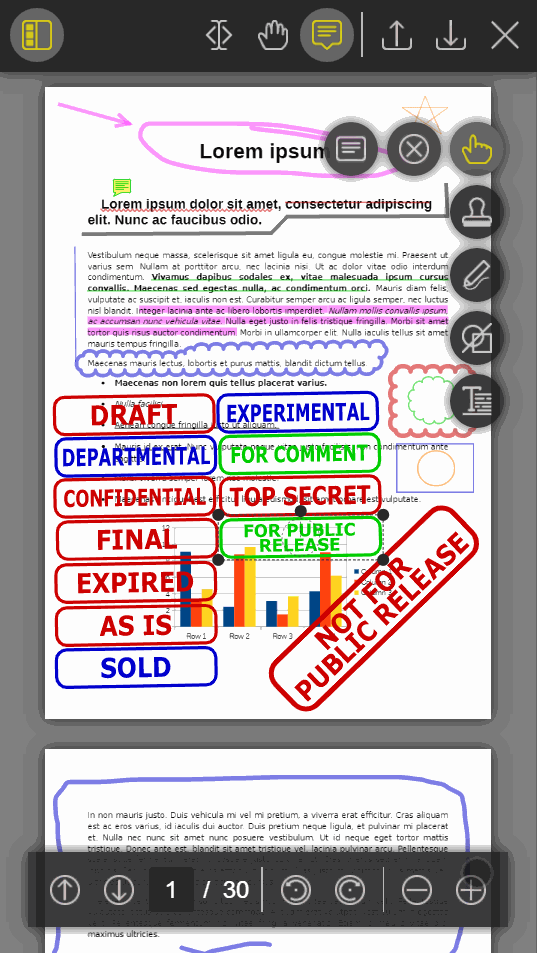
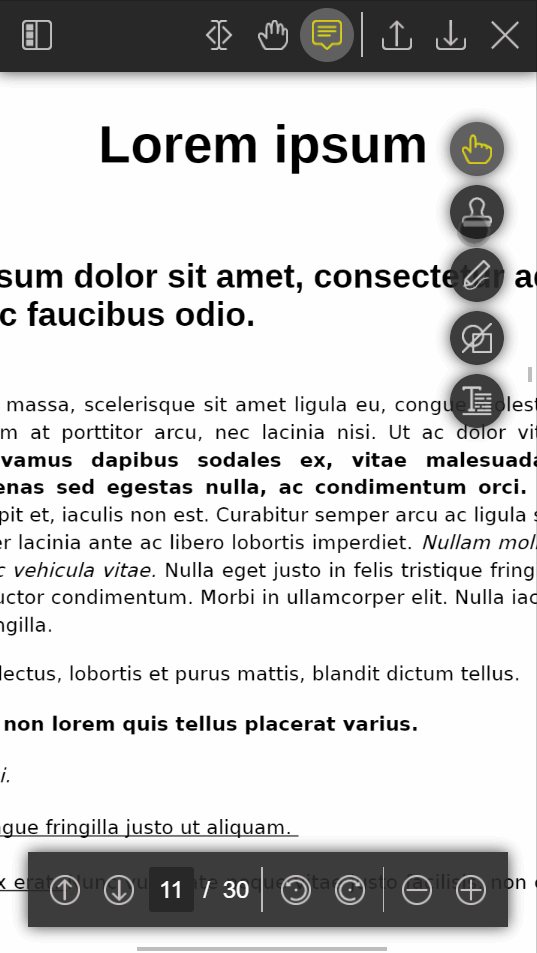
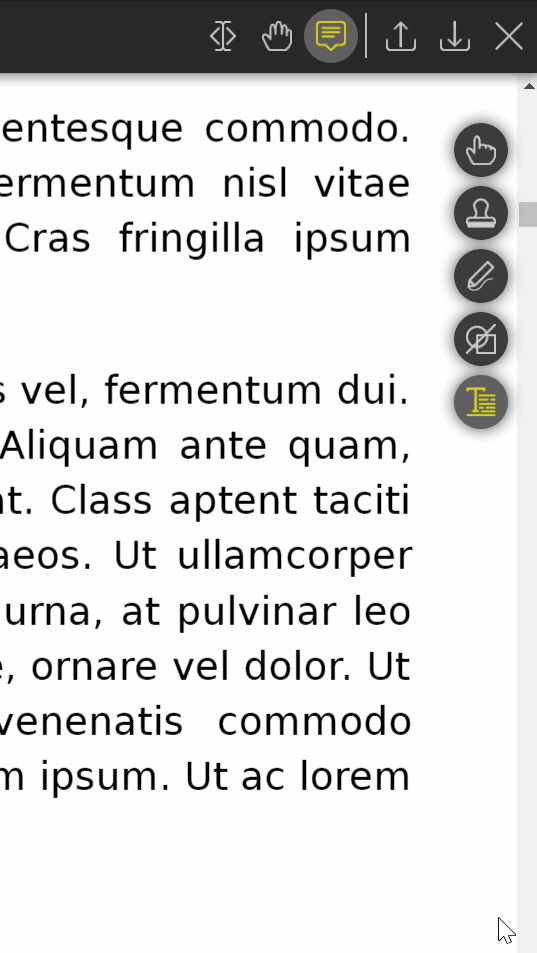
PDF file source data (decrypted if needed) is parsed using the custom parser written from scratch. Annotations of all the supported types are extracted from the source file. The resulting PDF file (without the supported annotations) is handled by the PDF.js worker, which is used to render the file contents and build a text layer. The extracted annotations are rendered to SVG on top of the pages by the custom PDF appearance stream renderer. User can modify or delete any supported annotation or add new annotations of the supported types by using provided UI. The annotations can be imported or exported at any time using corresponding methods. All changes are made can be saved to a new PDF file, which can be downloaded or returned to the caller as a byte array.
npm install ts-pdf
import { TsPdfViewer, TsPdfViewerOptions } from "ts-pdf";
async function run(): Promise<void> {
const options: TsPdfViewerOptions = {
containerSelector: "#your-html-container-selector",
workerSource: "assets/pdf.worker.min.js", // path to the PDF.js worker script
userName: "your_username",
// you can check other properties using your editor hints
};
const viewer = new TsPdfViewer(options);
await viewer.openPdfAsync("your_file.pdf");
}
run();
To apply a custom color scheme to the viewer, assign color values to the following CSS variables. Default values are used for omitted variables.
:root {
--tspdf-color-primary: rgba(77, 88, 115, 1);
--tspdf-color-primary-tr: rgba(77, 88, 115, 0.9);
--tspdf-color-secondary: rgb(113, 133, 150);
--tspdf-color-secondary-tr: rgba(113, 133, 150, 0.9);
--tspdf-color-accent: rgba(64, 72, 95, 1);
--tspdf-color-shadow: rgba(0, 0, 0, 0.75);
--tspdf-color-bg: rgba(128, 128, 128,1);
--tspdf-color-fg-primary: rgba(255, 255, 255, 1);
--tspdf-color-fg-secondary:rgba(187, 187, 187, 1);
--tspdf-color-fg-accent: rgb(255, 204, 0);
--tspdf-color-text-selection: rgba(104, 104, 128, 0.3);
}
When using this module inside an Angular app you can face the problem that your project is not compiling because of 'SyntaxError: Unexpected token'. The cause of such behavior is that Angular 11.x and lower use Webpack v4.x that does not support fluent null-check syntax ('?.'), which is present in 'pdfjs-dist' build. The easy solution is to replace
"main": "build/pdf.js"
with
"main": "es5/build/pdf.js"
inside
"/node_modules/pdfjs-dist/package.json"
The other one is to make your own build of PDF.js.
FAQs
PDF.js-based PDF viewer
The npm package ts-pdf-annot receives a total of 2 weekly downloads. As such, ts-pdf-annot popularity was classified as not popular.
We found that ts-pdf-annot demonstrated a not healthy version release cadence and project activity because the last version was released a year ago. It has 1 open source maintainer collaborating on the project.
Did you know?

Socket for GitHub automatically highlights issues in each pull request and monitors the health of all your open source dependencies. Discover the contents of your packages and block harmful activity before you install or update your dependencies.

Research
Four npm packages disguised as cryptographic tools steal developer credentials and send them to attacker-controlled Telegram infrastructure.

Security News
Ruby maintainers from Bundler and rbenv teams are building rv to bring Python uv's speed and unified tooling approach to Ruby development.

Security News
Following last week’s supply chain attack, Nx published findings on the GitHub Actions exploit and moved npm publishing to Trusted Publishers.