
Research
Malicious npm Packages Impersonate Flashbots SDKs, Targeting Ethereum Wallet Credentials
Four npm packages disguised as cryptographic tools steal developer credentials and send them to attacker-controlled Telegram infrastructure.
This is a project that converts TypeScript to UML.
This project, ts2uml, is designed to convert TypeScript code into UML diagrams.
This script is designed to read TypeScript files from a given directory (including subdirectories) and add a @uml() decorator to any classes that don't already have it. The directory path is provided as a command-line argument.
Executing uml-sprinkler is optional if you choose to do manually annotate the methods and classes.
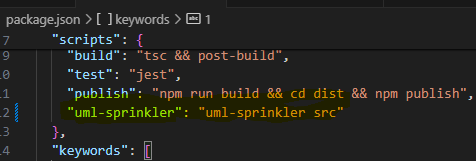
/**
* class declaration annotated
class MyClass {
@uml()
public myMethod() {
// Method implementation
}
}
// start the sequence by setting the request id for workflow
setTraceId("R12"); // can be random, unique and retrievable
// Start of the sequence
let l1=new MyClass();
l1.myMethod();
// End of the sequence
console.log(getSequence());
console.log(getSequenceTemplate());
console.log(getFlowDiagram());
/**
* getSequence returns the text uml
*
* output will be like
* sequenceDiagram
* R12->MyClass:myMethod
*
*/
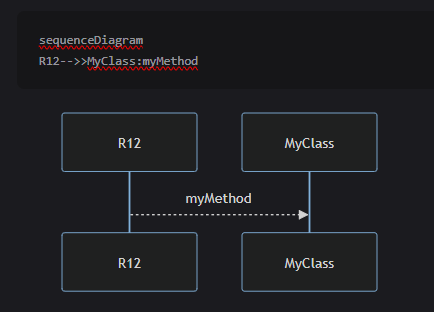
setTraceId is a function used to assign an unique identifier (the sequence ID, which is the same as the request ID in this case) to each request. This is done for tracking, logging, or handling each request in your sequence diagram.
In AWS, the RequestId is a unique identifier assigned to each request that the service receives. This ID is used to track the request through the system and to identify the request in logs and other diagnostic information. In the context of the sequence diagram, the sequence ID is similar to the RequestId in AWS, as it is used to identify and track each request through the system.
The request ID can be assigned to the sequence ID and can be used in the AWS context to track and identify each request in a sequence diagram. You can easily identify and track the flow of requests through the sequence diagram. This can be useful for debugging, monitoring, and analyzing the performance of your system.
the workspace folder will contain a folder after successful execution which contains the diagram from your code
FAQs
typescript workflow to uml sequence
The npm package ts2uml receives a total of 4 weekly downloads. As such, ts2uml popularity was classified as not popular.
We found that ts2uml demonstrated a not healthy version release cadence and project activity because the last version was released a year ago. It has 0 open source maintainers collaborating on the project.
Did you know?

Socket for GitHub automatically highlights issues in each pull request and monitors the health of all your open source dependencies. Discover the contents of your packages and block harmful activity before you install or update your dependencies.

Research
Four npm packages disguised as cryptographic tools steal developer credentials and send them to attacker-controlled Telegram infrastructure.

Security News
Ruby maintainers from Bundler and rbenv teams are building rv to bring Python uv's speed and unified tooling approach to Ruby development.

Security News
Following last week’s supply chain attack, Nx published findings on the GitHub Actions exploit and moved npm publishing to Trusted Publishers.