
Product
Introducing Module Reachability: Focus on the Vulnerabilities That Matter
Module Reachability filters out unreachable CVEs so you can focus on vulnerabilities that actually matter to your application.
Unified utils for auto importing APIs in modules, used in nuxt and unplugin-auto-import
# npm
npm install unimport
# yarn
yarn add unimport
# pnpm
pnpm install unimport
Powered by unplugin, unimport provides a plugin interface for bundlers.
// vite.config.js / rollup.config.js
import Unimport from 'unimport/unplugin'
export default {
plugins: [
Unimport.vite({ /* plugin options */ })
]
}
// webpack.config.js
import Unimport from 'unimport/unplugin'
module.exports = {
plugins: [
Unimport.webpack({ /* plugin options */ })
]
}
// ESM
import { createUnimport } from 'unimport'
// CommonJS
const { createUnimport } = require('unimport')
const { injectImports } = createUnimport({
imports: [{ name: 'fooBar', from: 'test-id' }]
})
// { code: "import { fooBar } from 'test-id';console.log(fooBar())" }
console.log(injectImports('console.log(fooBar())'))
imports: [
{ name: 'ref', from: 'vue' },
{ name: 'useState', as: 'useSignal', from: 'react' },
]
Will be injected as:
import { useState as useSignal } from 'react'
import { ref } from 'vue'
imports: [
{ name: 'default', as: '_', from: 'lodash' }
]
Will be injected as:
import _ from 'lodash'
imports: [
{ name: '*', as: '_', from: 'lodash' }
]
Will be injected as:
import * as _ from 'lodash'
This is a special case for libraries authored with TypeScript's export = syntax. You don't need it the most of the time.
imports: [
{ name: '=', as: 'browser', from: 'webextension-polyfill' }
]
Will be injected as:
import browser from 'webextension-polyfill'
And the type declaration will be added as:
const browser: typeof import('webextension-polyfill')
Presets are provided as a shorthand for declaring imports from the same package:
presets: [
{
from: 'vue',
imports: [
'ref',
'reactive',
// ...
]
}
]
Will be equivalent as:
imports: [
{ name: 'ref', from: 'vue' },
{ name: 'reactive', from: 'vue' },
// ...
]
unimport also provides some builtin presets for common libraries:
presets: [
'vue',
'pinia',
'vue-i18n',
// ...
]
You can check out src/presets for all the options available or refer to the type declaration.
Since unimport v0.7.0, we also support auto scanning the examples from a local installed package, for example:
presets: [
{
package: 'h3',
ignore: ['isStream', /^[A-Z]/, /^[a-z]*$/, r => r.length > 8]
}
]
This will be expanded into:
imports: [
{
from: 'h3',
name: 'appendHeader',
},
{
from: 'h3',
name: 'appendHeaders',
},
{
from: 'h3',
name: 'appendResponseHeader',
},
// ...
]
The ignore option is used to filter out the exports, it can be a string, regex or a function that returns a boolean.
By default, the result is strongly cached by the version of the package. You can disable this by setting cache: false.
Unimport.vite({
dts: true // or a path to generated file
})
Unimport.vite({
dirs: [
'./composables/*',
]
})
Scan for modules under ./composables and auto-import the named exports.
Unimport.vite({
dirs: [
'./composables/**/*',
{
glob: './composables/nested/**/*',
types: false // disable scan the type declarations
}
]
})
Named exports for modules under ./composables/**/* will be registered for auto imports, and filter out the types in ./composables/nested/**/*.
You can also provide custom options for directory scan, for example:
Unimport.vite({
dirsScanOptions: {
filePatterns: ['*.ts'], // optional, default `['*.{ts,js,mjs,cjs,mts,cts}']`, glob patterns for matching files
fileFilter: file => file.endsWith('.ts'), // optional, default `() => true`, filter files
types: true, // optional, default `true`, enable/disable scan the type declarations
cwd: process.cwd(), // optional, default `process.cwd()`, custom cwd for directory scan
},
dirs: [
'./composables/**/*',
{
glob: './composables/nested/**/*',
types: false
}
]
})
You can opt-out auto-import for specific modules by adding a comment:
// @unimport-disable
It can be customized by setting commentsDisable:
Unimport.vite({
commentsDisable: [
'@unimport-disable',
'@custom-imports-disable',
]
})
By default, unimport uses RegExp to detect unimport entries. In some cases, RegExp might not be able to detect all the entries (false positive & false negative).
We introduced a new AST-based parser powered by acorn, providing a more accurate result. The limitation is when using Acorn, it assumes all input code are valid and vanilla JavaScript code.
Unimport.vite({
parser: 'acorn'
})
In Vue's template, the usage of API is in a different context than plain modules. Thus some custom transformations are required. To enable it, set addons.vueTemplate to true:
Unimport.vite({
addons: {
vueTemplate: true
}
})
When auto-import a ref, inline operations won't be auto-unwrapped.
export const counter = ref(0)
<template>
<!-- this is ok -->
<div>{{ counter }}</div>
<!-- counter here is a ref, this won't work, volar will throw -->
<div>{{ counter + 1 }}</div>
<!-- use this instead -->
<div>{{ counter.value + 1 }}</div>
</template>
We recommend using Volar for type checking, which will help you to identify the misusage.
In Vue's template, the usage of directives is in a different context than plain modules. Thus some custom transformations are required. To enable it, set addons.vueDirectives to true:
Unimport.vite({
addons: {
vueDirectives: true
}
})
When including directives in your presets, you should:
meta.vueDirective set to true, otherwise, unimport will not be able to detect your directives.as in the Import.dtsDisabled to true if you provide a type declaration for your directives.import type { InlinePreset } from 'unimport'
import { defineUnimportPreset } from 'unimport'
export const composables = defineUnimportPreset({
from: 'my-unimport-library/composables',
/* imports and other options */
})
export const directives = defineUnimportPreset({
from: 'my-unimport-library/directives',
// disable dts generation globally
dtsEnabled: false,
// you can declare the vue directive globally
meta: {
vueDirective: true
},
imports: [{
name: 'ClickOutside',
// disable dts generation per import
dtsEnabled: false,
// you can declare the vue directive per import
meta: {
vueDirective: true
}
}, {
name: 'default',
// you should declare `as` for default exports
as: 'Focus'
}]
})
If you add a directory scan for your local directives in the project, you need to:
isDirective in the vueDirectives: unimport will use it to detect them (will never be called for imports with meta.vueDirective set to true).Unimport.vite({
dirs: ['./directives/**'],
addons: {
vueDirectives: {
isDirective: (normalizedImportFrom, _importEntry) => {
return normalizedImportFrom.includes('/directives/')
}
}
}
})
corepack enable (use npm i -g corepack for Node.js < 16.10)pnpm installpnpm devMade with 💛
Published under MIT License.
FAQs
Unified utils for auto importing APIs in modules
The npm package unimport receives a total of 1,359,462 weekly downloads. As such, unimport popularity was classified as popular.
We found that unimport demonstrated a healthy version release cadence and project activity because the last version was released less than a year ago. It has 3 open source maintainers collaborating on the project.
Did you know?

Socket for GitHub automatically highlights issues in each pull request and monitors the health of all your open source dependencies. Discover the contents of your packages and block harmful activity before you install or update your dependencies.

Product
Module Reachability filters out unreachable CVEs so you can focus on vulnerabilities that actually matter to your application.

Company News
Socket is bringing best-in-class reachability analysis into the platform — cutting false positives, accelerating triage, and cementing our place as the leader in software supply chain security.
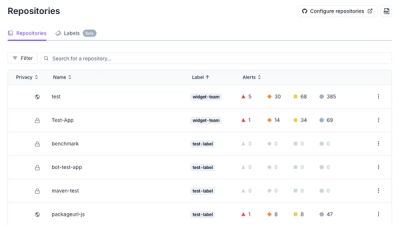
Product
Socket is introducing a new way to organize repositories and apply repository-specific security policies.