
Security News
Follow-up and Clarification on Recent Malicious Ruby Gems Campaign
A clarification on our recent research investigating 60 malicious Ruby gems.
virtual-keyboard-plugin
Advanced tools
Simple Virtual keyboard plugin for web applications , based on HTML, javascript and CSS
Supply Chain Security
Vulnerability
Quality
Maintenance
License
Unpopular package
QualityThis package is not very popular.
Found 1 instance in 1 package
High CVE and Obfuscated code
A simple virtual keyboard plugin for inputs and text areas
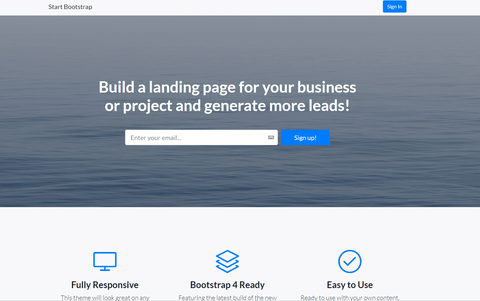
$ npm install virtual-keyboard-plugin --save
$ yarn add virtual-keyboard-plugin --save
You can also skip yarn/npm install by using repos on the cdn
<link rel="stylesheet" href="https://unpkg.com/virtual-keyboard-plugin@1.1.1/dist/virtual-keyboard.css">
<link rel="stylesheet" href="https://maxcdn.bootstrapcdn.com/font-awesome/4.7.0/css/font-awesome.min.css">
<script src="https://unpkg.com/virtual-keyboard-plugin@1.1.1/dist/virtual-keyboard.min.js"></script>
<link rel="stylesheet" href="../node_modules/virtual-keyboard-plugin/dist/virtual-keyboard.css">
<link rel="stylesheet" href="../node_modules/font-awesome/css/font-awesome.min.css">
<script src="../node_modules/virtual-keyboard-plugin/dist/virtual-keyboard.min.js"></script>
<textarea name="" id="Id1" cols="30" rows="10" virtual-keyboard></textarea>
<div class="virtual-keyboard-hook" data-target-id="Id1" data-keyboard-mapping="qwerty"><i class="fa fa-keyboard-o" aria-hidden="true"></i></div>
<input id="Id2" type="text" virtual-keyboard>
<div class="virtual-keyboard-hook" data-target-id=Id2" data-keyboard-mapping="azerty"><i class="fa fa-keyboard-o" aria-hidden="true"></i></div>
| event | description | event.detail |
|---|---|---|
| onInputValueChange_VK | event fired when the value of the input has changed | keyAscii, keyValue, newInputValue, oldInputValue |
| onEnterKey_VK | event fired when the enter key is pressed on the virtual keyboard | keyAscii, keyValue, newInputValue, oldInputValue |
| onBackSpaceKey_VK | event fired when the backspace key is pressed on the virtual keyboard | keyAscii, keyValue, newInputValue, oldInputValue |
details of the event are accessible inside the event.detail property short example :
document.addEventListener('DOMContentLoaded', () => {
let element = document.querySelector('#MyInput');
element.addEventListener('onEnterKey_VK', (event) => {
console.log(event.detail.keyAscii);
console.log(event.detail.newInputValue);
console.log(event.detail.keyValue);
console.log(event.detail.newInputValue);
});
}
IE9+ , Chrome , Firefox, Opera
FAQs
Simple Virtual keyboard plugin for web applications , based on HTML, javascript and CSS
The npm package virtual-keyboard-plugin receives a total of 6 weekly downloads. As such, virtual-keyboard-plugin popularity was classified as not popular.
We found that virtual-keyboard-plugin demonstrated a not healthy version release cadence and project activity because the last version was released a year ago. It has 1 open source maintainer collaborating on the project.
Did you know?

Socket for GitHub automatically highlights issues in each pull request and monitors the health of all your open source dependencies. Discover the contents of your packages and block harmful activity before you install or update your dependencies.

Security News
A clarification on our recent research investigating 60 malicious Ruby gems.

Security News
ESLint now supports parallel linting with a new --concurrency flag, delivering major speed gains and closing a 10-year-old feature request.

Research
/Security News
A malicious Go module posing as an SSH brute forcer exfiltrates stolen credentials to a Telegram bot controlled by a Russian-speaking threat actor.