vscode-json-languageservice
Advanced tools
vscode-json-languageservice - npm Package Compare versions
Comparing version
@@ -0,1 +1,5 @@ | ||
| 3.10.0 / 2020-11-03 | ||
| ================= | ||
| * new API `findLinks` return links for local `$ref` links. Replaces `findDefinition` which no longer returns results ( kept for API compatibility) | ||
| 3.9.0 / 2020-09-28 | ||
@@ -2,0 +6,0 @@ ================= |
| import { Thenable, ASTNode, Color, ColorInformation, ColorPresentation, LanguageServiceParams, LanguageSettings, DocumentLanguageSettings, FoldingRange, JSONSchema, SelectionRange, FoldingRangesContext, DocumentSymbolsContext, ColorInformationContext as DocumentColorsContext, TextDocument, Position, CompletionItem, CompletionList, Hover, Range, SymbolInformation, Diagnostic, TextEdit, FormattingOptions, DocumentSymbol, DefinitionLink, MatchingSchema } from './jsonLanguageTypes'; | ||
| import { DocumentLink } from 'vscode-languageserver-types'; | ||
| export declare type JSONDocument = { | ||
@@ -27,3 +28,4 @@ root: ASTNode | undefined; | ||
| findDefinition(document: TextDocument, position: Position, doc: JSONDocument): Thenable<DefinitionLink[]>; | ||
| findLinks(document: TextDocument, doc: JSONDocument): Thenable<DocumentLink[]>; | ||
| } | ||
| export declare function getLanguageService(params: LanguageServiceParams): LanguageService; |
@@ -16,3 +16,3 @@ /*--------------------------------------------------------------------------------------------- | ||
| import { Range, TextEdit } from './jsonLanguageTypes'; | ||
| import { findDefinition } from './services/jsonDefinition'; | ||
| import { findLinks } from './services/jsonLinks'; | ||
| export * from './jsonLanguageTypes'; | ||
@@ -52,3 +52,4 @@ export function getLanguageService(params) { | ||
| getSelectionRanges: getSelectionRanges, | ||
| findDefinition: findDefinition, | ||
| findDefinition: function () { return Promise.resolve([]); }, | ||
| findLinks: findLinks, | ||
| format: function (d, r, o) { | ||
@@ -55,0 +56,0 @@ var range = undefined; |
| import { Thenable, ASTNode, Color, ColorInformation, ColorPresentation, LanguageServiceParams, LanguageSettings, DocumentLanguageSettings, FoldingRange, JSONSchema, SelectionRange, FoldingRangesContext, DocumentSymbolsContext, ColorInformationContext as DocumentColorsContext, TextDocument, Position, CompletionItem, CompletionList, Hover, Range, SymbolInformation, Diagnostic, TextEdit, FormattingOptions, DocumentSymbol, DefinitionLink, MatchingSchema } from './jsonLanguageTypes'; | ||
| import { DocumentLink } from 'vscode-languageserver-types'; | ||
| export declare type JSONDocument = { | ||
@@ -27,3 +28,4 @@ root: ASTNode | undefined; | ||
| findDefinition(document: TextDocument, position: Position, doc: JSONDocument): Thenable<DefinitionLink[]>; | ||
| findLinks(document: TextDocument, doc: JSONDocument): Thenable<DocumentLink[]>; | ||
| } | ||
| export declare function getLanguageService(params: LanguageServiceParams): LanguageService; |
@@ -21,3 +21,3 @@ /*--------------------------------------------------------------------------------------------- | ||
| else if (typeof define === "function" && define.amd) { | ||
| define(["require", "exports", "./services/jsonCompletion", "./services/jsonHover", "./services/jsonValidation", "./services/jsonDocumentSymbols", "./parser/jsonParser", "./services/configuration", "./services/jsonSchemaService", "./services/jsonFolding", "./services/jsonSelectionRanges", "jsonc-parser", "./jsonLanguageTypes", "./services/jsonDefinition", "./jsonLanguageTypes"], factory); | ||
| define(["require", "exports", "./services/jsonCompletion", "./services/jsonHover", "./services/jsonValidation", "./services/jsonDocumentSymbols", "./parser/jsonParser", "./services/configuration", "./services/jsonSchemaService", "./services/jsonFolding", "./services/jsonSelectionRanges", "jsonc-parser", "./jsonLanguageTypes", "./services/jsonLinks", "./jsonLanguageTypes"], factory); | ||
| } | ||
@@ -39,3 +39,3 @@ })(function (require, exports) { | ||
| var jsonLanguageTypes_1 = require("./jsonLanguageTypes"); | ||
| var jsonDefinition_1 = require("./services/jsonDefinition"); | ||
| var jsonLinks_1 = require("./services/jsonLinks"); | ||
| __exportStar(require("./jsonLanguageTypes"), exports); | ||
@@ -75,3 +75,4 @@ function getLanguageService(params) { | ||
| getSelectionRanges: jsonSelectionRanges_1.getSelectionRanges, | ||
| findDefinition: jsonDefinition_1.findDefinition, | ||
| findDefinition: function () { return Promise.resolve([]); }, | ||
| findLinks: jsonLinks_1.findLinks, | ||
| format: function (d, r, o) { | ||
@@ -78,0 +79,0 @@ var range = undefined; |
| { | ||
| "name": "vscode-json-languageservice", | ||
| "version": "3.9.1", | ||
| "version": "3.10.0", | ||
| "description": "Language service for JSON", | ||
@@ -5,0 +5,0 @@ "main": "./lib/umd/jsonLanguageService.js", |
| # vscode-json-languageservice | ||
| JSON language service extracted from VSCode to be reused, e.g in the Monaco editor. | ||
@@ -9,35 +10,36 @@ | ||
| Why? | ||
| ---- | ||
| ## Why? | ||
| The _vscode-json-languageservice_ contains the language smarts behind the JSON editing experience of Visual Studio Code | ||
| and the Monaco editor. | ||
| - *doValidation* analyses an input string and returns syntax and lint errors. | ||
| - *doComplete* provides completion proposals for a given location. *doResolve* resolves a completion proposal | ||
| - *doResolve* resolves a completion proposals. | ||
| - *doHover* provides a hover text for a given location. | ||
| - *findDocumentSymbols* provides all symbols in the given document | ||
| - *findDocumentColors* provides all color symbols in the given document, *getColorPresentations* returns available color formats for a color symbol. | ||
| - *format* formats the code at the given range. | ||
| - *getFoldingRanges* gets folding ranges for the given document | ||
| - *getSelectionRanges* gets selection ranges for a given location. | ||
| - *getMatchingSchemas* matches a document against its schema and returns all AST nodes along with the matching sub schemas | ||
| - use *parseJSONDocument* create a JSON document from source code, or *newJSONDocument* to create the document from an AST. | ||
| - _doValidation_ analyses an input string and returns syntax and lint errors. | ||
| - _doComplete_ provides completion proposals for a given location. | ||
| - _doResolve_ resolves a completion proposals. | ||
| - _doHover_ provides a hover text for a given location. | ||
| - _findDocumentSymbols_ provides all symbols in the given document. | ||
| - _findDocumentColors_ provides all color symbols in the given document. | ||
| - _getColorPresentations_ returns available color formats for a color symbol. | ||
| - _format_ formats the code at the given range. | ||
| - _getFoldingRanges_ gets folding ranges for the given document. | ||
| - _getSelectionRanges_ gets selection ranges for a given location. | ||
| - _getMatchingSchemas_ matches a document against its schema and returns all AST nodes along with the matching sub schemas. | ||
| - _parseJSONDocument_ creates a JSON document from source code. | ||
| - _newJSONDocument_ creates a JSON document from an AST. | ||
| For the complete API see [jsonLanguageService.ts](./src/jsonLanguageService.ts) and [jsonLanguageTypes.ts](./src/jsonLanguageTypes.ts) | ||
| For the complete API see [jsonLanguageService.ts](./src/jsonLanguageService.ts) and [jsonLanguageTypes.ts](./src/jsonLanguageTypes.ts) | ||
| ## Installation | ||
| Installation | ||
| ------------ | ||
| npm install --save vscode-json-languageservice | ||
| Development | ||
| ----------- | ||
| ## Development | ||
| git clone https://github.com/microsoft/vscode-json-languageservice | ||
| cd vscode-json-languageservice | ||
| yarn | ||
| - clone this repo, run yarn | ||
| - `yarn test` to compile and run tests | ||
| Use `yarn test` to compile and run tests | ||
| How can I run and debug the service? | ||
| ### How can I run and debug the service? | ||
@@ -47,7 +49,6 @@ - open the folder in VSCode. | ||
| - run the Unit tests from the run viewlet and wait until a breakpoint is hit: | ||
| 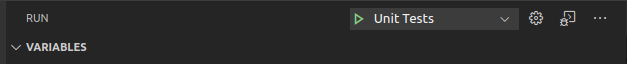 | ||
| 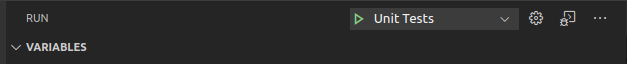 | ||
| ### How can I run and debug the service inside an instance of VSCode? | ||
| How can I run and debug the service inside an instance of VSCode? | ||
| - run VSCode out of sources setup as described here: https://github.com/Microsoft/vscode/wiki/How-to-Contribute | ||
@@ -57,4 +58,4 @@ - use `yarn link vscode-json-languageservice` in `vscode/extensions/json-language-features/server` to run VSCode with the latest changes from `vscode-json-languageservice` | ||
| - in VSCode window that is open on the `vscode-json-languageservice` sources, run command `Debug: Attach to Node process` and pick the `code-oss` process with the `json-language-features` path | ||
|  | ||
|  | ||
| - set breakpoints, e.g. in `jsonCompletion.ts` | ||
| - in the instance run from sources, invoke code completion in the `.json` file |
Improved metrics
- Total package byte prevSize
476527
0.03%- Number of lines in readme file
59
1.72%Worsened metrics
- Lines of code
9673
-0.14%