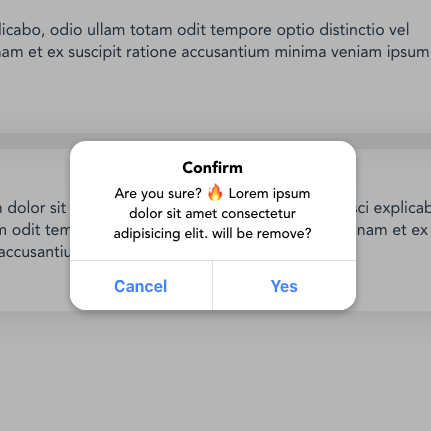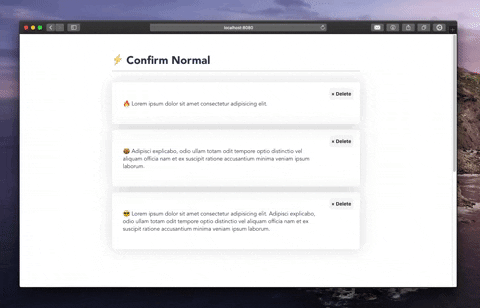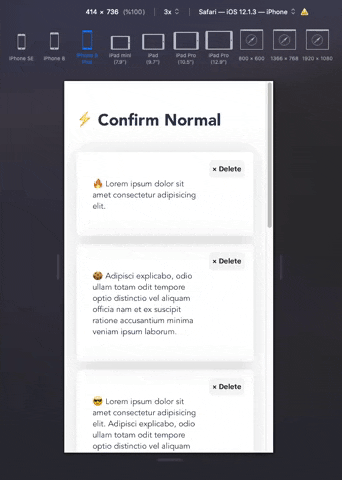vue-confirm-dialog
Simple Confirm Dialog verification plugin with Vue.js.
Demo: https://aslanon.github.io/vue-confirm-dialog/
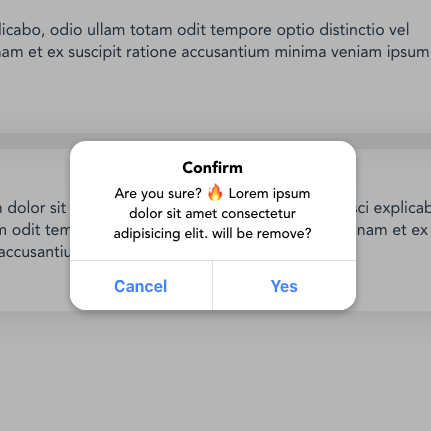
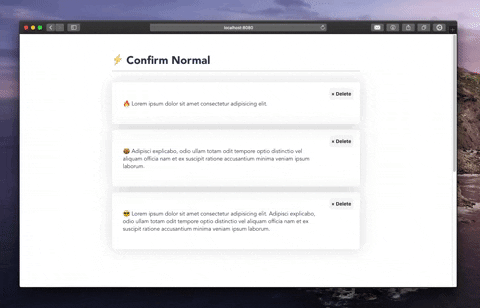
Install
$ npm install --save vue-confirm-dialog
Quick Start Usage
In main.js or plugin (for Nuxt.js):
import Vue from 'vue'
import VueConfirmDialog from 'vue-confirm-dialog'
Vue.use(VueConfirmDialog)
Vue.component('vue-confirm-dialog', VueConfirmDialog.default)
In App.vue (or in the template file for Nuxt.js (layout/default.vue)):
<template>
<div id="app">
<vue-confirm-dialog></vue-confirm-dialog>
</div>
</template>
<script>
export default {
name: 'app'
}
</script>
In any of functions :
methods: {
handleClick(){
this.$confirm(
{
message: 'Are you sure?',
button: {
no: 'No',
yes: 'Yes'
},
callback: confirm => {
if (confirm) {
}
}
}
)
}
}
If you want to use in *.js file (e.g Vuex Store) before import Vue and after use Vue.$confirm.
import Vue from 'vue'
export default {
namespaced: true,
state: {},
actions: {
logout({ commit }) {
Vue.$confirm({
title: 'Are you sure?',
message: 'Are you sure you want to logout?',
button: {
yes: 'Yes',
no: 'Cancel'
},
callback: confirm => {
}
})
}
}
}
API
If you want to password confirm, "auth" key is must be true.
this.$confirm({
auth: true,
message: 'foo',
button: {
yes: 'Yes',
no: 'Cancel'
},
callback: (confirm, password) => {
if (confirm && password == YOUR_PASSWORD) {
}
}
})
Use only for information
If you want to use only for information and you want of see one button in dialog, you can use only one of 'no' or 'yes' button object.
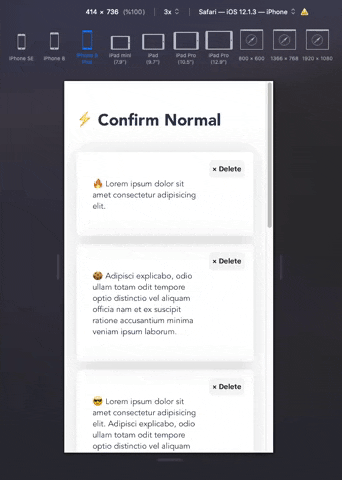
methods: {
handleClick(){
this.$confirm(
{
title: 'Information',
message: 'This content has been removed',
button: {
yes: 'OK',
}
},
callback: confirm => {
if (confirm) {
}
}
)
}
}