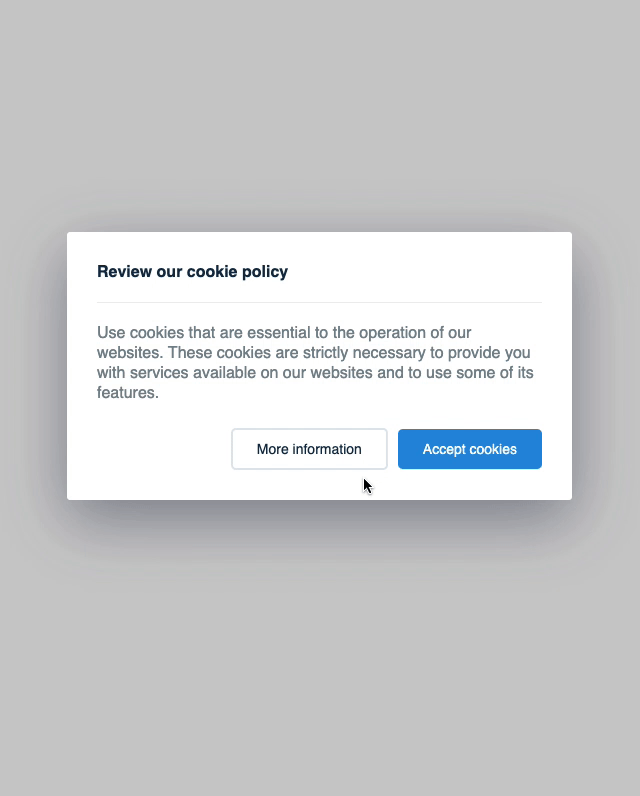# vue-cookie-toggler
Vue 2 component for GDPR cookies consent.
- Categorize the cookies in your application
- Block all categorized cookies until the visitor agrees with the cookie policy
- Allow the visitor to update his/her privacy options through a modal
Currently iframe and script tags are supported.
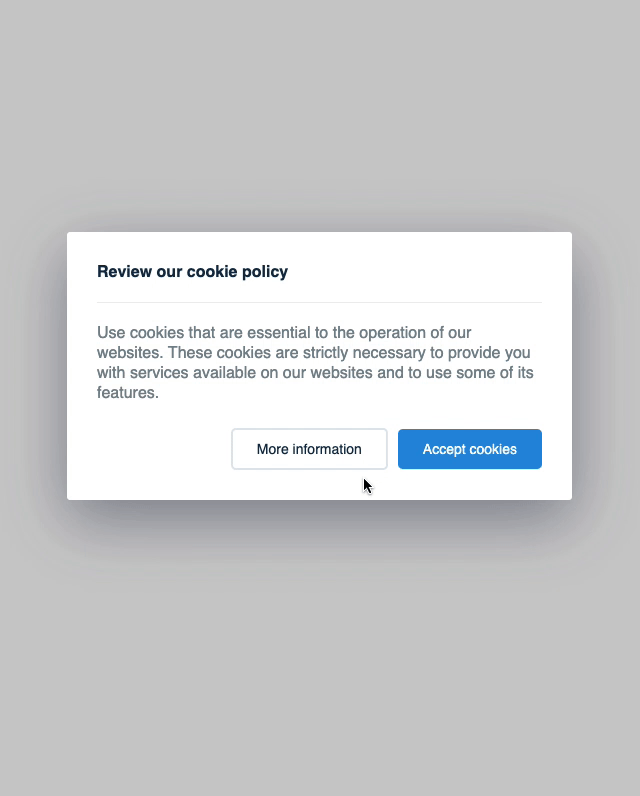
npm i vue-cookie-toggler
yarn add vue-cookie-toggler
Usage
Import the component like this:
import VueCookieToggler from 'vue-cookie-toggler';
Then you can use it in your app like this (see a complete example below):
<vue-cookie-toggler :cookies-groups="cookiesGroups" title="Cookie policy title">
Cookie policy message
</vue-cookie-toggler>
cookiesGroups example:
[
{
category: 'essential',
name: 'Essential website cookies',
description:'Lorem ipsum dolor sit amet <a href="#">cookie policy</a>.',
active: true,
required: true,
},
{
category: 'analytics',
name: 'Analytics and customization',
description:'Lorem ipsum dolor sit amet.',
active: false,
},
{
category: 'social_networking',
name: 'Social networking',
description:'Lorem ipsum dolor sit amet.',
active: false,
},
]
Then in your HTML the iframes and scripts tags should be written like this:
script tag examples:
Example 1:
<script type="text/plain" data-cookie data-category="analytics" src="/path/to/file"></script>
Example 2:
<script type="text/plain" data-cookie data-category="essential">
</script>
iframe tag example:
<iframe
data-cookie
data-category="analytics"
data-placeholder="true"
alt="Please accept the cookie policy to see the content"
data-src="/path/to/file"
></iframe>
Later, if you want to modify the cookie settings, you can add a link to trigger the cookie settings modal like this:
<a href="#" data-cookie-toggler"settings">Update cookie settings</a>
cookiesGroups options:
| category | string | | This will be used in data-category | required |
| name | string | | The cookie title used in Cookie Settings | required |
| description | string | | The cookie description used in Cookie Settings | required |
| active | boolean | | Whether to set the cookie ON or OFF by default | required |
| required | boolean | false | Disable the option to toggle cookie ON/OFF from the Cookie Settings | optional |
Example with all the options:
<vue-cookie-toggler
:cookies-groups="cookiesGroups"
title="Cookie policy title"
settings-title="Cookie settings title"
settings-label="Settings button label"
accept-label="Accept button label"
save-label="Save button label"
cancel-label="Cancel button label"
>
Cookie policy message
<template #settingsContent> Cookie settings message </template>
<template #mainButtons="{ accept, settings, save, cancel }">
<button class="vct__btn vct__btn--default" @click="settings">
Customize settings
</button>
<button class="vct__btn vct__btn--primary" @click="accept">
Accept all cookies
</button>
</template>
<template #settingsButtons="{ accept, save, save, cancel }">
<button class="vct__btn vct__btn--default" @click="accept">
Accept all cookies
</button>
<button class="vct__btn vct__btn--primary" @click="save">
Save settings
</button>
</template>
</vue-cookie-toggler>
How it works
Becase we have defined the script tags with type="text/plain" and the iframes with data-src, the browser will not load them.
At first load the parsers will scan the DOM for data-cookie tagged elements and categorize them.
After the visitor accepts the cookie policy, the parsers will enable all script tags and iframes categorized in the previous step.
TODO: