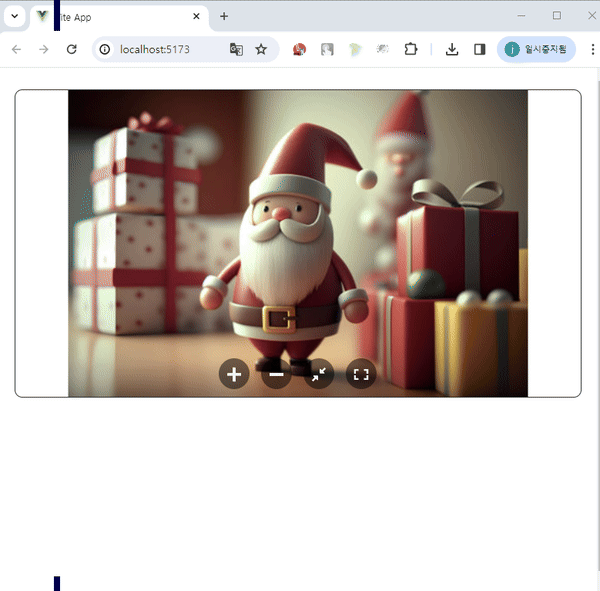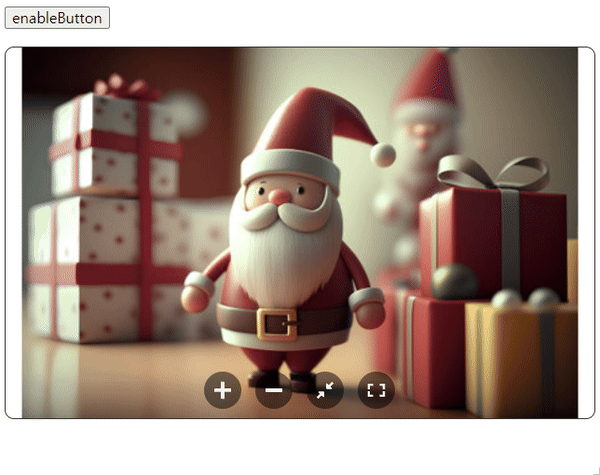vue-image-zoomify
An image zooming feature for Vue, enabling zoom in and out functionalities.
An example gif using the feature.

- You can zoom in and out of the image by holding down the Ctrl button and using the wheel.
- This feature can also be enabled without pressing the Ctrl button through the options.

- This feature demonstrates the act of clicking the zoom in, zoom out, and reset size buttons at the bottom.
- The bottom buttons are provided by default and can be removed through options. Additionally, these buttons will only be activated when there is an image present.

- Resize the image to fit the element area.
- Maintain the original image size while adjusting the width or height to match the element size.
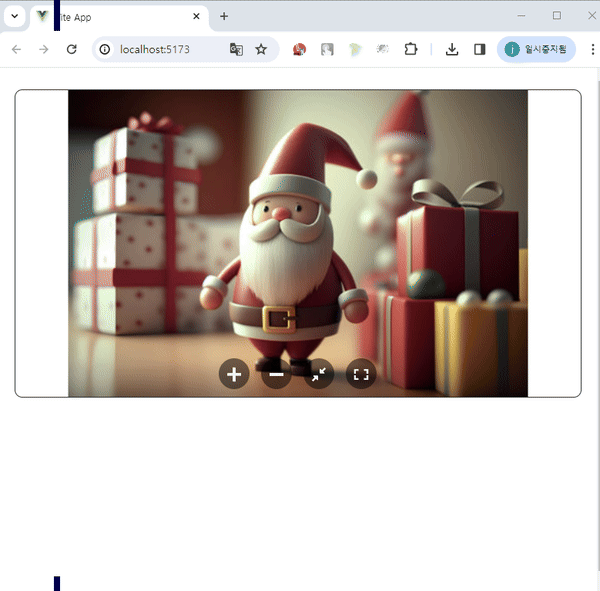
- Press the fullscreen button to view it larger
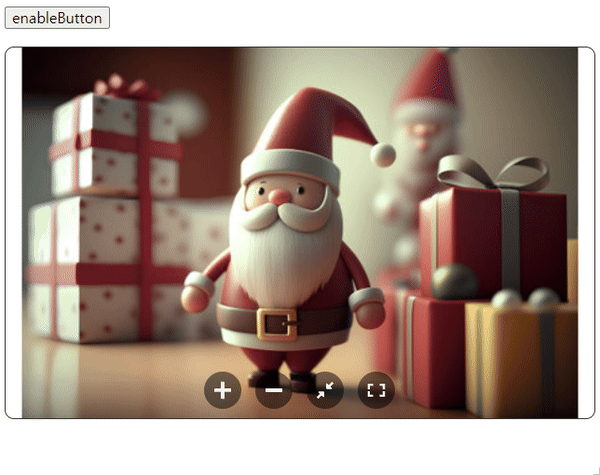
- This is an example of using a custom button.
If you're not satisfied with the appearance or position of the button, customize it to your liking.
Install the package
npm i vue-image-zoomify@latest
yarn add vue-image-zoomify@latest
Basic Usage
<VueImageZoomify :src="src" />
...
<script>
import { VueImageZoomify } from "vue-image-zoomify";
export default {
components: { VueImageZoomify },
};
</script>
Props
- src : { type: String, default: "" }
- width : { type: String, default: "100%" }
- height : { type: String, default: "100%" }
- enableButton: { type: Boolean, default: true }
- isCtrlPressed: { type: Boolean, default: true }
- @onZoomIn
- @onZoomOut
- @onZoomReset
- @onToggleFullScreen
Usage Example
<template>
<div class="wrapper">
<div style="display: flex; gap: 10px; margin: 10px 0 0 20px">
<button @click="onChangeImg(1)">IMG 1</button>
<button @click="onChangeImg(2)">IMG 2</button>
<button @click="onChangeImg(2)">IMG 3</button>
<button @click="changeEnableButton()">enableButton</button>
</div>
<br />
<div
style="
width: calc(100% - 40px);
height: 400px;
border: 1px solid #333;
border-radius: 10px;
margin: 0 20px 10px 20px;
overflow: hidden;
"
>
<VueImageZoomify ref="imgCanvas" :src="imgSrc" :enable-button="enableButton" />
</div>
<button v-if="!enableButton" @click="onClickZoom('in')">+</button>
<button v-if="!enableButton" @click="onClickZoom('out')">-</button>
<button v-if="!enableButton" @click="onClickZoom('reset')">reset</button>
<button v-if="!enableButton" @click="onClickZoom('fullsize')">fullsize</button>
</div>
</template>
<script>
import { VueImageZoomify } from "vue-image-zoomify";
import IMG1 from "@/assets/20240111.jpg";
const imgs = {
1: IMG1,
2: "https://th.bing.com/th/id/OIG.l4zSBOrvP_1FquYSRwyw?pid=ImgGn",
3: "https://th.bing.com/th/id/OIG.PleGemfkpxw4enZbAZd7?pid=ImgGn",
};
export default {
components: { VueImageZoomify },
data() {
return {
enableButton: true,
imgSrc: imgs["1"],
};
},
methods: {
onChangeImg(num) {
this.imgSrc = imgs[num];
},
onClickZoom(val) {
const zoom = this.$refs.imgCanvas;
if (val === "in") {
zoom.onZoomIn();
} else if (val === "out") {
zoom.onZoomOut();
} else if (val === "reset") {
zoom.onZoomReset();
} else if (val === "fullsize") {
zoom.onToggleFullScreen();
}
},
changeEnableButton(){
this.enableButton = !this.enableButton
}
},
};
</script>