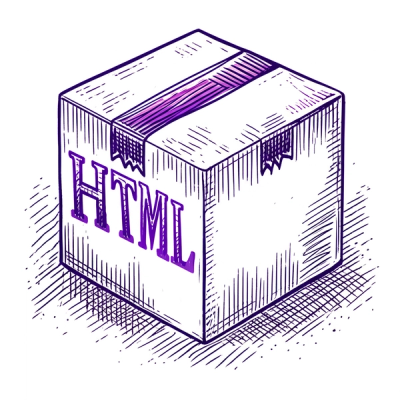
Security News
ESLint Adds Official Support for Linting HTML
ESLint now supports HTML linting with 48 new rules, expanding its language plugin system to cover more of the modern web development stack.
vue-plaid-link2
Advanced tools
This package helps you to jump start the process of building a Vue.js application that interacts with Plaid.
After you sign up for your API keys, follow the instructions below. If you want to learn more, check out the Plaid API documentation.
npm install --save vue-plaid-link2
yarn add vue-plaid-link2
This is based on this Plaid documentation.
This component supports both link_tokens and the deprecated public_key.
For clarity, you should only use one or the other, not both.
<script>
import vue from 'vue';
import PlaidLink from 'vue-plaid-link2';
vue.component('PlaidLink', PlaidLink);
export default {
name: 'App',
methods: {
onLoad() {},
onSuccess(public_token, metadata) {},
onExit(err, metadata) {},
onEvent(eventName, metadata) {}
}
};
</script>
<template>
<div id="app">
<PlaidLink
clientName="APPLICATION NAME"
env="sandbox"
link_token="GENERATED LINK TOKEN"
public_key="PLAID PUBLIC KEY"
:products="['auth','transactions']"
webhook="https://requestb.in"
:onLoad='onLoad'
:onSuccess='onSuccess'
:onExit='onExit'
:onEvent='onEvent'
>
<button>Open Link Slot</button>
</PlaidLink>
</div>
</template>
We have included an example vue application that you can use to see how things work.
If you find a bug or something that could improve the user experience, please file an issue on this github project, so contributors/maintainers can get started fixing them. :-)
FAQs
A Vue.js component for Plaid Link
The npm package vue-plaid-link2 receives a total of 351 weekly downloads. As such, vue-plaid-link2 popularity was classified as not popular.
We found that vue-plaid-link2 demonstrated a not healthy version release cadence and project activity because the last version was released a year ago. It has 1 open source maintainer collaborating on the project.
Did you know?

Socket for GitHub automatically highlights issues in each pull request and monitors the health of all your open source dependencies. Discover the contents of your packages and block harmful activity before you install or update your dependencies.
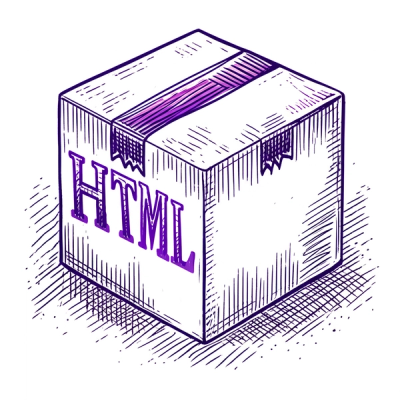
Security News
ESLint now supports HTML linting with 48 new rules, expanding its language plugin system to cover more of the modern web development stack.

Security News
CISA is discontinuing official RSS support for KEV and cybersecurity alerts, shifting updates to email and social media, disrupting automation workflows.

Security News
The MCP community is launching an official registry to standardize AI tool discovery and let agents dynamically find and install MCP servers.