
Research
2025 Report: Destructive Malware in Open Source Packages
Destructive malware is rising across open source registries, using delays and kill switches to wipe code, break builds, and disrupt CI/CD.
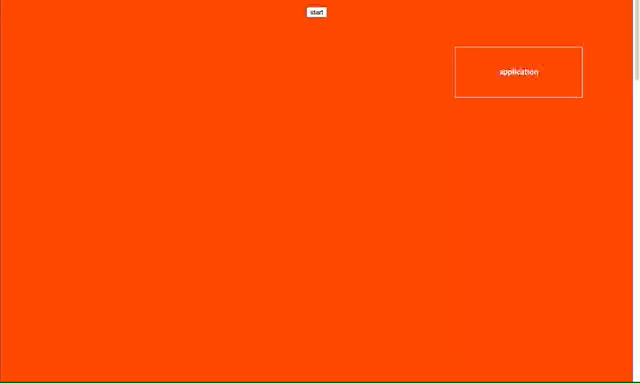
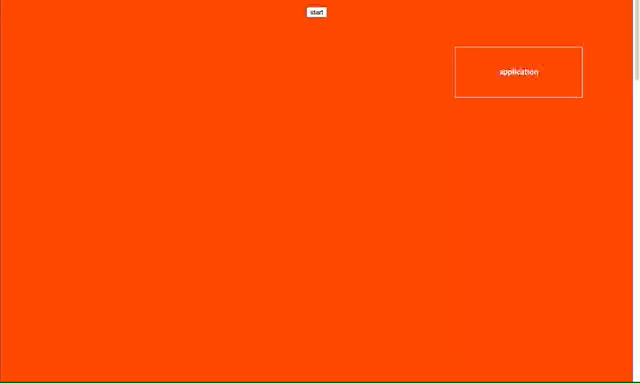
$ yarn add vue-tuto
or
$ npm install vue-tuto
// main.js
import Vue from 'vue';
import VueTuto from 'vue-tuto';
import 'vue-tuto/dist/tutorial.css';
Vue.use(VueTuto);
// ###.vue
import { VueTutorial } from 'vue-tuto';
import 'vue-tuto/dist/tutorial.css';
export default {
components: {
VueTutorial,
},
};
// ###.vue
<template>
<tutorial
:steps="steps"
:run="run"
use-jump
@end="handleCallback"
/>
</template>
<script>
// .. import
export default {
// ... use component
data() {
return {
steps: [
{
target: '.box-item-0',
content: 'blah~ blah~',
showSkip: true,
},
{
target: '.box-item-1',
content: 'blah~ blah~2',
showSkip: true,
},
{
target: '.box-item-2',
content: 'blah~ blah~3',
},
],
run: false,
}
},
methods: {
handleCallback(reason) {
// callback logic
}
},
}
</script>
| name | type | default | description |
|---|---|---|---|
buttonOption | object | {} | tour 버튼의 스타일과 text를 변경 |
maxCount | number | 0 | 튜토리얼 표시 횟수 limit, 0 의 경우 무제한 |
overlayMode | text | 'next' | next, prev, skip 등 오버레이 클릭시 발생 이벤트 |
params | object | {} | popper option link |
run | boolean | false | tutorial 실행 플래그 |
steps | array | [] | step 정보 |
showSkip | boolean | false | 스킵 버튼 표시 여부 |
tutorialName | string | 'tutorial' | localStorage 에 저장될 튜토리얼 key name |
useJump | boolean | false | spotlight 로 scroll 이벤트 발생 |
buttonOption (default: {}){
skip: {
text: '스킵',
style: {
color: 'white', fontWeight: 'bold', backgroundColor: 'black',
}
},
next: { text: '다음', lastText: '닫기' },
prev: { text: '이전' },
}
steps (default: [])[
{
target: '.element .query',
duration: 1000,
offset: -100,
padding: 10,
useJump: false, // 개별 처리
showSkip: false, // 개별 처리
}
]
FAQs
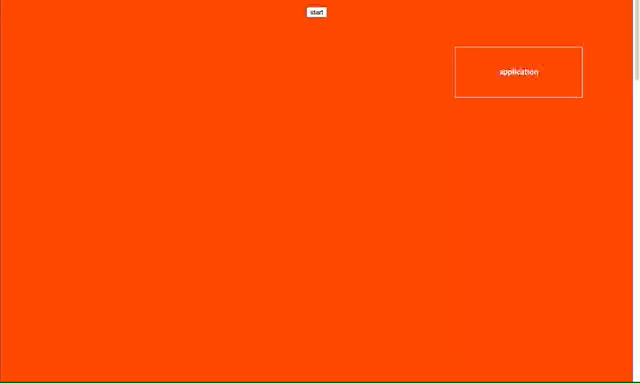
We found that vue-tuto demonstrated a not healthy version release cadence and project activity because the last version was released a year ago. It has 1 open source maintainer collaborating on the project.
Did you know?

Socket for GitHub automatically highlights issues in each pull request and monitors the health of all your open source dependencies. Discover the contents of your packages and block harmful activity before you install or update your dependencies.

Research
Destructive malware is rising across open source registries, using delays and kill switches to wipe code, break builds, and disrupt CI/CD.

Security News
Socket CTO Ahmad Nassri shares practical AI coding techniques, tools, and team workflows, plus what still feels noisy and why shipping remains human-led.

Research
/Security News
A five-month operation turned 27 npm packages into durable hosting for browser-run lures that mimic document-sharing portals and Microsoft sign-in, targeting 25 organizations across manufacturing, industrial automation, plastics, and healthcare for credential theft.