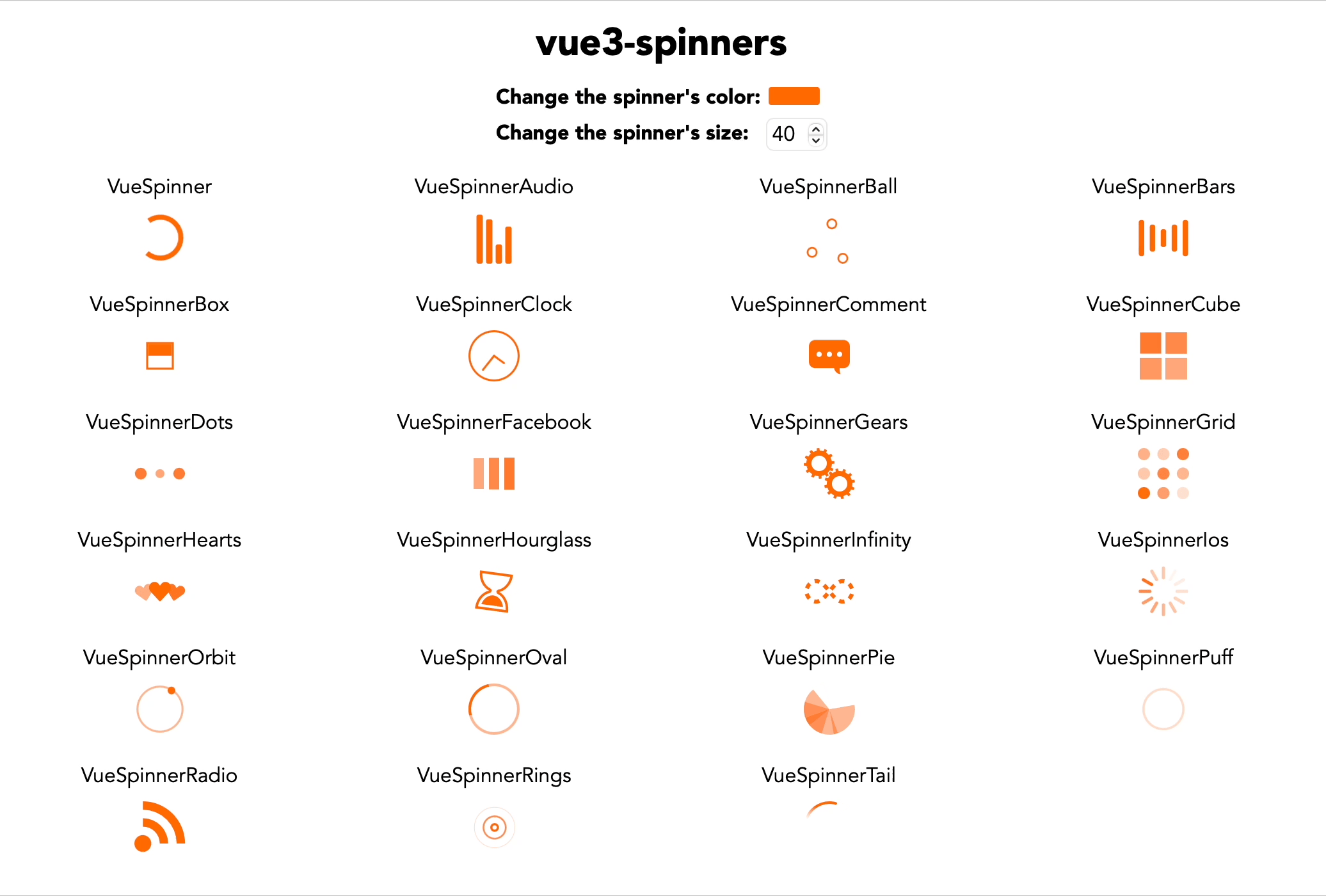vue3-spinners

Spinner components for Vue 3.
These components were exported from Quasar's spinner components (https://quasar.dev/vue-components/spinners) and from vue-spinners (which itself was a port of react-spinners) so the authors of these libraries deserve all of the credit for these amazing spinner animations!
Online Demo
To see all the spinners in action, press visit the following online demo: https://leonsilicon.github.io/vue3-spinners
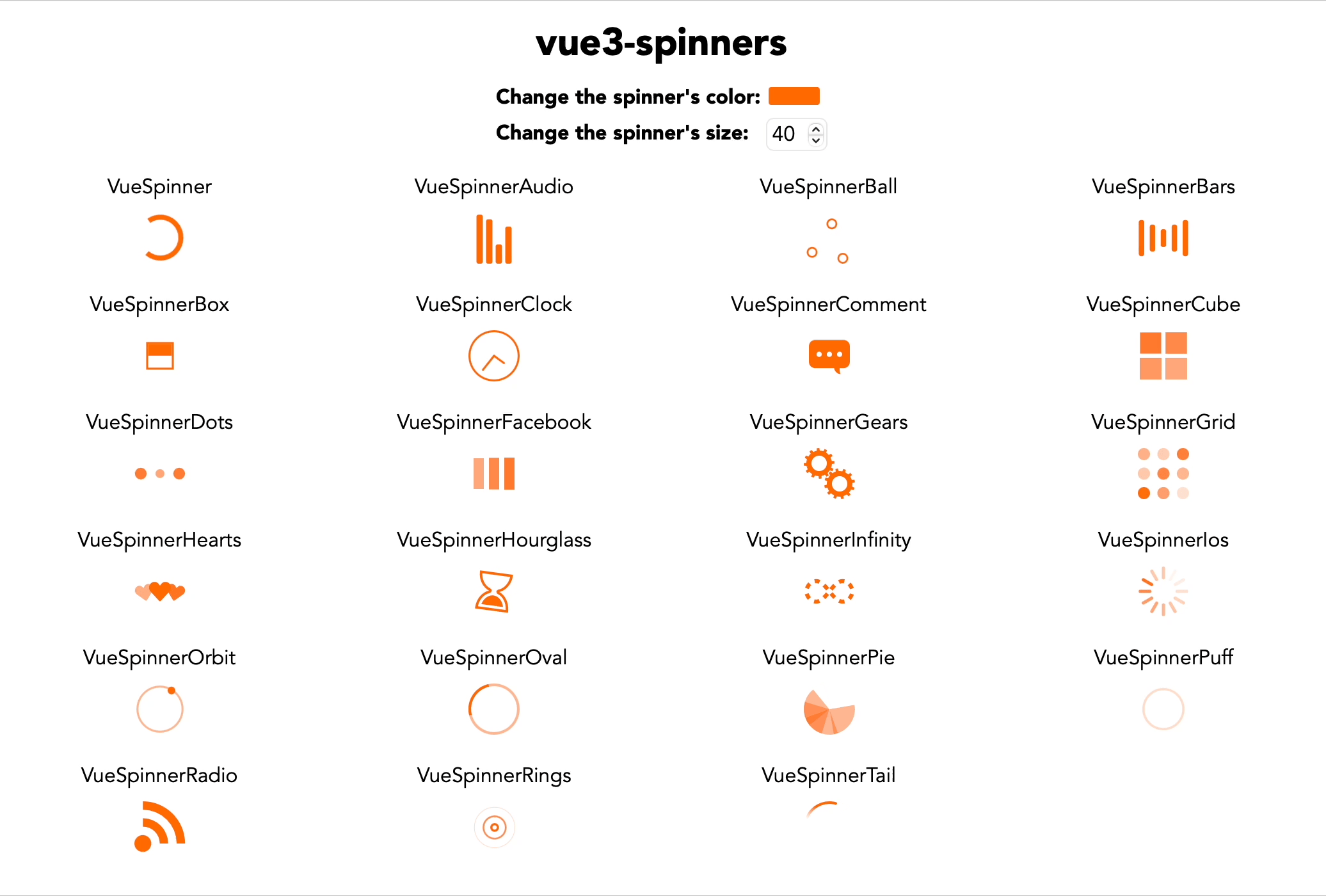
Installation
npm install vue3-spinners
Usage
To use the spinners, import the ones you want to use in your Vue component:
<script>
import {
VueSpinner,
// ...
} from 'vue3-spinners';
export default {
components: {
VueSpinner,
// ...
},
};
</script>
<template>
<VueSpinner size="20" color="red" />
<!-- ... -->
</template>
Using <script setup> (recommended):
<script setup>
import {
VueSpinner,
// ...
} from 'vue3-spinners';
</script>
<template>
<VueSpinner size="20" color="red" />
<!-- ... -->
</template>
If you want the spinners to be available globally without needing to import them manually, add the following to your app's entrypoint:
import { createApp } from 'vue';
import App from './app.vue';
import { VueSpinnersPlugin } from 'vue3-spinners';
const app = createApp(App);
app.use(VueSpinnersPlugin);
Universal Props (accepted by each spinner)
color
Type: string
Default: #000000
Supported Spinners: all
All spinners accept a color property that sets the color of the spinner.
Spinner-dependent Props
Each spinner takes different properties whose effect depends on the spinner being used; please refer to the file for each spinner to find out which properties it accepts (which is indicated by the destructuring of the defineProps function): https://github.com/leonzalion/vue3-spinners/tree/main/packages/vue3-spinners/src/spinners
Example:
const {
color,
height: heightProp,
width: widthProp,
radius: radiusProp,
margin: marginProp,
} = defineProps();
This defineProps destructuring indicates that <VueSpinnerScale> accepts the following props: color, height, width, radius, margin
size
Type: CSS <length>
The size of the spinner.
height
Type: CSS <length>
The height of the spinner.
width
Type: CSS <length>
The width of the spinner.
radius
Type: CSS <length>
The radius of the spinner.
margin
Type: CSS <length>
The margin of the spinner.