
Security News
Official Go SDK for MCP in Development, Stable Release Expected in August
The official Go SDK for the Model Context Protocol is in development, with a stable, production-ready release expected by August 2025.
web-worker
Advanced tools

Native cross-platform Web Workers. Works in published npm modules.
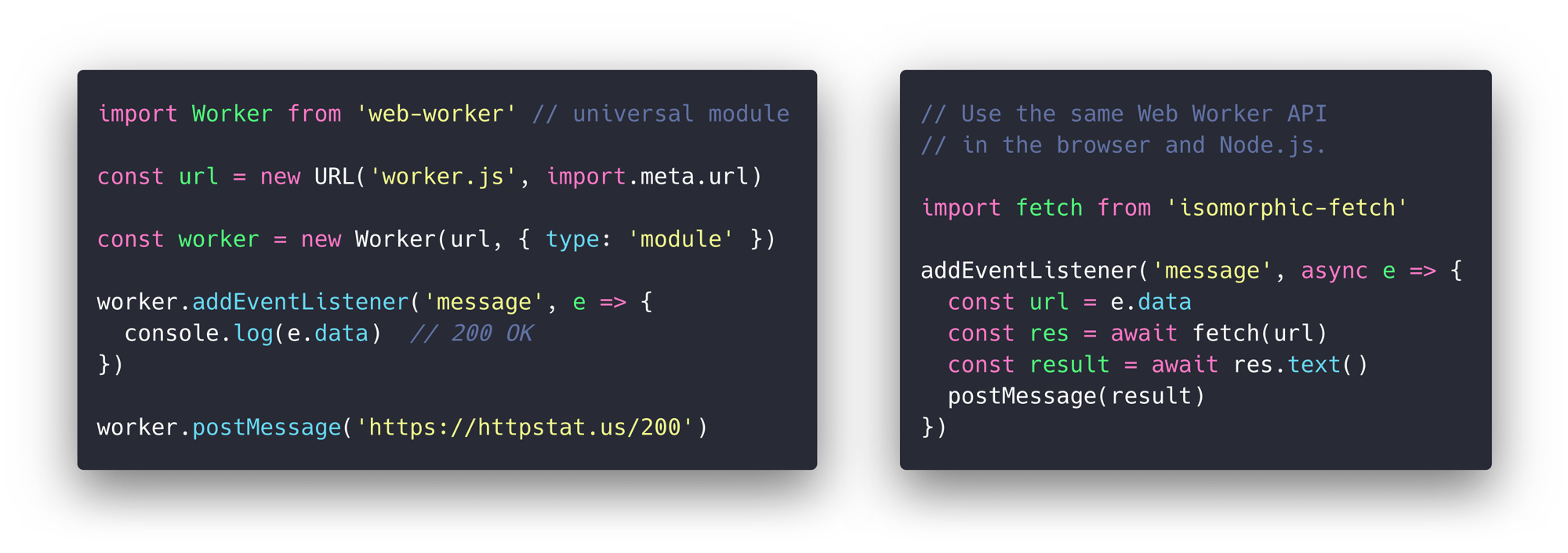
In Node, it's a web-compatible Worker implementation atop Node's worker_threads.
In the browser (and when bundled for the browser), it's simply an alias of Worker.
Here's how this is different from worker_threads:
{type:'module'}) natively in Node 12.8+Event.data, Event.type, etc)worker.onmessage=..)Worker() accepts a module URL, Blob URL or Data URLIn its simplest form:
import Worker from 'web-worker';
const worker = new Worker('data:,postMessage("hello")');
worker.onmessage = e => console.log(e.data); // "hello"
| main.js | worker.js |
|---|---|
|
|
👉 Notice how new URL('./worker.js', import.meta.url) is used above to load the worker relative to the current module instead of the application base URL. Without this, Worker URLs are relative to a document's URL, which in Node.js is interpreted to be process.cwd().
Support for this pattern in build tools and test frameworks is still limited. We are working on growing this.
Module Workers are supported in Node 12.8+ using this plugin, leveraging Node's native ES Modules support. In the browser, they can be used natively in Chrome 80+, or in all browsers via worker-plugin or rollup-plugin-off-main-thread. As with classic workers, there is no difference in usage between Node and the browser:
| main.mjs | worker.mjs |
|---|---|
|
|
Instantiating Worker using a Data URL is supported in both module and classic workers:
import Worker from 'web-worker';
const worker = new Worker(`data:application/javascript,postMessage(42)`);
worker.addEventListener('message', e => {
console.log(e.data) // 42
});
This module aims to provide a simple and forgettable piece of infrastructure,
and as such it needed an obvious and descriptive name.
@calvinmetcalf, who you may recognize as the author of Lie and other fine modules, gratiously offered up the name from his web-worker package.
Thanks Calvin!
FAQs
Consistent Web Workers in browser and Node.
The npm package web-worker receives a total of 917,275 weekly downloads. As such, web-worker popularity was classified as popular.
We found that web-worker demonstrated a healthy version release cadence and project activity because the last version was released less than a year ago. It has 3 open source maintainers collaborating on the project.
Did you know?

Socket for GitHub automatically highlights issues in each pull request and monitors the health of all your open source dependencies. Discover the contents of your packages and block harmful activity before you install or update your dependencies.

Security News
The official Go SDK for the Model Context Protocol is in development, with a stable, production-ready release expected by August 2025.

Security News
New research reveals that LLMs often fake understanding, passing benchmarks but failing to apply concepts or stay internally consistent.

Security News
Django has updated its security policies to reject AI-generated vulnerability reports that include fabricated or unverifiable content.