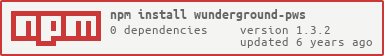wunderground-pws 

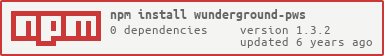
wunderground-pws is a Node.js library that implements Weather Underground Personal Weather Station Protocol, providing a native Javascript interface to upload weather conditions using a GET request.
Usage
First, install the library:
npm install --save wunderground-pws
Then, require it:
var PWS = require('wunderground-pws');
var pws = new PWS('MY_STATION_ID', 'MY_PASSWORD');
The constructor object accepts two parameters, that corresponds to the registered PWS ID and the password of the user that did so.
This are refered to as ID and PASSWORD respectively in the list of fields used as GET parameters.
Those two, along with action and dateutc are required fields. The former are automatically initialized as updateraw and now respectively.
Example
Once initialized, data can be easily published:
pws.setObservations({
winddir: 180,
windspeedmph: 10
});
pws.sendObservations(function(err, success){
});
API Reference
The library includes the following methods:
pws.getFields()
Returns an array with every possible parameter used for observations. For a complete reference, check the official API documentation.
pws.setObservations(observation, value)
Sets a single observation value, or returns an Error object if not supported.
pws.setObservations({observation1: value1, observation2: value2, ...})
Sets as many observations as present in the object passed as an argument, as long as they are valid.
pws.getObservations()
Returns an object with the current observations.
pws.setRequestTimeout(milliseconds)
Sets the timeout before a request is considered invalid. Accepts the number of milliseconds as an argument. If not specified, the default value will be 5000.
It will try cast whatever is passed as an argument to Number(), returning an Error object when NaN.
pws.getRequestTimeout()
Returns the number of milliseconds set by setRequestTimeout, or 5000 by default.
pws.resetObservations()
Remove every observation from the payload, except the default values:
{
ID: 'MY_STATION_ID',
PASSWORD: 'MY_PASSWORD',
action: 'updateraw',
dateutc: 'now'
}
pws.sendObservations(callback)
Sends the current observations to Weather Underground and executes the callback function in an asynchronous way.
It accepts two standard parameters, the first one being an Error object if the operation failed and the second null.
If successful, returns null as the first parameter and the string 'success' as the second.
After a successful request, the observations are automatically reset.
The MIT License
Copyright (c) 2014 Fer Uría fauria@gmail.com
Permission is hereby granted, free of charge, to any person obtaining a copy
of this software and associated documentation files (the "Software"), to deal
in the Software without restriction, including without limitation the rights
to use, copy, modify, merge, publish, distribute, sublicense, and/or sell
copies of the Software, and to permit persons to whom the Software is
furnished to do so, subject to the following conditions:
The above copyright notice and this permission notice shall be included in
all copies or substantial portions of the Software.
THE SOFTWARE IS PROVIDED "AS IS", WITHOUT WARRANTY OF ANY KIND, EXPRESS OR
IMPLIED, INCLUDING BUT NOT LIMITED TO THE WARRANTIES OF MERCHANTABILITY,
FITNESS FOR A PARTICULAR PURPOSE AND NONINFRINGEMENT. IN NO EVENT SHALL THE
AUTHORS OR COPYRIGHT HOLDERS BE LIABLE FOR ANY CLAIM, DAMAGES OR OTHER
LIABILITY, WHETHER IN AN ACTION OF CONTRACT, TORT OR OTHERWISE, ARISING FROM,
OUT OF OR IN CONNECTION WITH THE SOFTWARE OR THE USE OR OTHER DEALINGS IN
THE SOFTWARE.