
Security News
ECMAScript 2025 Finalized with Iterator Helpers, Set Methods, RegExp.escape, and More
ECMAScript 2025 introduces Iterator Helpers, Set methods, JSON modules, and more in its latest spec update approved by Ecma in June 2025.
zod-i18n-map
Advanced tools
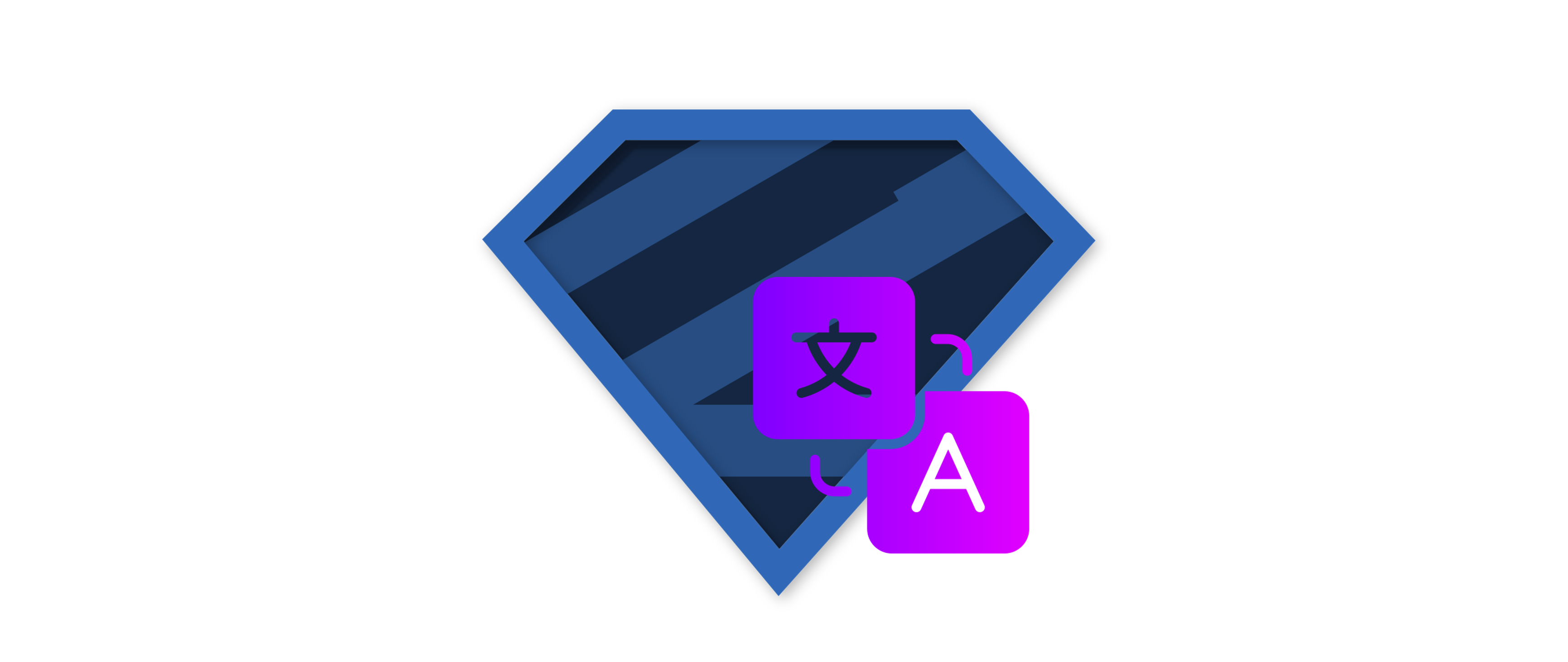
This library is used to translate Zod's default error messages.
yarn add zod-i18n-map i18next
This library depends on i18next.
import i18next from "i18next";
import { z } from "zod";
import { zodI18nMap } from "zod-i18n-map";
// Import your language translation files
import translation from "zod-i18n-map/locales/es/zod.json";
// lng and resources key depend on your locale.
i18next.init({
lng: "es",
resources: {
es: { zod: translation },
},
});
z.setErrorMap(zodI18nMap);
// export configured zod instance
export { z }
Import wherever it's required
import { z } from "./es-zod";
const schema = z.string().email();
// Translated into Spanish (es)
schema.parse("foo"); // => correo inválido
makeZodI18nMapDetailed customization is possible by using makeZodI18nMap and option values.
export type MakeZodI18nMap = (option?: ZodI18nMapOption) => ZodErrorMap;
export type ZodI18nMapOption = {
t?: i18n["t"];
ns?: string | readonly string[]; // See: `Namespace`
handlePath?: {
// See: `Handling object schema keys`
keyPrefix?: string;
};
};
ns)You can switch between translation files by specifying a namespace. This is useful in cases where the application handles validation messages for different purposes, e.g., validation messages for forms are for end users, while input value checks for API schemas are for developers.
The default namespace is zod.
import i18next from "i18next";
import { z } from "zod";
import { makeZodI18nMap } from "zod-i18n-map";
i18next.init({
lng: "en",
resources: {
en: {
zod: {
// default namespace
invalid_type: "Error: expected {{expected}}, received {{received}}",
},
formValidation: {
// custom namespace
invalid_type:
"it is expected to provide {{expected}} but you provided {{received}}",
},
},
},
});
// use default namespace
z.setErrorMap(makeZodI18nMap());
z.string().parse(1); // => Error: expected string, received number
// select custom namespace
z.setErrorMap(makeZodI18nMap({ ns: "formValidation" }));
z.string().parse(1); // => it is expected to provide string but you provided number
📝 You can also specify multiple namespaces in an array.
Messages using {{maximum}}, {{minimum}} or {{keys}} can be converted to the plural form.
Keys are i18next compliant. (https://www.i18next.com/translation-function/plurals)
{
"exact_one": "String must contain exactly {{minimum}} character",
"exact_other": "String must contain exactly {{minimum}} characters"
}
import i18next from "i18next";
import { z } from "zod";
import { zodI18nMap } from "zod-i18n-map";
i18next.init({
lng: "en",
resources: {
en: {
zod: {
errors: {
too_big: {
string: {
exact_one: "String must contain exactly {{maximum}} character",
exact_other: "String must contain exactly {{maximum}} characters",
},
},
},
},
},
},
});
z.setErrorMap(zodI18nMap);
z.string().length(1).safeParse("abc"); // => String must contain exactly 1 character
z.string().length(5).safeParse("abcdefgh"); // => String must contain exactly 5 characters
You can translate also custom errors, for example errors from refine.
Create a key for the custom error in a namespace and add i18n to the refine second arg(see example)
import i18next from "i18next";
import { z } from "zod";
import { makeZodI18nMap } from "zod-i18n-map";
import translation from "zod-i18n-map/locales/en/zod.json";
i18next.init({
lng: "en",
resources: {
en: {
zod: translation,
custom: {
my_error_key: "Something terrible",
my_error_key_with_value: "Something terrible {{msg}}",
},
},
},
});
z.setErrorMap(makeZodI18nMap({ ns: ["zod", "custom"] }));
z.string()
.refine(() => false, { params: { i18n: "my_error_key" } })
.safeParse(""); // => Something terrible
// Or
z.string()
.refine(() => false, {
params: {
i18n: { key: "my_error_key_with_value", values: { msg: "happened" } },
},
})
.safeParse(""); // => Something terrible happened
handlePath)When dealing with structured data, such as when using Zod as a validator for form input values, it is common to generate a schema with z.object.
You can handle the object's key in the message by preparing messages with the key in the with_path context.
import i18next from "i18next";
import { z } from "zod";
import { zodI18nMap } from "zod-i18n-map";
i18next.init({
lng: "en",
resources: {
en: {
zod: {
errors: {
invalid_type: "Expected {{expected}}, received {{received}}",
invalid_type_with_path:
"{{path}} is expected {{expected}}, received {{received}}",
},
userName: "User's name",
},
},
},
});
z.setErrorMap(zodI18nMap);
z.string().parse(1); // => Expected string, received number
const schema = z.object({
userName: z.string(),
});
schema.parse({ userName: 1 }); // => User's name is expected string, received number
If _with_path is suffixed to the key of the message, that message will be adopted in the case of an object type schema.
If there is no message key with _with_path, fall back to the normal error message.
Object schema keys can be handled in the message with {{path}}.
By preparing the translated data for the same key as the key in the object schema, the translated value will be output in {{path}}, otherwise the key will be output as is.
It is possible to access nested translation data by specifying handlePath.keyPrefix.
i18next.init({
lng: "en",
resources: {
en: {
zod: {
errors: {
invalid_type: "Expected {{expected}}, received {{received}}",
invalid_type_with_path:
"{{- path}} is expected {{expected}}, received {{received}}",
},
},
form: {
paths: {
userName: "User's name",
},
},
},
},
});
z.setErrorMap(
zodI18nMap({
ns: ["zod", "form"],
handlePath: {
keyPrefix: "paths",
},
})
);
zod-i18n-map contains translation files for several locales.
It is also possible to create and edit translation files. You can use this English translation file as a basis for rewriting it in your language.
If you have created a translation file for a language not yet in the repository, please send us a pull request.
next-i18nextMany users will want to use it with next-i18next (i.e. on Next.js). This example summarizes how to use with it.
Please read CONTRIBUTING.md for details on our code of conduct, and the process for submitting pull requests to us.
This project is licensed under the MIT License - see the LICENSE file for details
FAQs
A library for localizing zod error messages.
The npm package zod-i18n-map receives a total of 70,623 weekly downloads. As such, zod-i18n-map popularity was classified as popular.
We found that zod-i18n-map demonstrated a not healthy version release cadence and project activity because the last version was released a year ago. It has 1 open source maintainer collaborating on the project.
Did you know?

Socket for GitHub automatically highlights issues in each pull request and monitors the health of all your open source dependencies. Discover the contents of your packages and block harmful activity before you install or update your dependencies.

Security News
ECMAScript 2025 introduces Iterator Helpers, Set methods, JSON modules, and more in its latest spec update approved by Ecma in June 2025.

Security News
A new Node.js homepage button linking to paid support for EOL versions has sparked a heated discussion among contributors and the wider community.

Research
North Korean threat actors linked to the Contagious Interview campaign return with 35 new malicious npm packages using a stealthy multi-stage malware loader.