
Security News
npm Adopts OIDC for Trusted Publishing in CI/CD Workflows
npm now supports Trusted Publishing with OIDC, enabling secure package publishing directly from CI/CD workflows without relying on long-lived tokens.
![]()
Automate updating Docker images and the containers that use them.
Updating Docker images in-place is a surprisingly complex task that requires multiple steps which are both time consuming and error prone if done manually. Container Updater completely automates this process in the simplest way possible (just run it).
Container Updater is available as a .NET Core Global Tool:
dotnet tool install --global ContainerUpdater
The latest version can also be downloaded directly from NuGet.org at: https://www.nuget.org/packages/ContainerUpdater
If you don't have .NET installed you can download the latest version for your operating system here: https://github.com/brutaldev/ContainerUpdater/releases/latest
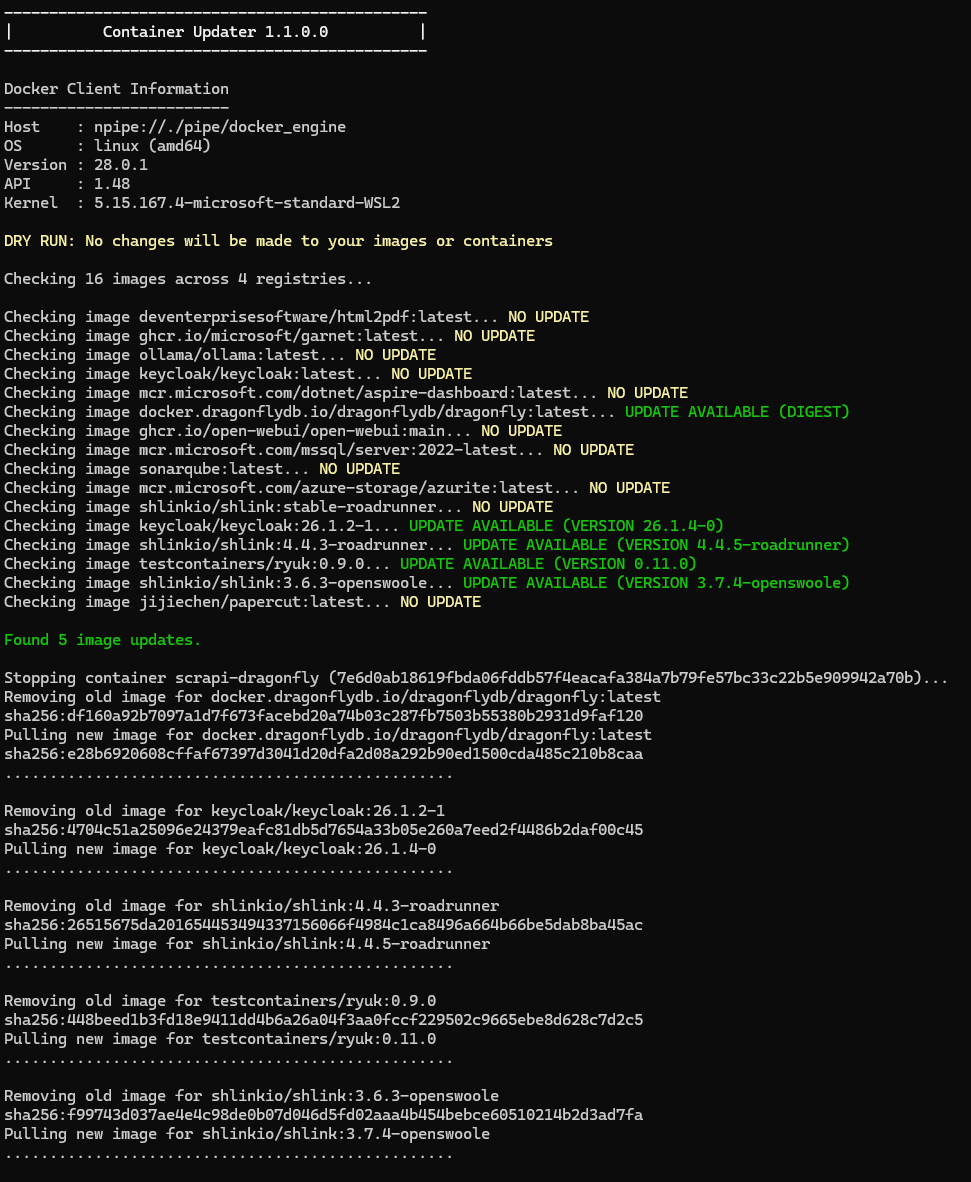
If you want to see if there are any updates and what will happen but don't want to make any changes you can use the --dry-run option.
ContainerUpdater --dry-run
If you want to pause at certain steps and choose which images to update you can use the --interactive mode option.
ContainerUpdater --interactive
If you use pinned version numbers and only want to update images with new digests you can use the --digest-only option.
ContainerUpdater --digest-only
If you want to include or exclude certain repository names from update checks, you can pass them in as a lists using the organization, image name or full name. Excluding takes precedence over include matches.
# Will exclude images from deventerprisesoftware (https://hub.docker.com/u/deventerprisesoftware) and microsoft/garnet.
ContainerUpdater --exclude deventerprisesoftware garnet
# Include full repository names as well.
ContainerUpdater --include deventerprisesoftware/html2pdf
# Include only images from Microsoft (https://hub.docker.com/u/microsoft).
ContainerUpdater --include microsoft
Instead of connecting to a local Docker instance, you can connect to a remote host instead using the --host option. This needs to be a valid URI.
ContainerUpdater --host tcp://127.0.0.1:2375
If your Docker instance (local or remote) requires credentials then you can supply those with the --username and --password options.
ContainerUpdater --username admin --password secret_sauce
Watchtower (https://github.com/containrrr/watchtower) and Ouroboros (https://github.com/pyouroboros/ouroboros) are both alternatives that perform the same in-place update. Both these options run as docker containers themselves which actually creates unnecessary complexity. Container Update was created because these options just take too long to setup effectively as well as requiring their own maintenance.
Container Updater is compatible with Watchtower labels so if you have existing containers that were setup with Watchtower labels, Container Updater will respect those labels and only update the containers that are marked for updates.
monitor-only label: https://containrrr.dev/watchtower/container-selection/#monitor_onlyenable label: https://containrrr.dev/watchtower/container-selection/#full_excludeno-pull label: https://containrrr.dev/watchtower/arguments/#without_pulling_new_imagesdepends-on label: https://containrrr.dev/watchtower/linked-containersRunning an updater outside of Docker is incredibly simple and requires zero setup. Container Updater also provides the following:
FAQs
Automate updating Docker images and the containers that use them.
We found that containerupdater demonstrated a healthy version release cadence and project activity because the last version was released less than a year ago. It has 1 open source maintainer collaborating on the project.
Did you know?

Socket for GitHub automatically highlights issues in each pull request and monitors the health of all your open source dependencies. Discover the contents of your packages and block harmful activity before you install or update your dependencies.

Security News
npm now supports Trusted Publishing with OIDC, enabling secure package publishing directly from CI/CD workflows without relying on long-lived tokens.

Research
/Security News
A RubyGems malware campaign used 60 malicious packages posing as automation tools to steal credentials from social media and marketing tool users.

Security News
The CNA Scorecard ranks CVE issuers by data completeness, revealing major gaps in patch info and software identifiers across thousands of vulnerabilities.