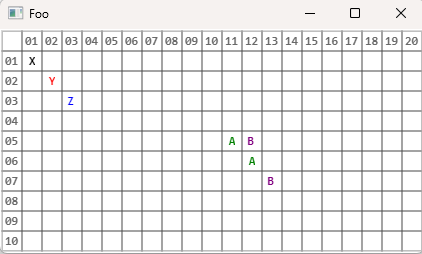LeoBoard
A utility library for creating simple, grid-based UI application like Minesweeper, Chess, etc.
Allows drawing a grid with specified size, optional row and column numbers, and content for each cell.
Left- and right-click events are captured and can be handled to update the cell content.
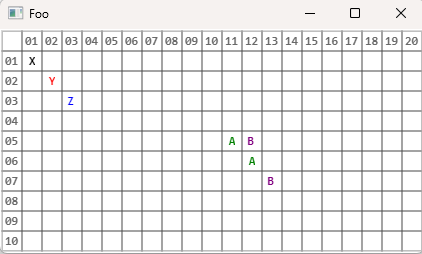
Sample usage
using System.Text;
using Avalonia.Media;
using LeoBoard;
Board.Initialize(Run, "Foo", 10, 20,
clickHandler: HandleClick,
drawGridNumbers: true);
return;
void Run()
{
Console.OutputEncoding = Encoding.UTF8;
Board.SetCellContent(0, 0, "X");
Board.SetCellContent(1, 1, "Y", Brushes.Red);
Board.SetCellContent(2, 2, "Z", Brushes.Blue);
Console.WriteLine(Board.GetCellContent(2, 2));
Board.ShowMessageBox("Hello World!");
Console.ReadKey();
}
void HandleClick(int row, int col, bool leftClick, bool ctrlKeyPressed)
{
string ctrlState = ctrlKeyPressed ? " while pressing the Ctrl key" : string.Empty;
Console.WriteLine($"Clicked cell ({row}, {col}) with {(leftClick ? "left" : "right")} mouse button{ctrlState}");
if (leftClick)
{
Board.SetCellContent(row, col, "A", Brushes.Green);
}
else
{
Board.SetCellContent(row, col, "B", Brushes.Purple);
}
}
- It is necessary to pass a method reference (
Run in the above sample) to the initialization method, because to also support macOS we have to use the main thread as UI thread and spin up a second thread for the console interaction and actual 'main' logic. This complexity is hidden from the students as good as possible, but this small requirement remains for technical reasons.
- The
Console.ReadKey() call is required to keep the hosting console application alive
- Allow for a few seconds for the window to appear (some async initialization is happening)