
Security News
Astral Launches pyx: A Python-Native Package Registry
Astral unveils pyx, a Python-native package registry in beta, designed to speed installs, enhance security, and integrate deeply with uv.
SixLaborsCaptcha.Mvc.Core
Advanced tools
Generate captcha with SixLabors' libraries on ASP.NET Core MVC (run in both Windows and Linux environments)
SixLaborsCaptcha is a simple cross-platform NuGet package for generating image captcha.
Extentions renamed to Extensions)| Package | Description |
|---|---|
| SixLaborsCaptcha.Core | Using for ConsoleApp, WebAPI, WinForms, and etc.. |
| SixLaborsCaptcha.Mvc.Core | Using for ASP.NET MVC Core and ASP.NET Web API Core |
| Property | Description |
|---|---|
| FontFamilies | Characters fonts, default is "Arial", "Verdana", "Times New Roman" |
| TextColor | Characters colors, default is { Color.Blue, Color.Black, Color.Black, Color.Brown, Color.Gray, Color.Green } |
| DrawLinesColor | Line colors, default is { Color.Blue, Color.Black, Color.Black, Color.Brown, Color.Gray, Color.Green } |
| Width | Width of image box, default is 180 |
| Height | Height of image box, default is 50 |
| FontSize | Font size, default is 29 |
| FontStyle | Font Style: Regular,Bold,Italic,BoldItalic |
| EncoderType | Result file formant: Jpeg,Png |
| DrawLines | Draw the random lines, default is 5 |
| MaxRotationDegrees | Rotation degrees, default is 5 |
| MinLineThickness | Min Line Thickness, default is 0.7f |
| MaxLineThickness | Max Line Thickness, default is 2.0f |
| NoiseRate | Noise Rate, default is 800 |
| NoiseRateColor | Noise colors, default is { Color.Gray } |
| BackgroundColor | Background colors, default is { Color.White } |
FontFamilies Option:
Notice: This default fonts working only on Windows, if you want to run it on Linux you have to use the Linux fonts
> dotnet add package SixLaborsCaptcha.Core --version 0.2.1
using SixLaborsCaptcha.Core;
using SixLabors.ImageSharp;
using System.IO;
namespace ConsoleAppSample
{
class Program
{
static void Main(string[] args)
{
var slc = new SixLaborsCaptchaModule(new SixLaborsCaptchaOptions
{
DrawLines = 7,
TextColor = new Color[] { Color.Blue, Color.Black },
});
var key = Extensions.GetUniqueKey(6);
var result = slc.Generate(key);
File.WriteAllBytes($"six-labors-captcha.png", result);
}
}
}

> dotnet add package SixLaborsCaptcha.Mvc.Core --version 1.0.0
using SixLaborsCaptcha.Mvc.Core;
...
public void ConfigureServices(IServiceCollection services)
{
services.AddSixLabCaptcha(x =>
{
x.DrawLines = 4;
});
}
...
using SixLaborsCaptcha.Core;
...
[HttpGet]
[Route("[action]")]
public FileResult GetCaptchaImage([FromServices] ISixLaborsCaptchaModule sixLaborsCaptcha)
{
string key = Extensions.GetUniqueKey(6);
var imgText = sixLaborsCaptcha.Generate(key);
return File(imgText, "Image/Png");
}
...
<div class="text-center">
<h1 class="display-4">Welcome to SixLaborsCaptcha</h1>
<img src='@Url.Action("GetCaptchaImage","Home")?v1' />
<br />
<img src='@Url.Action("GetCaptchaImage","Home")?v2' />
<br />
<img src='@Url.Action("GetCaptchaImage","Home")?v3' />
<br />
<img src='@Url.Action("GetCaptchaImage","Home")?v4' />
</div>


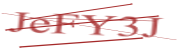

wget -O ~/Downloads/marlboro.zip https://www.1001freefonts.com/d/3761/marlboro.zip
unzip -p ~/Downloads/marlboro.zip Marlboro.ttf > ~/Downloads/Marlboro.ttf
rm ~/Downloads/marlboro.zip
cp ~/Downloads/Marlboro.ttf ~/.fonts/
# other paths
# ~/.fonts/ - for your own fonts.
# /usr/local/share/fonts/ - system-wide, user installed fonts.
# /usr/share/fonts/ - system's font location.
services.AddSixLabCaptcha(x => {
x.FontFamilies = new string[] { "Marlboro" };
});

FAQs
Generate captcha with SixLabors' libraries on ASP.NET Core MVC (run in both Windows and Linux environments)
We found that sixlaborscaptcha.mvc.core demonstrated a not healthy version release cadence and project activity because the last version was released a year ago. It has 1 open source maintainer collaborating on the project.
Did you know?

Socket for GitHub automatically highlights issues in each pull request and monitors the health of all your open source dependencies. Discover the contents of your packages and block harmful activity before you install or update your dependencies.

Security News
Astral unveils pyx, a Python-native package registry in beta, designed to speed installs, enhance security, and integrate deeply with uv.

Security News
The Latio podcast explores how static and runtime reachability help teams prioritize exploitable vulnerabilities and streamline AppSec workflows.

Security News
The latest Opengrep releases add Apex scanning, precision rule tuning, and performance gains for open source static code analysis.