
Research
Security News
The Growing Risk of Malicious Browser Extensions
Socket researchers uncover how browser extensions in trusted stores are used to hijack sessions, redirect traffic, and manipulate user behavior.
Syncfusion.Blazor.SplitButtons
Advanced tools
This package provides the functionality to utilize the features of Syncfusion® Blazor Button Group, Dropdown Menu, Split Button, and Progress Button.
This package contains Blazor Button Group, Blazor Dropdown Menu, Blazor Split Button and Blazor Progress Button components for Blazor application.
The Blazor Button Group is a series of buttons aligned vertically or horizontally. It has several built-in features such as predefined styles, selection, nesting, different sizes, rounded corners, RTL, and UI customization.
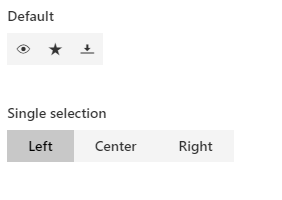
The Blazor Dropdown Menu is a graphical user interface component that lets users choose from a list of actions that can be triggered. It has built-in support for icons and their positioning, various sizes, separators, RTL, and UI customization.
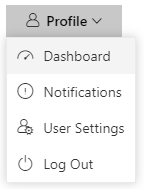
The Blazor Split Button triggers a default action when the primary button is clicked and provides a list of actions when the drop-down button is clicked. It has built-in support for icons and their positioning, varied sizes, disabling items, separators, RTL, and UI customization.
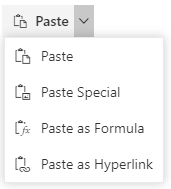
The Blazor Progress Button is a graphical user interface component used to visualize the progression of an operation in the background. It has built-in features such as predefined styles, different button types, and spinner and UI customization.
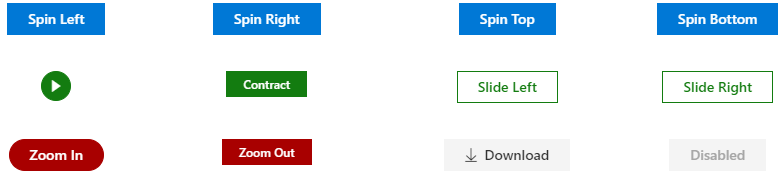
This is a commercial product and requires a paid license for possession or use. Syncfusion® licensed software, including this component, is subject to the terms and conditions of Syncfusion® EULA. You can purchase a license here or start a free 30-day trial here.
Founded in 2001 and headquartered in Research Triangle Park, N.C., Syncfusion® has more than 29,000 customers and more than 1 million users, including large financial institutions, Fortune 500 companies, and global IT consultancies.
Today, we provide 1800+ components and frameworks for web (Blazor, ASP.NET Core, ASP.NET MVC, ASP.NET WebForms, JavaScript, Angular, React, Vue, and Flutter), mobile (Xamarin, Flutter, UWP, and JavaScript), and desktop development (WinForms, WPF, WinUI, Flutter and UWP). We provide ready-to-deploy enterprise software for dashboards, reports, data integration, and big data processing. Many customers have saved millions in licensing fees by deploying our software.
sales@syncfusion.com | www.syncfusion.com | Toll Free: 1-888-9 DOTNET
FAQs
Did you know?

Socket for GitHub automatically highlights issues in each pull request and monitors the health of all your open source dependencies. Discover the contents of your packages and block harmful activity before you install or update your dependencies.

Research
Security News
Socket researchers uncover how browser extensions in trusted stores are used to hijack sessions, redirect traffic, and manipulate user behavior.

Research
Security News
An in-depth analysis of credential stealers, crypto drainers, cryptojackers, and clipboard hijackers abusing open source package registries to compromise Web3 development environments.

Security News
pnpm 10.12.1 introduces a global virtual store for faster installs and new options for managing dependencies with version catalogs.