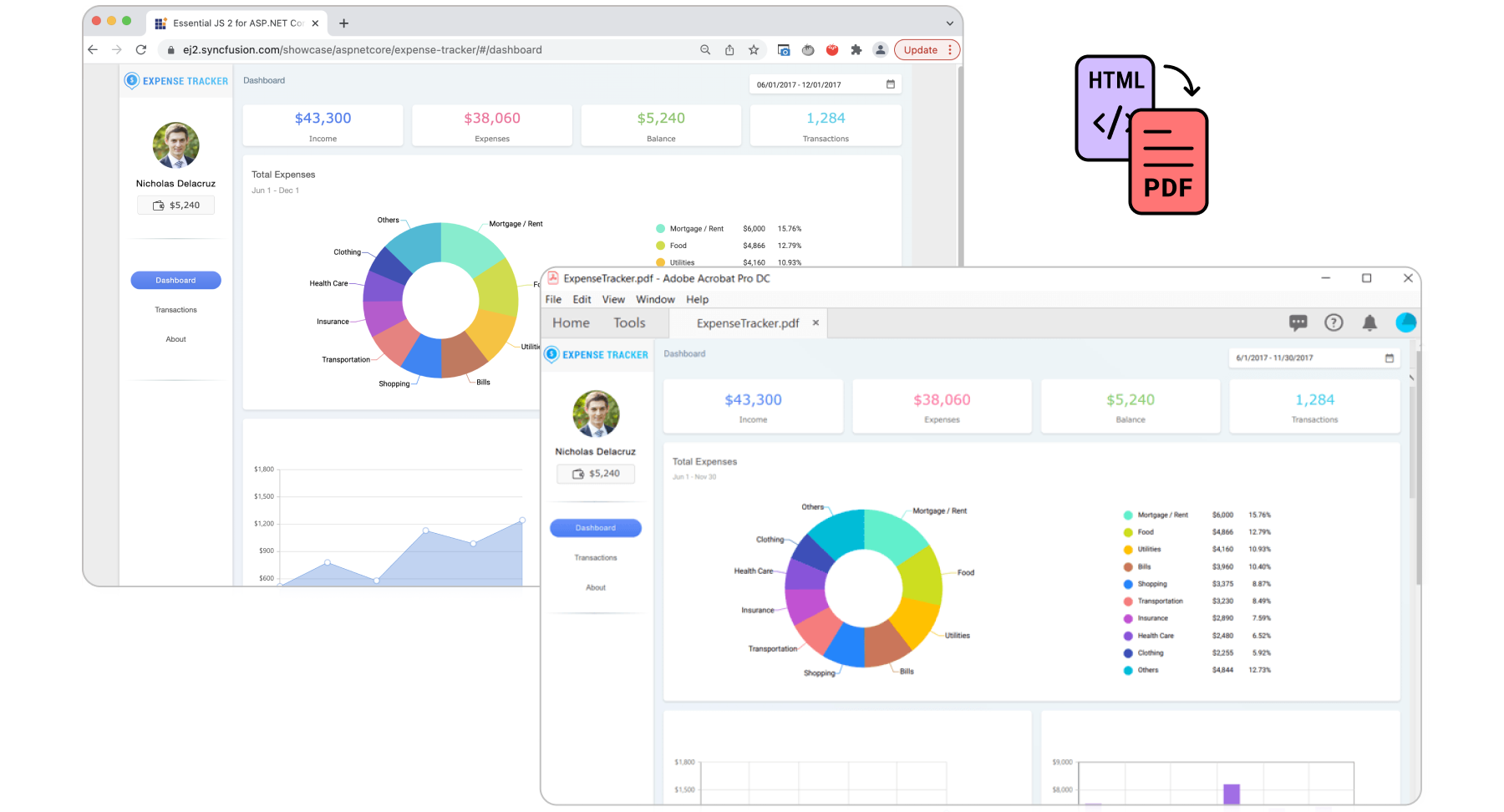Syncfusion® .NET HTML to PDF converter
The Syncfusion® HTML to PDF converter is a .NET Framework library that converts URLs, HTML string, SVG, MHTML to PDF in WPF application. This converter uses advanced WebKit rendering engine, thus generating pixel perfect PDF from HTML or URL.
Starting with v20.1.0.x, if you reference Syncfusion® HTML converter assemblies from trial setup or from the NuGet feed, include a license key in your projects. Refer to link to learn about generating and registering Syncfusion® license key in your application to use the components without trail message.
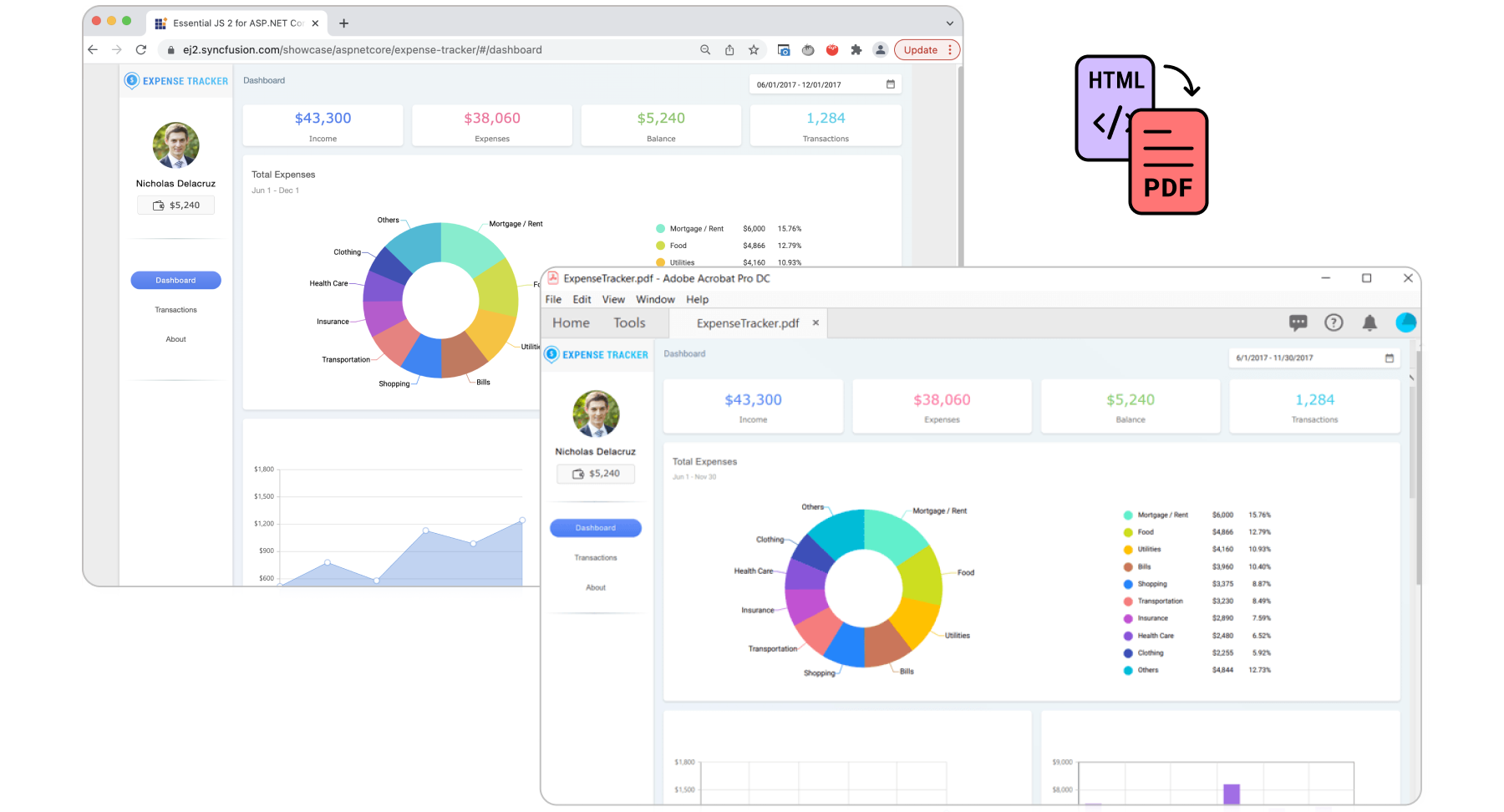
Features overview | Docs | API Reference | Blogs | Support | Forums | Feedback
Key Features
System Requirements
Getting Started
Install the Syncfusion.HtmlToPdfConverter.QtWebKit.Wpf NuGet package as reference to your WPF application from NuGet.org
Convert HTML to PDF document programmatically using C#
HtmlToPdfConverter htmlConverter = new HtmlToPdfConverter(HtmlRenderingEngine.WebKit);
WebKitConverterSettings settings = new WebKitConverterSettings();
htmlConverter.ConverterSettings = settings;
PdfDocument document = htmlConverter.Convert("https://www.syncfusion.com");
document.Save("Output.pdf");
document.Close(true);
License
This NuGet package is a part of the OPX product line. Any part of the OPX product line may be subject to additional terms, to include GPL or similar licenses. Syncfusion® holds no liability and provides no indemnity in any form for any OPX product. If you do not agree to these terms, do not download this NuGet package.
About Syncfusion®
Founded in 2001 and headquartered in Research Triangle Park, N.C., Syncfusion® has more than 29,000 customers and more than 1 million users, including large financial institutions, Fortune 500 companies, and global IT consultancies.
Today, we provide 1800+ components and frameworks for web (Blazor, Flutter, ASP.NET Core, ASP.NET MVC, ASP.NET Web Forms, JavaScript, Angular, React, Vue, and jQuery), mobile (.NET MAUI, Flutter, Xamarin, UWP, and JavaScript), and desktop development (WinForms, WPF, WinUI, .NET MAUI, Flutter, Xamarin, and UWP). We provide ready-to-deploy enterprise software for dashboards, reports, data integration, and big data processing. Many customers have saved millions in licensing fees by deploying our software.
sales@syncfusion.com | www.syncfusion.com | Toll Free: 1-888-9 DOTNET