
Research
/Security News
Critical Vulnerability in NestJS Devtools: Localhost RCE via Sandbox Escape
A flawed sandbox in @nestjs/devtools-integration lets attackers run code on your machine via CSRF, leading to full Remote Code Execution (RCE).
Syncfusion.XlsIO.ClientProfile
Advanced tools
This package provides the functionality to utilize the features of Syncfusion Excel .NET Client Profile and more.
The Syncfusion WinForms Client Profile Excel Library is a feature-rich and high-performance .NET Excel library that is used to create, read, and edit Excel documents programmatically without Microsoft Office dependencies.
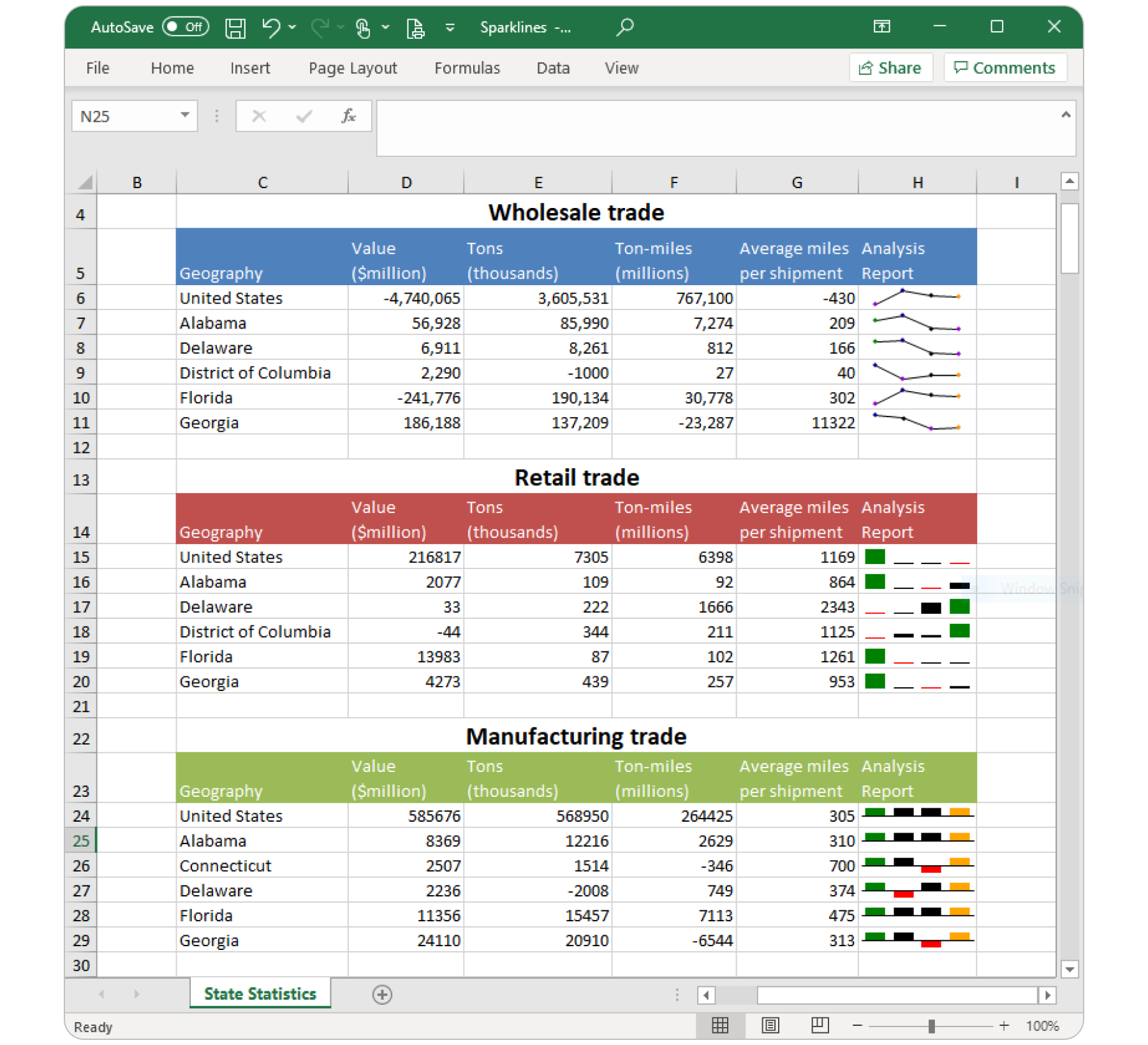
Features Overview | Docs | API Reference | Online Demo | GitHub Examples | Blogs | Support | Forums | Feedback
You can fetch the Syncfusion Client Profile Excel library NuGet by simply running the command Install-Package Syncfusion.XlsIO.ClientProfile from the Package Manager Console in Visual Studio.
Try the following code snippet to create a simple Excel document.
using Syncfusion.XlsIO;
//Initialize ExcelEngine.
using (ExcelEngine excelEngine = new ExcelEngine())
{
//Initialize IApplication.
IApplication application = excelEngine.Excel;
//Set the default version as Xlsx.
application.DefaultVersion = ExcelVersion.Xlsx;
//Create a new workbook with one worksheet.
IWorkbook workbook = application.Workbooks.Create(1);
//Get the worksheet into IWorksheet.
IWorksheet worksheet = workbook.Worksheets[0];
//Set a value to Excel cell.
worksheet.Range["A1"].Value = "Hello World";
//Save the Excel document.
workbook.SaveAs("Output.xlsx");
}
For more information to get started, refer to our Getting Started Documentation page.
This is a commercial product and requires a paid license for possession or use. Syncfusion’s licensed software, including this component, is subject to the terms and conditions of Syncfusion's EULA. You can purchase a license here or start a free 30-day trial here.
Founded in 2001 and headquartered in Research Triangle Park, N.C., Syncfusion has more than 29,000 customers and more than 1 million users, including large financial institutions, Fortune 500 companies, and global IT consultancies.
Today, we provide 1800+ components and frameworks for web (Blazor, ASP.NET Core, ASP.NET MVC, ASP.NET WebForms, JavaScript, Angular, React, Vue, and Flutter), mobile (Xamarin, Flutter, UWP, and JavaScript), and desktop development (WinForms, WPF, WinUI, Flutter and UWP). We provide ready-to-deploy enterprise software for dashboards, reports, data integration, and big data processing. Many customers have saved millions in licensing fees by deploying our software.
sales@syncfusion.com | www.syncfusion.com | Toll Free: 1-888-9 DOTNET
FAQs
This package provides the functionality to utilize the features of Syncfusion Excel .NET Client Profile and more.
We found that syncfusion.xlsio.clientprofile demonstrated a healthy version release cadence and project activity because the last version was released less than a year ago. It has 1 open source maintainer collaborating on the project.
Did you know?

Socket for GitHub automatically highlights issues in each pull request and monitors the health of all your open source dependencies. Discover the contents of your packages and block harmful activity before you install or update your dependencies.

Research
/Security News
A flawed sandbox in @nestjs/devtools-integration lets attackers run code on your machine via CSRF, leading to full Remote Code Execution (RCE).

Product
Customize license detection with Socket’s new license overlays: gain control, reduce noise, and handle edge cases with precision.

Product
Socket now supports Rust and Cargo, offering package search for all users and experimental SBOM generation for enterprise projects.