
Security News
Another Round of TEA Protocol Spam Floods npm, But It’s Not a Worm
Recent coverage mislabels the latest TEA protocol spam as a worm. Here’s what’s actually happening.
A set of 4 high-contrast dark themes optimized for use with transparency via the xglass extension. Crisp, readable colors with no “washout” on a #000000 background.
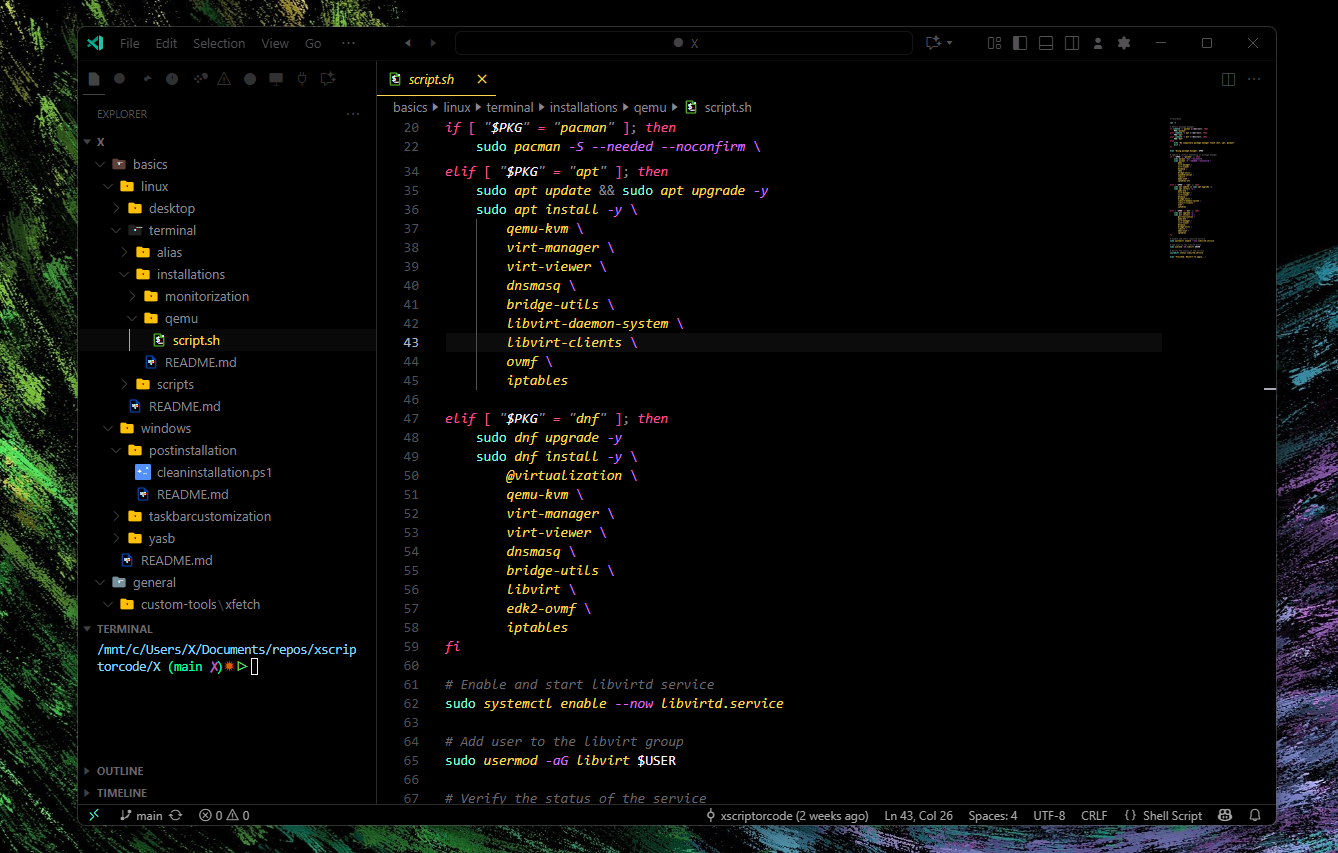
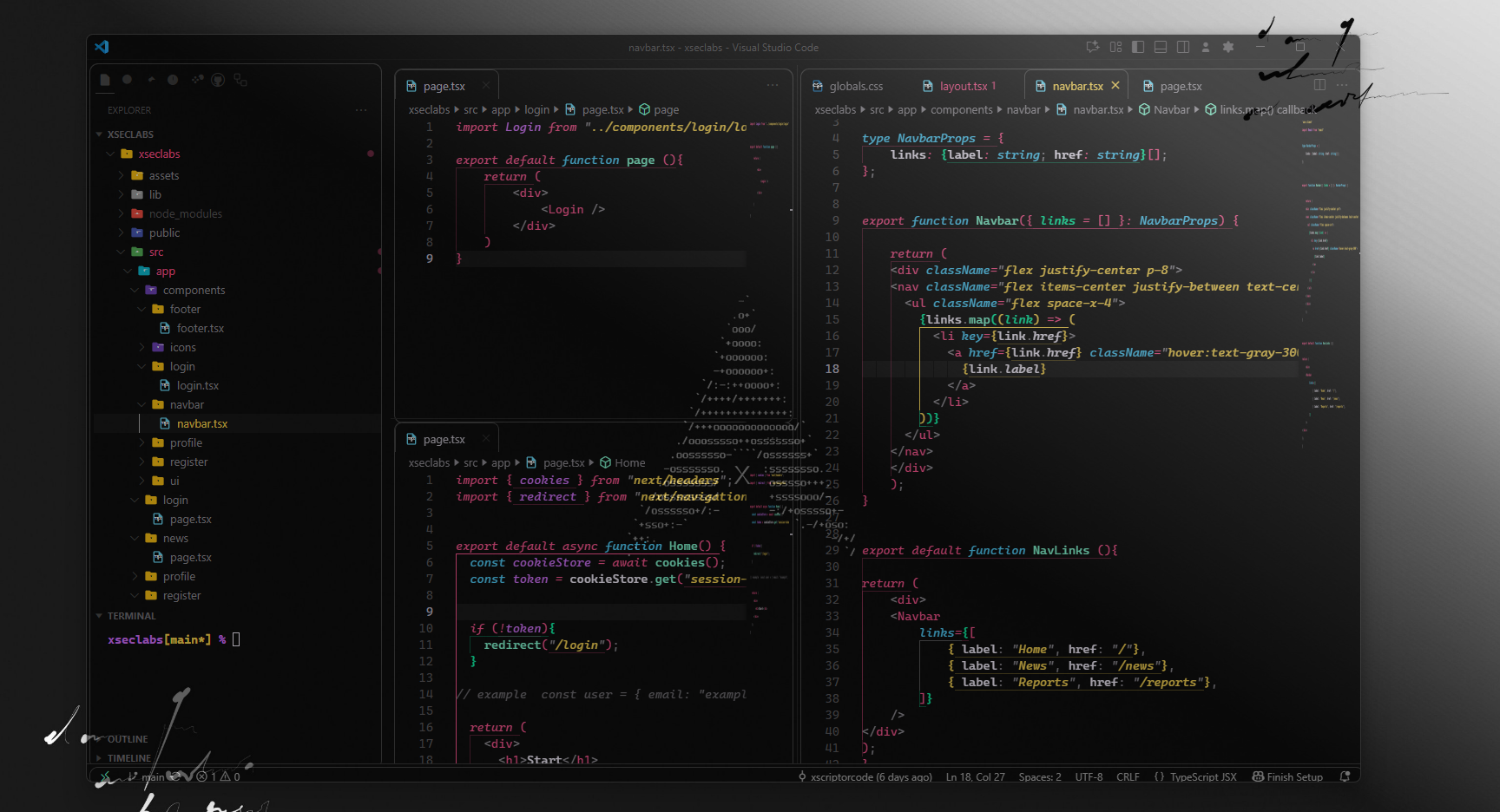
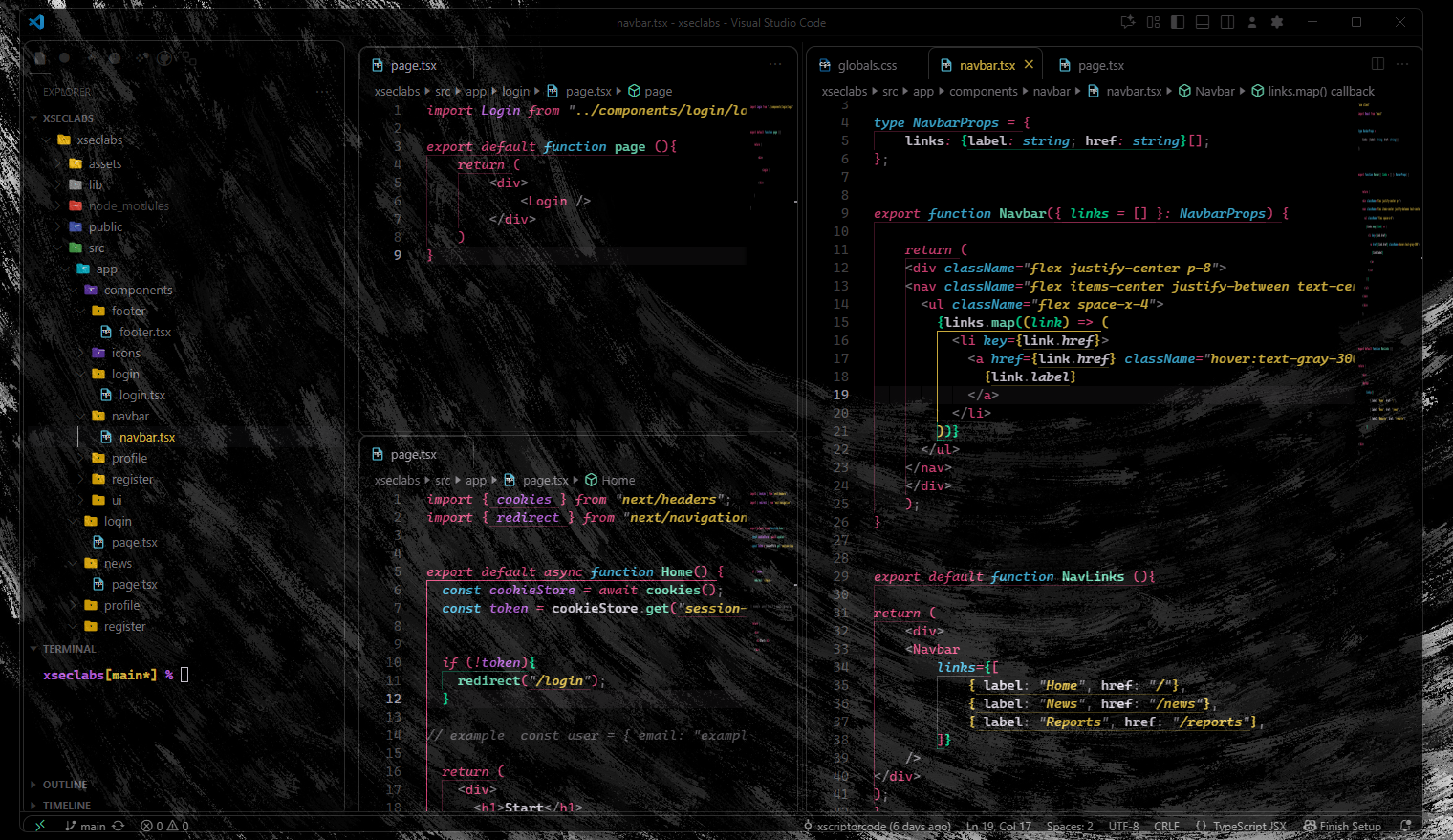

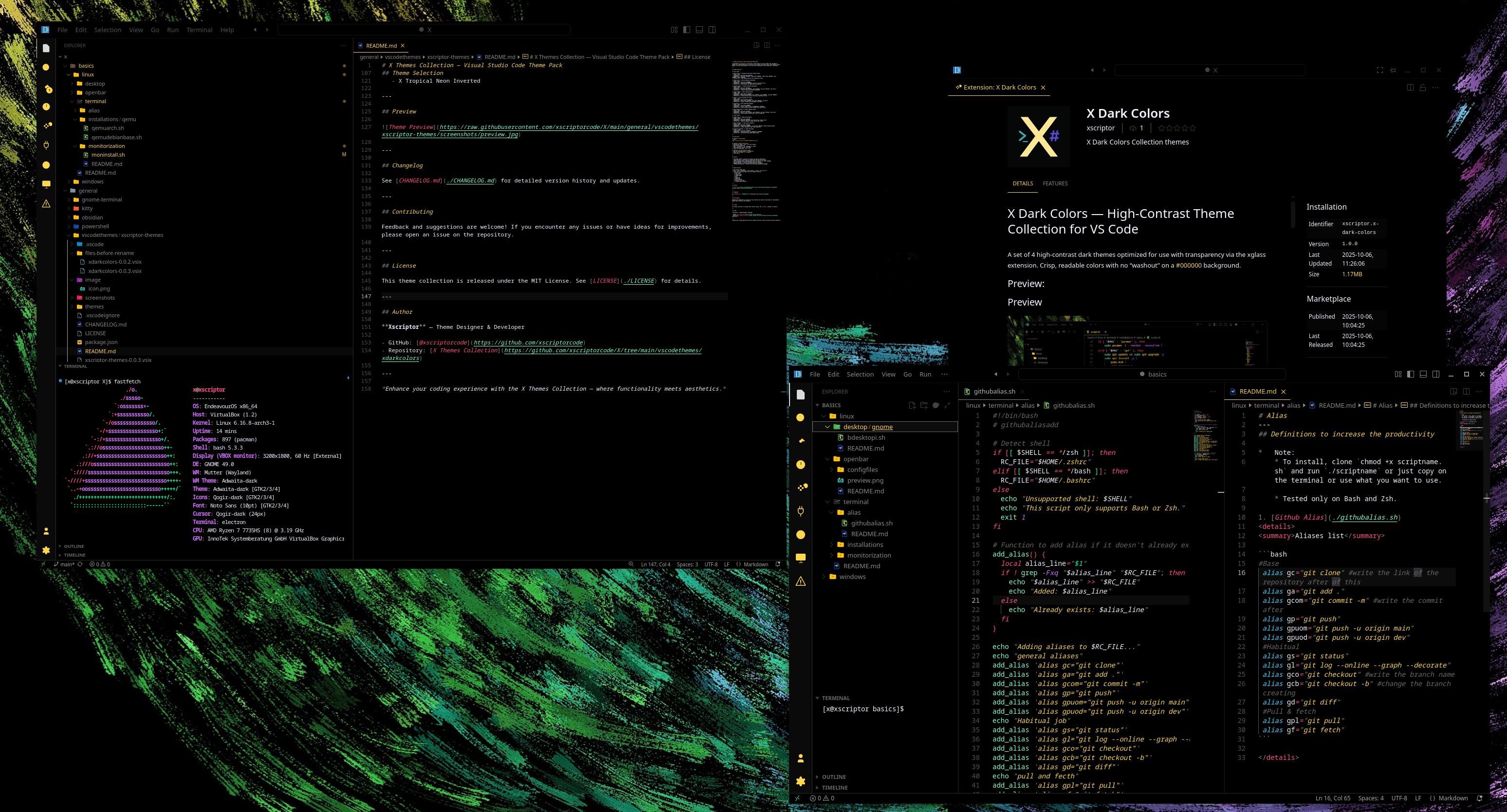
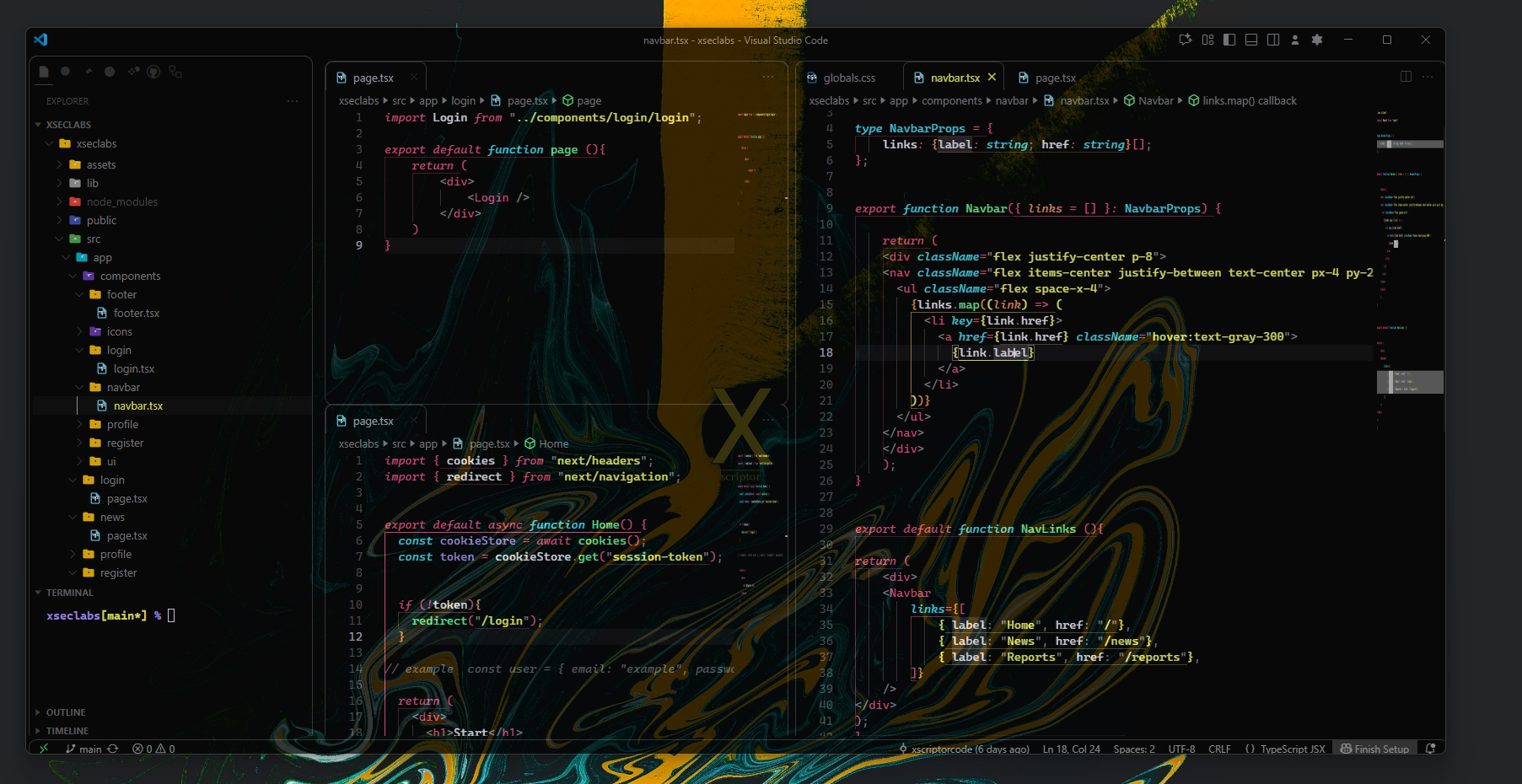
Ctrl+Shift+X).vsix file from releasesCtrl+Shift+P and run "Extensions: Install from VSIX..."Ctrl+Shift+P)These themes have been specifically designed to work with the xglass extension, providing:
Do you have suggestions or found an issue?
This project is under the MIT license. See the LICENSE file for more details.
Xscriptor - GitHub
Optimized for Visual Studio Code with xglass transparency
FAQs
X Dark Colors Collection themes
We found that xscriptor.x-dark-colors demonstrated a healthy version release cadence and project activity because the last version was released less than a year ago. It has 0 open source maintainers collaborating on the project.
Did you know?

Socket for GitHub automatically highlights issues in each pull request and monitors the health of all your open source dependencies. Discover the contents of your packages and block harmful activity before you install or update your dependencies.

Security News
Recent coverage mislabels the latest TEA protocol spam as a worm. Here’s what’s actually happening.

Security News
PyPI adds Trusted Publishing support for GitLab Self-Managed as adoption reaches 25% of uploads

Research
/Security News
A malicious Chrome extension posing as an Ethereum wallet steals seed phrases by encoding them into Sui transactions, enabling full wallet takeover.