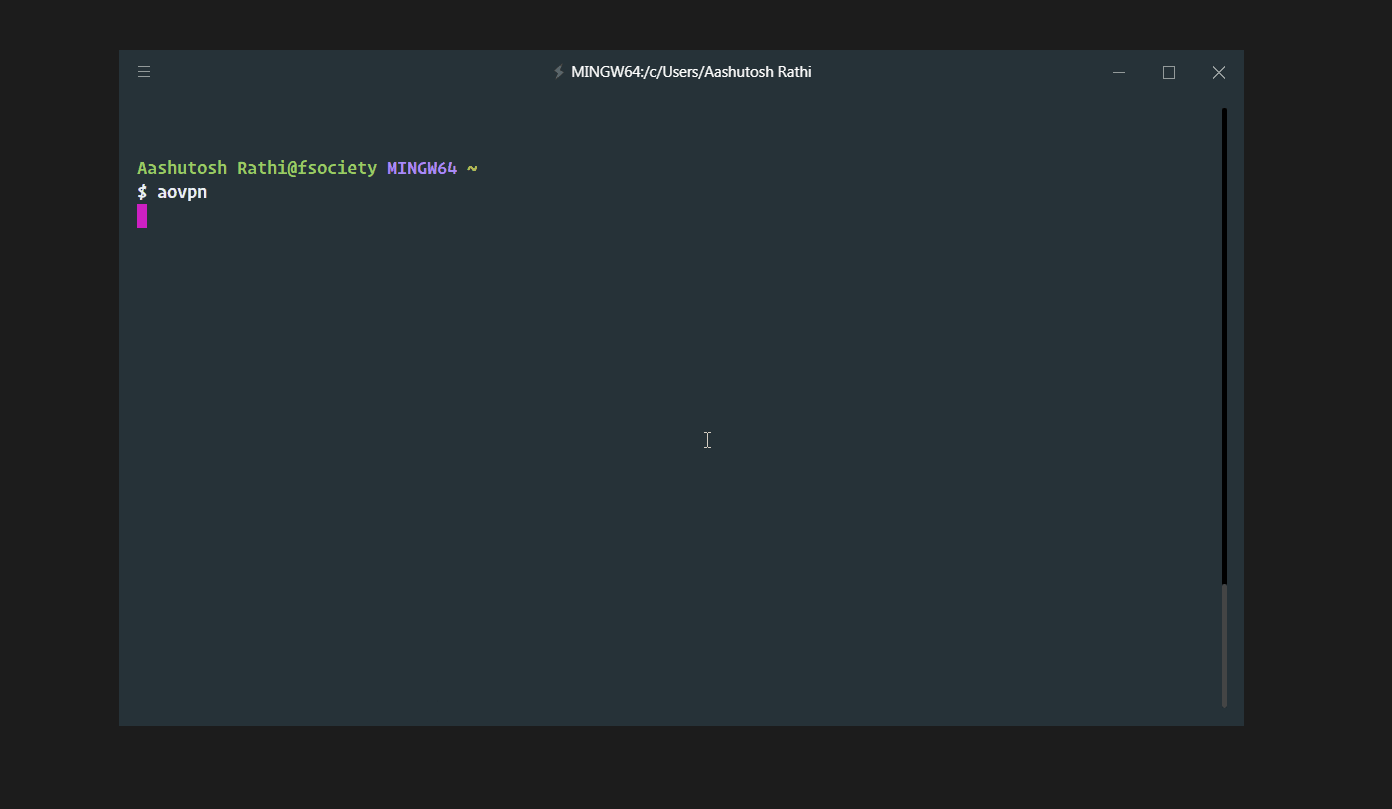auto-openvpn


A command line interface for creating an OpenVPN account which will last for 5 days.
OpenVPN supports unlimited online gaming and works for Port 53, 8080 and 25000.
Prerequisites
Selenium
Download Chrome Drivers from here
Now, extract the zip and save folder to Home Drive.
Also add C:\chromedriver_win32 to PATH variable.
UDP VPN config
These authentication credentials are meant for UDP VPN.
Download UDP VPN config from here, and choose port 53.
Installation
$ pip install auto-openvpn
Updating
$ aovpn -U
Demo
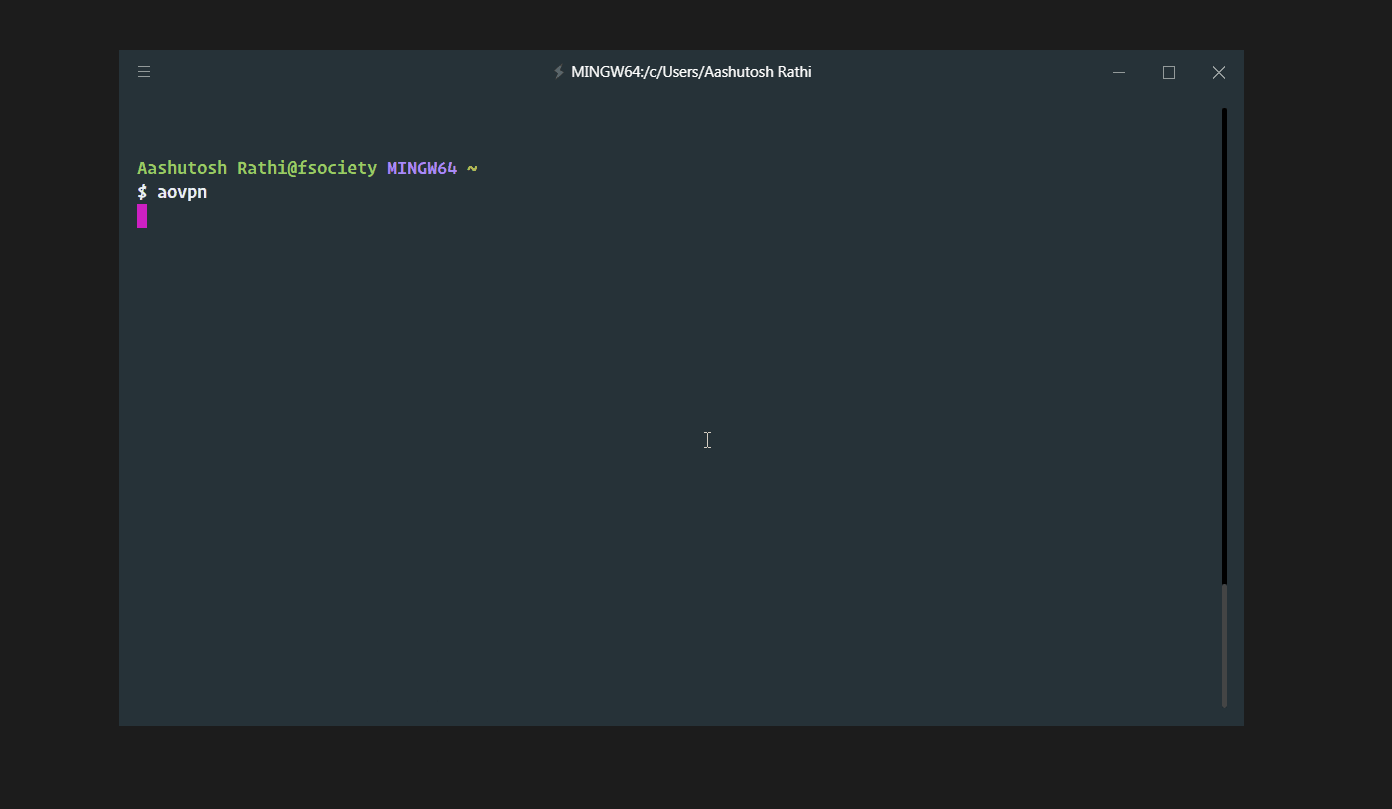
Using
$ aovpn 4CSGo
Creating OpenVPN account for 4CSGo.
This may take upto 20 seconds....
Username: udpvpn.com-4CSGo (Copied to your clipboard)
Password: test
Valid till 25/06/2018
How does it work?
It uses Headless Chrome driver to load https://www.tcpvpn.com/home and then select Asia -> India -> UDP VPN, and then submits the form for creating an account for 5 days with random username and password as test and copies the username to your clipboard.
Limitations
You should not make more than 3 accounts in a day and more than one in a minute.
This may lead to blocking your IP forever.
Made from scratch by Aashutosh Rathi