
Security News
Deno 2.4 Brings Back deno bundle, Improves Dependency Management and Observability
Deno 2.4 brings back bundling, improves dependency updates and telemetry, and makes the runtime more practical for real-world JavaScript projects.
breakword is a small debugging utility that combines print debugging with breakpoint debugging. It aims to facilitate debugging the kind of problem where you might use print statements to quickly spot where something seems to be off, and then switch to a step by step debugger.
breakword normally requires running your program twice and will only work properly if it is deterministic.
Set the PYTHONBREAKPOINT environment variable to breakword.breakpoint.
Use breakpoint like a print statement:
for i in range(10):
breakpoint(i)
This will print out something like this:
$ python example.py
⏎ standard 0
⏎ sound 1
⏎ character 2
⏎ thank 3
⏎ play 4
⏎ however 5
⏎ fish 6
⏎ cultural 7
⏎ either 8
⏎ and 9
BREAKWORD environment variable to set a breakpoint to what you want to investigate further. For instance, if you want to stop when i == 6 in the above program, you can run the following command:$ env BREAKWORD=fish python example.py
⏎ standard 0
⏎ sound 1
⏎ character 2
⏎ thank 3
⏎ play 4
⏎ however 5
⏎ fish 6
> example.py(2)<module>()
-> for i in range(10):
(Pdb) i
6
You can also give a comma-separated list of words, e.g. BREAKWORD=sound,fish.
Note: breakpoint() with no arguments retains the normal behavior.
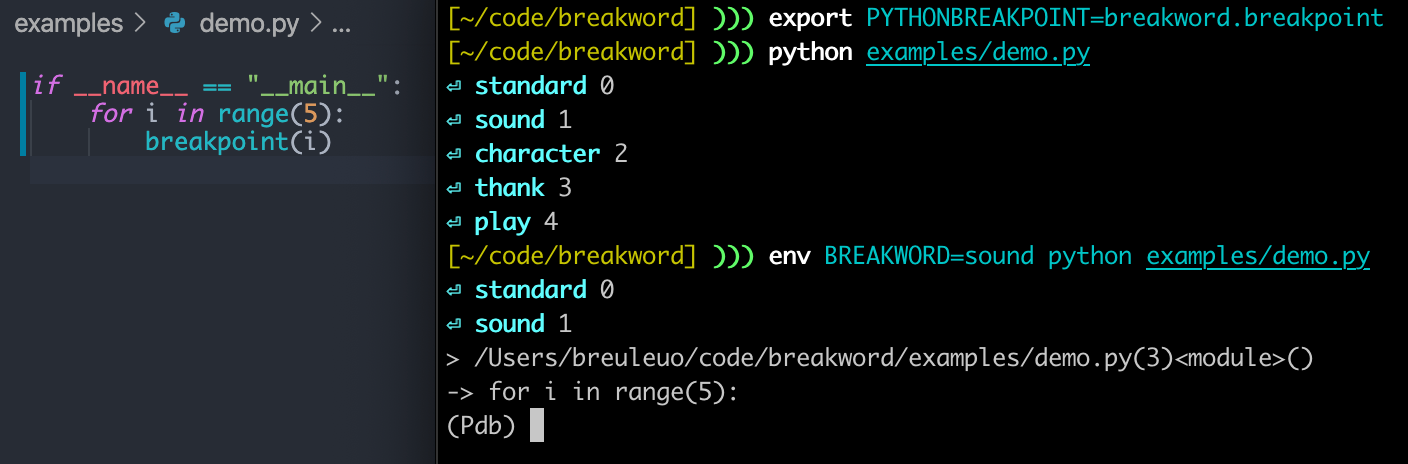
breakword.log(*things, **config): Print a word and optionally other things after it.
breakword.brk(watch=None, **config): Sets a breakpoint to trigger after log printed out the given word. If watch is None or not given, the BREAKWORD environment variable is consulted. If the variable is not set, nothing will happen.
breakword.after(word).breakpoint().breakword.after(watch=None, **config): Returns an object that evaluates to True right after log printed out the given watch word. As with brk, if watch is None or not given, the BREAKWORD environment variable is consulted.
breakword.word(**config): Returns the next word as a string. You can print it yourself, in which case it's basically like log, or you can store it in an object.
breakword.logbrk(**config): Calls log and then brk.
breakword.wordbrk(**config): Calls word and then brk. The word is returned.
breakword.set_default_logger(logger): Set the logging function to use (defaults to print)
breakword.track(obj, all=False) will set the breakword attribute in the object to the next word in the list. By setting the BREAKWORD environment variable, you will set a breakpoint to the corresponding call to track. Set the all argument to True and the attribute will contain a list. Note: this will not work if obj is an integer or string, in those cases track will print a warning.
breakword.track_creation(*classes) will set the breakword attribute on all instances of the given classes, when they are created. That way, you can set a breakpoint back to the creation of some object of interest.
Use breakword.groups.<name> to get a "word group" with the given name. Each group generates words independently and will therefore not interfere with each other. They have log, brk, after, word, etc. as methods. The default group is groups[""].
from breakword import groups
assert groups.aardvark == groups["aardvark"]
# Log "a" in the aardvark group
groups.aardvark.log("a")
# Log "b" in the pelican group
groups.pelican.log("b")
# Get the next word in the pelican group
word = groups.pelican.word()
# Conditional behavior to perform only after the word "cherry"
if groups.pelican.after("cherry"):
print("blah")
FAQs
Mixing breakpoints with print debugging.
We found that breakword demonstrated a healthy version release cadence and project activity because the last version was released less than a year ago. It has 1 open source maintainer collaborating on the project.
Did you know?

Socket for GitHub automatically highlights issues in each pull request and monitors the health of all your open source dependencies. Discover the contents of your packages and block harmful activity before you install or update your dependencies.

Security News
Deno 2.4 brings back bundling, improves dependency updates and telemetry, and makes the runtime more practical for real-world JavaScript projects.

Security News
CVEForecast.org uses machine learning to project a record-breaking surge in vulnerability disclosures in 2025.

Security News
Browserslist-rs now uses static data to reduce binary size by over 1MB, improving memory use and performance for Rust-based frontend tools.