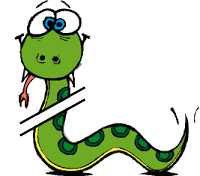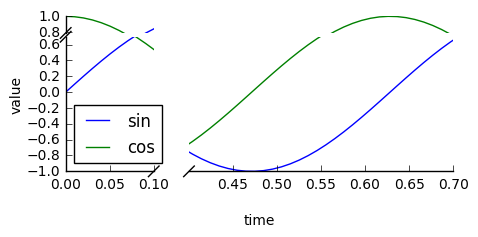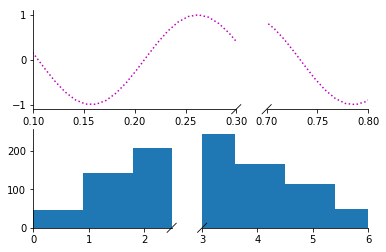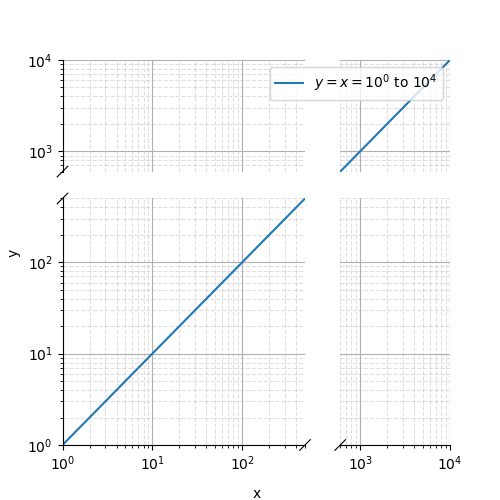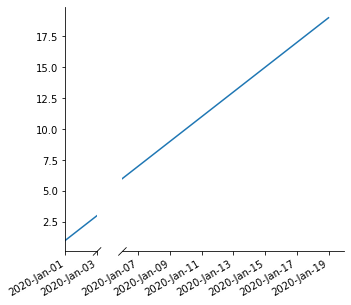brokenaxes
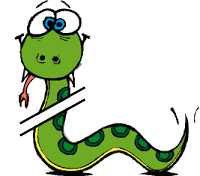
brokenaxes makes matplotlib plots with breaks in the axes for showing data across a discontinuous range.



Features
- Break x and y axes.
- Supports multiple breaks on a single axis.
- Automatically scales axes according to relative ranges.
- Plot multiple lines.
- Legend with positioning relative to entire broken axes object
- x and y label centered to entire plot
- Make brokenaxes object a subplot itself with
matplotlib.GridSpec.subplot_spec.
- xlims and ylims may be
datetime.datetime objects
- Supports log scales.
Installation
I recommend the Anaconda python distribution and this package is available via pypi:
pip install brokenaxes
Usage
import matplotlib.pyplot as plt
from brokenaxes import brokenaxes
import numpy as np
fig = plt.figure(figsize=(5, 2))
bax = brokenaxes(xlims=((0, .1), (.4, .7)), ylims=((-1, .7), (.79, 1)), hspace=.05)
x = np.linspace(0, 1, 100)
bax.plot(x, np.sin(10 * x), label='sin')
bax.plot(x, np.cos(10 * x), label='cos')
bax.legend(loc=3)
bax.set_xlabel('time')
bax.set_ylabel('value')
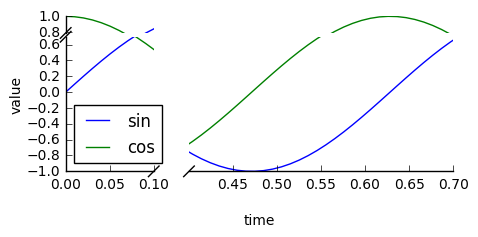
Create subplots
from brokenaxes import brokenaxes
from matplotlib.gridspec import GridSpec
import numpy as np
sps1, sps2 = GridSpec(2,1)
bax = brokenaxes(xlims=((.1, .3), (.7, .8)), subplot_spec=sps1)
x = np.linspace(0, 1, 100)
bax.plot(x, np.sin(x*30), ls=':', color='m')
x = np.random.poisson(3, 1000)
bax = brokenaxes(xlims=((0, 2.5), (3, 6)), subplot_spec=sps2)
bax.hist(x, histtype='bar')
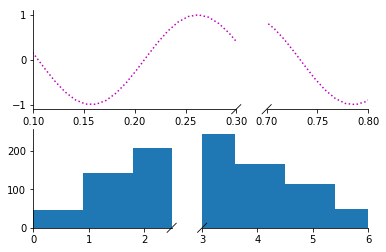
Log scales
import matplotlib.pyplot as plt
from brokenaxes import brokenaxes
import numpy as np
fig = plt.figure(figsize=(5, 5))
bax = brokenaxes(
xlims=((1, 500), (600, 10000)),
ylims=((1, 500), (600, 10000)),
hspace=.15,
xscale='log',
yscale='log',
)
x = np.logspace(0.0, 4, 100)
bax.loglog(x, x, label='$y=x=10^{0}$ to $10^{4}$')
bax.legend(loc='best')
bax.grid(axis='both', which='major', ls='-')
bax.grid(axis='both', which='minor', ls='--', alpha=0.4)
bax.set_xlabel('x')
bax.set_ylabel('y')
plt.show()
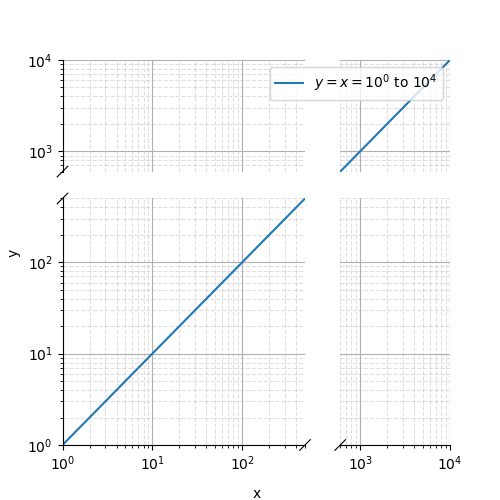
datetime
import matplotlib.pyplot as plt
from brokenaxes import brokenaxes
import numpy as np
import datetime
fig = plt.figure(figsize=(5, 5))
xx = [datetime.datetime(2020, 1, x) for x in range(1, 20)]
yy = np.arange(1, 20)
bax = brokenaxes(
xlims=(
(
datetime.datetime(2020, 1, 1),
datetime.datetime(2020, 1, 3),
),
(
datetime.datetime(2020, 1, 6),
datetime.datetime(2020, 1, 20),
)
)
)
bax.plot(xx, yy)
fig.autofmt_xdate()
[x.remove() for x in bax.diag_handles]
bax.draw_diags()
import matplotlib.dates as mdates
for ax in bax.axs:
ax.xaxis.set_major_formatter(mdates.DateFormatter('%Y-%b-%d'))
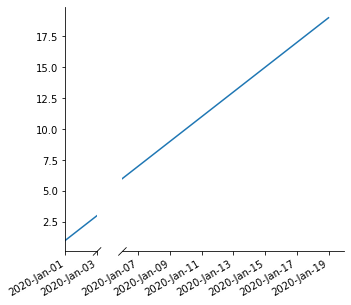
text annotation
import matplotlib.pyplot as plt
from brokenaxes import brokenaxes
fig = plt.figure(figsize=(5, 5))
bax = brokenaxes(
xlims=((0, 0.1), (0.4, 0.7)), ylims=((-1, 0.7), (0.79, 1))
)
bax.text(0.5, 0.5, "hello")

How do I do more?
You can customize brokenaxes outside of the supported features listed above. Brokenaxes works by creating a number of smaller axes objects, with the positions and sizes of those axes dictated by the data ranges used in the constructor. Those individual axes are stored as a list in bax.axs. Most customizations will require accessing those inner axes objects. (See the last two lines of the datetime example). There is also a larger invisible axes object, bax.big_ax, which spans the entire brokenaxes region and is used for things like x and y axis labels which span all of the smaller axes.
Gallery
If you make a plot with this tool that you are proud of, send me a png and code and I'll add it to the gallery!
Life advice
Please use this tool wisely. Any data visualization techique can be used to elucidate trends in the data, but can also be used to manipulate and mislead. The latter is particularly true for broken axes plots, so please try to use them responsibly. Other than that, this software is free to use. See the license file for details.
Testing
brokenaxes uses pytest-mpl to ensure that the plots are created correctly.
To test that the plots are created correctly, run pytest --mpl --mpl-baseline-path test_baseline test.py from the root directory.
To generate new test plots, run pytest --mpl-generate-path test_baseline test.py from the root directory.
If you are running the tests on a headless server, you may need to set the MPLBACKEND environment variable to Agg.