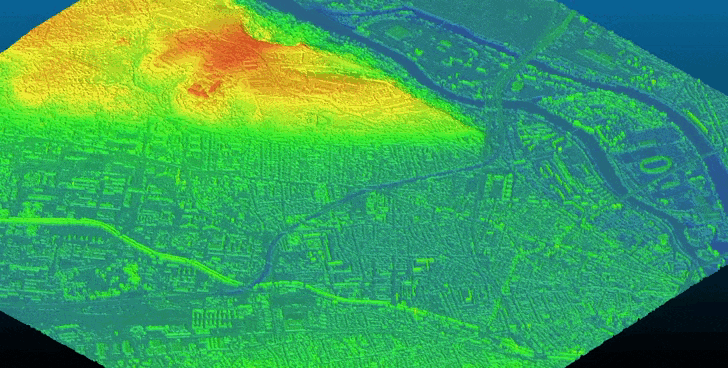Overview
Bulldozer is a pipeline designed to extract a Digital Terrain Model (DTM) from a Digital Surface Model (DSM). It supports both noisy satellite DSMs and high-quality LiDAR DSMs.
Quick Start
Installation
You can install Bulldozer by running the following command:
pip install bulldozer-dtm
Or you can clone the github repository and use the Makefile:
git clone https://github.com/CNES/bulldozer.git
cd bulldozer/
make install
source bulldozer_venv/bin/activate
Run Bulldozer
There are different ways to launch Bulldozer:
- Using the CLI (Command Line Interface) - Run the folowing command line after updating the parameters
input_dsm.tif and output_dir:
bulldozer -dsm input_dsm.tif -out output_dir
You can also add optional parameters such as -dhm, please refer to the helper (bulldozer -h) command to see all the options.
✅ Done! Your DTM is available in the output_dir.
- Using the Python API - You can directly provide the input parameters to the
dsm_to_dtm function:
from bulldozer.pipeline.bulldozer_pipeline import dsm_to_dtm
dsm_to_dtm(dsm_path="input_dsm.tif", output_dir="output_dir")
✅ Done! Your DTM is available in the output_dir.
- Using a configuration file (CLI) - Based on provided configuration file templates, you can run the following command line:
bulldozer conf/configuration_template.yaml
✅ Done! Your DTM is available in the directory defined in the configuration file.
Bulldozer docker image

Bulldozer is available on Docker Hub and can be downloaded using:
docker pull cnes/bulldozer
And you can run Bulldozer with the following command:
docker run --user $(id -u):$(id -g) --shm-size=10gb -v <path>:/data cnes/bulldozer:latest /data/<conf>.yaml
⚠️ You have to change the <path> to provide a valide absolute path to a directory where the input data are stored and where Bulldozer will write the ouput DTM. You also have to provide a configuration file (and rename <conf>.yaml in the command line) in this directory with an ouput_dir value using the data folder given to docker, e.g.: output_dir : "/data/outputdir". If you want to run Bulldozer on a huge DSM, please improve the shared memory value of the command line (--shm-size) argument.
License
Bulldozer is licensed under Apache License v2.0. Please refer to the LICENSE file for more details.
Citation
If you use Bulldozer in your research, please cite the following paper:
@article{bulldozer2023,
title={Bulldozer, a free open source scalable software for DTM extraction},
author={Dimitri, Lallement and Pierre, Lassalle and Yannick, Ott},
journal = {The International Archives of the Photogrammetry, Remote Sensing and Spatial Information Sciences},
volume = {XLVIII-4/W7-2023},
year = {2023},
pages = {89--94},
url = {https://isprs-archives.copernicus.org/articles/XLVIII-4-W7-2023/89/2023/},
doi = {10.5194/isprs-archives-XLVIII-4-W7-2023-89-2023}
}