
Research
PyPI Package Disguised as Instagram Growth Tool Harvests User Credentials
A deceptive PyPI package posing as an Instagram growth tool collects user credentials and sends them to third-party bot services.
Improved Canvas widget for tkinter with more functionality to display graphical elements like lines or text.

An improved Canvas widget for tkinter with more functionality to display graphical elements like lines or text.
Tkinter's Canvas widget has some limitations which are adressed in this package.
Simmilar to the default tkinter Canvas widget, e.g canvas.create_rectangle, other canvas objects can be created.
To start, make sure you have CanvasPlus installed or cloned. You can do this with one of two methods.
Pip install this package
pip install CanvasPlus
Download a zip file containing all files.
git clone https://github.com/Luke-zhang-04/CanvasPlus.git
or
Clone the latest stable Release
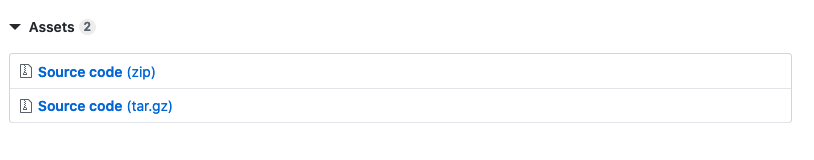
It is advised that you do not import the entire module.
from CanvasPlus import CanvasPlus
CanvasPlus()
import CanvasPlus
CanvasPlus.CanvasPlus()
Usage is very simple, especially for those with experience using tkinter canvas.
For complete documentation, head over the the wiki
#Imports
from CanvasPlus import CanvasPLus
from tkinter import Tk, StringVar, DoubleVar
#set up canvas
root = Tk()
canvas = CanvasPlus(root, width=800, height=800, background = "white")
canvas.pack()
#create circle function
canvas.create_circle(300, 600, 100, fill = "black", outline = "green", width = 3)
#create rounded rectangle function
canvas.create_round_rectangle(
400, 550, 500, 650, radius = 75, fill = "blue", outline = "orange", width = 5
)
#create arrow function and rotate it to by 310 degrees clockwise
arrow = canvas.create_arrow(600, 600, 50, 50, 150, 20, fill = "grey", outline = "black")
canvas.rotate(arrow, 600, 600, 310, unit="deg")
#create a rectangle and convert it to a polygon; then rotate it by pi/4 radians (45 degrees)
rect = canvas.create_rectangle(100, 550, 200, 650, fill = "#f7a8c6", width = 0)
canvas.clone(rect)
rect = canvas.poly(rect)
canvas.rotate(rect, 150, 600, math.pi/4)
#create an entry and set it's default value
content = StringVar()
canvas.create_entry(0, 0, anchor = "nw", textvariable = content, fg = "blue", bg = "gold")
content.set("This is CanvasPlus %s" % _canvasPlusVersion)
#create button to print the value in the previously cretaed entry
canvas.create_button(
5, 25, anchor = "nw", text = "button", width = 50, highlightbackground = "red",
command = lambda e = content: print(e.get())
)
#create checkbutton and toggle it
_, checkbutton = canvas.create_checkbutton(
5, 50, anchor = "nw", bg = "brown", fg = "white", text = "My Checkbutton"
)
checkbutton.toggle()
#create a label
canvas.create_label(
5, 75, font = ("Times", "24"), fg = "black", bg = "green", text = "By Luke-zhang-04", anchor = "nw"
)
#flip example
aPrime = canvas.create_polygon(500, 10, 500, 20, 550, 25, 600, 20, 600, 10, fill = "yellow", outline = "black")
a = canvas.clone(aPrime)
canvas.flip(a, m = .5, b = -200)
canvas.update()
canvas.mainloop()
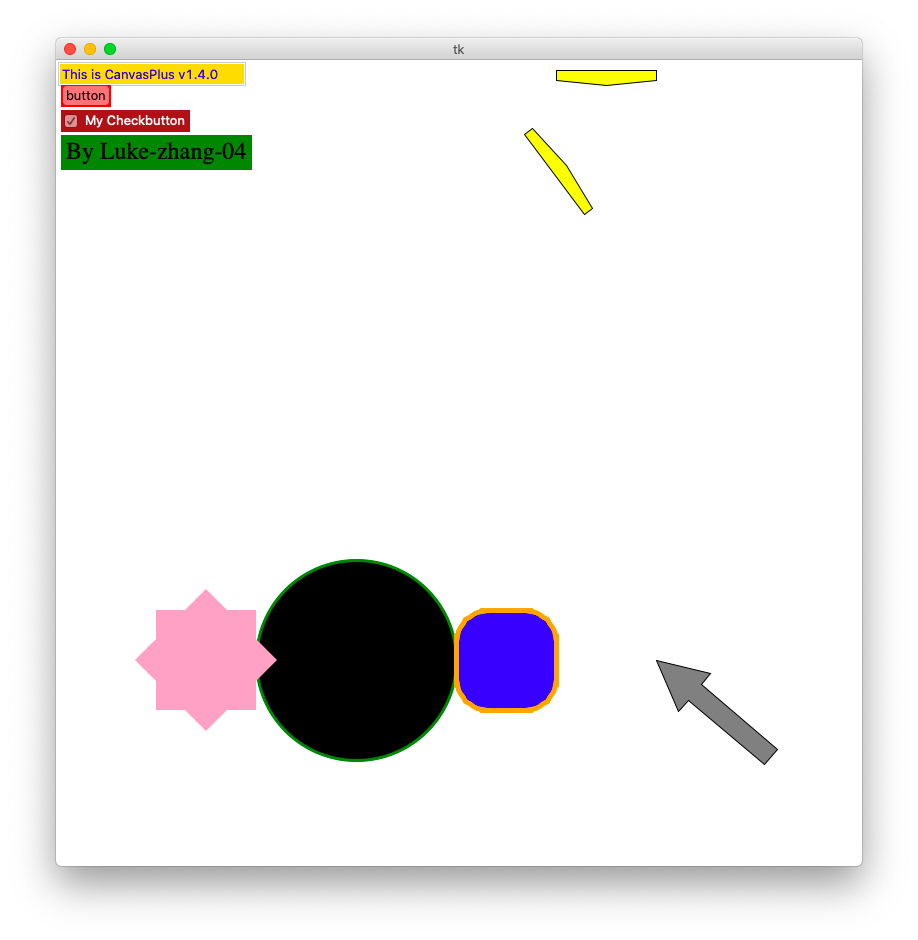
FAQs
Improved Canvas widget for tkinter with more functionality to display graphical elements like lines or text.
We found that canvasplus demonstrated a healthy version release cadence and project activity because the last version was released less than a year ago. It has 1 open source maintainer collaborating on the project.
Did you know?

Socket for GitHub automatically highlights issues in each pull request and monitors the health of all your open source dependencies. Discover the contents of your packages and block harmful activity before you install or update your dependencies.

Research
A deceptive PyPI package posing as an Instagram growth tool collects user credentials and sends them to third-party bot services.

Product
Socket now supports pylock.toml, enabling secure, reproducible Python builds with advanced scanning and full alignment with PEP 751's new standard.

Security News
Research
Socket uncovered two npm packages that register hidden HTTP endpoints to delete all files on command.