
Security News
Meet Socket at Black Hat and DEF CON 2025 in Las Vegas
Meet Socket at Black Hat & DEF CON 2025 for 1:1s, insider security talks at Allegiant Stadium, and a private dinner with top minds in software supply chain security.
CLI for tracking hours worked
This was the first "installable" package I ever made. The code is very messy. It was originally used with easy install and I have used it for work every day since its conception. This is a great little program for keeping record of your punches in the event your company's system fails or you forget to punch-out at the end of the day. I have decided to publish the code and refactor it to be installable with pip.
Requires Python >= 3.8
pip install clocky-cli
tail on Linux)~/.config/clocky/clocky.ini)usage: clocky [-?] [-d] [-v | -i | -o | -t | -b [M] | -l [N] | -s [N] | -g [N] | -c [N] | -gc [N] | -h
I [N ...] | --edit [D]]
Clocky: A timecard program! Arguments are mutually exclusive. (Except --debug)
options:
-?, --help Show this help message and exit.
-d, --debug Print debug information.
-v, --version show program's version number and exit
-i, --in Clock in.
-o, --out Clock out.
-t, --toggle Clock in if out, clock out if in.
-b [M], --break [M] Clock out for [M] minutes and clock back in. (default: 30)
-l [N], --log [N] Print log for last [N] days. (default: 7)
-s [N], --sum [N] Print summary for [N]th week ago. (default: 0)
-g [N], --graph [N] Print graphical summary for [N]th week ago. (default: 0)
-c [N], --chart [N] Print chart summary for [N]th week ago. (default: 0)
-gc [N], -cg [N] Combines graph and chart for [N]th week ago. (default: 0)
-h I [N], --hist I [N] Chart history for last [N] [I]ntervals. (D=days W=weeks) ← Not yet implemented
--edit [D] Edit timecard for [D]ate. (YYYY-MM-DD)
Try 'clocky --demo' for demonstrations.
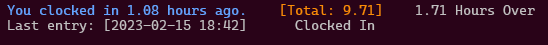
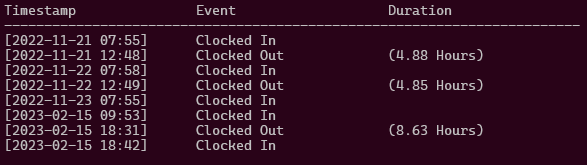
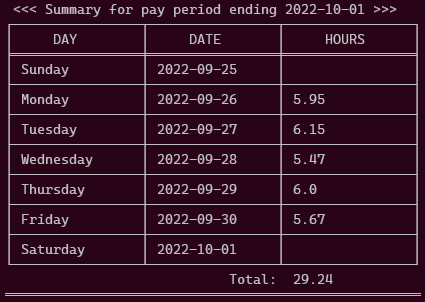
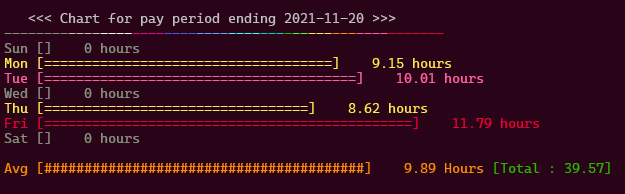
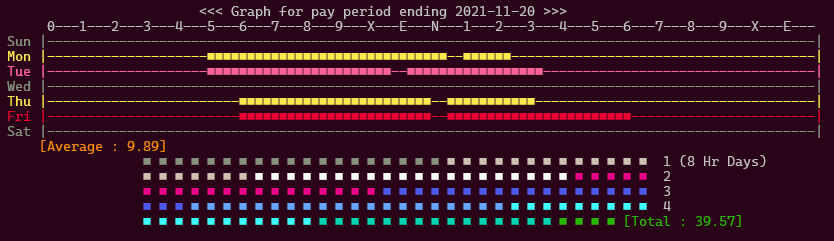
Be very careful about adding a clocky -i to your shell's profile. Sometimes shell profiles are reloaded which will cause unwanted punches. I experienced this firsthand in PowerShell: Took me way too long to debug. It's better to add clocky -i to a startup script that you run manually.
If you are using Nerd Fonts or other fonts that support ligatures, you may experience rendering issues with some of the charts. (See Issue #13)
FAQs
Clock in, clock out, track your working hours.
We found that clocky-cli demonstrated a healthy version release cadence and project activity because the last version was released less than a year ago. It has 1 open source maintainer collaborating on the project.
Did you know?

Socket for GitHub automatically highlights issues in each pull request and monitors the health of all your open source dependencies. Discover the contents of your packages and block harmful activity before you install or update your dependencies.

Security News
Meet Socket at Black Hat & DEF CON 2025 for 1:1s, insider security talks at Allegiant Stadium, and a private dinner with top minds in software supply chain security.

Security News
CAI is a new open source AI framework that automates penetration testing tasks like scanning and exploitation up to 3,600× faster than humans.

Security News
Deno 2.4 brings back bundling, improves dependency updates and telemetry, and makes the runtime more practical for real-world JavaScript projects.