
Security News
Browserslist-rs Gets Major Refactor, Cutting Binary Size by Over 1MB
Browserslist-rs now uses static data to reduce binary size by over 1MB, improving memory use and performance for Rust-based frontend tools.
Automated code benchmark solution.
Empower developers with tools to trace and analyze project performances.
Codebench is a tool that runs user-defined benchmark programs, monitors system information and generates reports. It is most powerful when using in a project tracked by git. It runs benchmarks based on different commits and reports the system usage difference, so that users can compare and track performance changes of their project across commits. It can also be used in CI (Continuous Integration) to detect recent commits that increases/decreases project performance.
Codebench itself does not provide benchmark programs. It is not smart enough to generate a benchmark program for your code. Instead, it can be considered as a wrapper or a supervisor for your benchmark.
Codebench can be simply installed by running:
pip install codebench
If you want to install from a source distribution, extract the tarball and run the following command:
python setup.py install
Codebench provides a command line interface. Run codebench -h for details.
See codebench-sample for details.
A quick demo is demonstrated below:
codebench --before ./before_script.sh --start ./benchmark.py \
--report_type chart --commits cb91b8 3cd96d bb1541

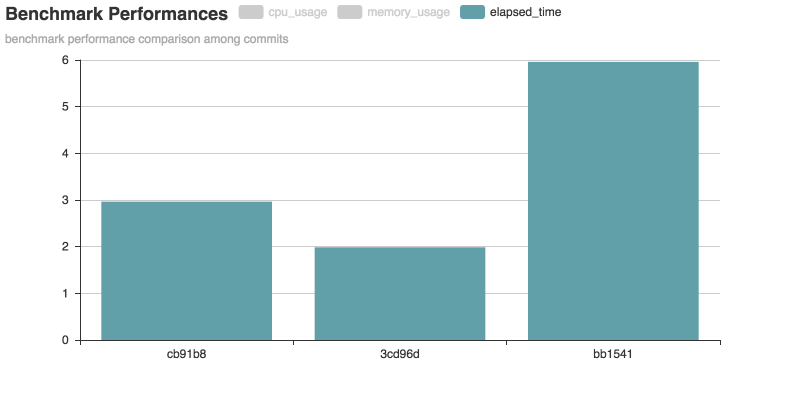

FAQs
Automated code benchmark solution
We found that codebench demonstrated a healthy version release cadence and project activity because the last version was released less than a year ago. It has 1 open source maintainer collaborating on the project.
Did you know?

Socket for GitHub automatically highlights issues in each pull request and monitors the health of all your open source dependencies. Discover the contents of your packages and block harmful activity before you install or update your dependencies.

Security News
Browserslist-rs now uses static data to reduce binary size by over 1MB, improving memory use and performance for Rust-based frontend tools.

Research
Security News
Eight new malicious Firefox extensions impersonate games, steal OAuth tokens, hijack sessions, and exploit browser permissions to spy on users.

Security News
The official Go SDK for the Model Context Protocol is in development, with a stable, production-ready release expected by August 2025.