
Research
Malicious npm Packages Impersonate Flashbots SDKs, Targeting Ethereum Wallet Credentials
Four npm packages disguised as cryptographic tools steal developer credentials and send them to attacker-controlled Telegram infrastructure.
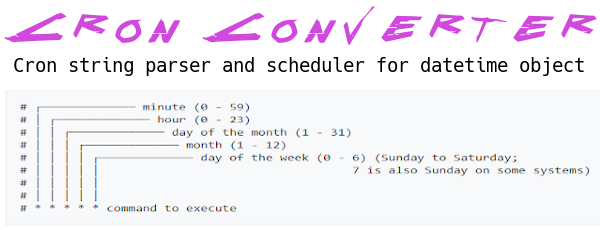
Cron-converter provides a Cron string parser ( from string/lists to string/lists ) and iteration for the datetime object with a cron like format.
This project would be a transposition in Python of JS cron-converter by roccivic.
pip install cron-converter
from cron_converter import Cron
cron_instance = Cron()
or
cron_instance = Cron('*/10 9-17 1 * *')
or (with constructor options)
cron_instance = Cron('*/10 9-17 1 * *', {
'output_weekday_names': True,
'output_month_names': True
})
# Every 10 mins between 9am and 5pm on the 1st of every month
# In the case of the second or third creation method this step is not required
cron_instance.from_string('*/10 9-17 1 * *')
# Prints: '*/10 9-17 1 * *'
print(cron_instance.to_string())
# Alternatively, you could print directly the object obtaining the same result:
# print(cron_instance) # Prints: '*/10 9-17 1 * *'
# Prints:
# [
# [ 0, 10, 20, 30, 40, 50 ],
# [ 9, 10, 11, 12, 13, 14, 15, 16, 17 ],
# [ 1 ],
# [ 1, 2, 3, 4, 5, 6, 7, 8, 9, 10, 11, 12 ],
# [ 0, 1, 2, 3, 4, 5, 6 ]
# ]
print(cron_instance.to_list())
cron_instance.from_list([[0], [1], [1], [5], [0,2,4,6]])
# Prints: '0 1 1 5 */2'
print(cron_instance.to_string())
Possible options:
cron_instance = Cron(None, {
'output_weekday_names': True,
'output_month_names': True
})
cron_instance.from_string('*/5 9-17/2 * 1-3 1-5')
# Prints: '*/5 9-17/2 * JAN-MAR MON-FRI'
print(cron_instance)
or
cron_instance = Cron('*/5 9-17/2 * 1-3 1-5', {
'output_weekday_names': True,
'output_month_names': True
})
# Prints: '*/5 9-17/2 * JAN-MAR MON-FRI'
print(cron_instance)
cron_instance = Cron('*/5 9-17/2 * 1-3 1-5', {
'output_hashes': True
})
# Prints: 'H/5 H(9-17)/2 H 1-3 1-5'
print(cron_instance.to_string())
# Parse a string to init a schedule
cron_instance.from_string('*/5 * * * *')
# Raw datetime without timezone info (not aware)
reference = datetime.now()
# Get the iterator, initialised to now
schedule = cron_instance.schedule(reference)
# Calls to .next() and .prev()
# return a Datetime object
# Examples with time now: '2021-01-01T09:32:00
# Prints: '2021-01-01T09:35:00'
print(schedule.next().isoformat())
# Prints: '2021-01-01T09:40:00'
print(schedule.next().isoformat())
# Reset
schedule.reset()
# Prints: '2021-01-01T09:30:00'
print(schedule.prev().isoformat())
# Prints: '2021-01-01T09:25:00'
print(schedule.prev().isoformat())
Be sure to init your cron-converter instance with a TZ aware datetime for this to work!
A Scheduler has two optional mutually exclusive arguments: start_date or timezone_str.
By default (no parameters), a Scheduler start count with a UTC datetime ( utcnow() ) if you not specify any start_date datetime object.
If you provide timezone_str the Scheduler will start count from a localized now datetime ( datetime.now(tz_object) ).
Example starting from localized now datetime
from cron_converter import Cron
cron = Cron('0 0 * * *')
schedule = cron.schedule(timezone_str='Europe/Rome')
# Prints: result datetime + utc offset
print(schedule.next())
Example using pytz:
from pytz import timezone
from datetime import datetime
from cron_converter import Cron
tz = timezone('Europe/Rome')
local_date = tz.localize(datetime(2021, 1, 1))
cron = Cron('0 0 * * *')
schedule = cron.schedule(start_date=local_date)
next_schedule = schedule.next()
next_next_schedule = schedule.next()
# Prints: '2021-01-01T00:00:00+01:00'
print(next_schedule.isoformat())
# Prints: '2021-01-02T00:00:00+01:00'
print(next_next_schedule.isoformat())
Example using python_dateutil:
import dateutil.tz
from datetime import datetime
from cron_converter import Cron
tz = dateutil.tz.gettz('Asia/Tokyo')
local_date = datetime(2021, 1, 1, tzinfo=tz)
cron = Cron('0 0 * * *')
schedule = cron.schedule(start_date=local_date)
next_schedule = schedule.next()
next_next_schedule = schedule.next()
# Prints: '2021-01-01T00:00:00+09:00'
print(next_schedule.isoformat())
# Prints: '2021-01-02T00:00:00+09:00'
print(next_next_schedule.isoformat())
It's possible to compare the Cron object schedules frequency. Thanks @zevaverbach.
# Hours
Cron('0 1 * * 1-5') == Cron('0 2 * * 1-5') # True
Cron('0 1,2,3 * * 1-5') > Cron('0 1,23 * * 1-5') # True
# Minutes
Cron('* 1 * * 1-5') == Cron('0-59 1 * * 1-5') # True
Cron('1-30 1 * * 1-5') > Cron('1-29 1 * * 1-5') # True
# Days
Cron('* 1 1 * 1-5') == Cron('0-59 1 2 * 1-5') # True
Cron('* 1 1,2 * 1-5') > Cron('* 1 6 * 1-5') # True
# Month
Cron('* 1 1 11 1-5') == Cron('* 1 1 1 1-5') # True
Cron('* 1 6 * 1-5') > Cron('* 1 6 1 1-5') # True
# WeekDay
Cron('* 1 1 11 *') == Cron('* 1 1 11 0-6') # True
Cron('* 1 6 * 1-5') > Cron('* 1 6 * 1-4') # True
Cron-converter is NOT able to do second repetition crontabs form.
Cron can also validate datetime objects (datetime and date).
Cron("* * 10 * *").validate(datetime(2022, 1, 10, 1, 9)) # True
Cron("* * 12 * *").validate(datetime(2022, 1, 10, 1, 9)) # False
A datetime object can also be validated with the in operator
datetime(2024, 3, 19, 15, 55) in Cron('*/5 9-17/2 * 1-3 1-5') # True
git clone https://github.com/Sonic0/cron-converter
cd cron-converter
...
python -m unittest discover -s tests/unit
python -m unittest discover -s tests/integration
This repo is part of a projects group, called Cron-Converter. Its related repositories:
FAQs
Cron string parser and scheduler for Python
We found that cron-converter demonstrated a healthy version release cadence and project activity because the last version was released less than a year ago. It has 1 open source maintainer collaborating on the project.
Did you know?

Socket for GitHub automatically highlights issues in each pull request and monitors the health of all your open source dependencies. Discover the contents of your packages and block harmful activity before you install or update your dependencies.

Research
Four npm packages disguised as cryptographic tools steal developer credentials and send them to attacker-controlled Telegram infrastructure.

Security News
Ruby maintainers from Bundler and rbenv teams are building rv to bring Python uv's speed and unified tooling approach to Ruby development.

Security News
Following last week’s supply chain attack, Nx published findings on the GitHub Actions exploit and moved npm publishing to Trusted Publishers.