
Product
Socket Now Supports pylock.toml Files
Socket now supports pylock.toml, enabling secure, reproducible Python builds with advanced scanning and full alignment with PEP 751's new standard.


Allows you to clear Django cache via admin UI or manage.py command.
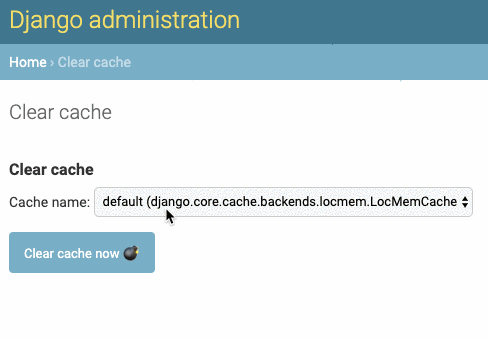
Install using PIP:
pip install django-clearcache
Add clearcache to INSTALLED_APPS, make sure it's above django.contrib.admin:
INSTALLED_APPS += [
...
'clearcache',
'django.contrib.admin',
...
]
Add url to the main urls.py right above root admin url:
```
urlpatterns = [
path('admin/clearcache/', include('clearcache.urls')),
path('admin/', admin.site.urls),
]
```
/admin/clearcache/, you should see a form with cache selectorRun the following command to clear the default cache
python manage.py clearcache
Run the command above with an additional parameter to clear non-default cache (if exists):
python manage.py clearcache cache_name
FAQs
Allows you to clear Django cache via admin UI or manage.py command
We found that django-clearcache demonstrated a healthy version release cadence and project activity because the last version was released less than a year ago. It has 1 open source maintainer collaborating on the project.
Did you know?

Socket for GitHub automatically highlights issues in each pull request and monitors the health of all your open source dependencies. Discover the contents of your packages and block harmful activity before you install or update your dependencies.

Product
Socket now supports pylock.toml, enabling secure, reproducible Python builds with advanced scanning and full alignment with PEP 751's new standard.

Security News
Research
Socket uncovered two npm packages that register hidden HTTP endpoints to delete all files on command.

Research
Security News
Malicious Ruby gems typosquat Fastlane plugins to steal Telegram bot tokens, messages, and files, exploiting demand after Vietnam’s Telegram ban.